/ Innovative Design / Data Visualization / Mobile App
/ Innovative Design / Data Visualization / Mobile App
/ Innovative Design / Data Visualization / Mobile App
Smart Urban Farming Solution:
VegUp Product Design
Smart Urban Farming Digital Solution: VegUp Product Design
A digital farming product that enables city dwellers to
engage in farming practices within an urban setting
A farming tool that enables city dwellers to explore and engage in farming within an urban setting




Timeline
Timeline
12 Weeks
2024.02 - 05
12 Weeks | 2024.02 - 05
Role
Role
Market Research
User Research
Feature Scoping
Prototyping
Market Research
User Research
Feature Scoping
Prototyping
Market Research | User Research |
Feature Scoping | Prototyping
Team
Team
Personal Project
Personal Project
Tools
Tools
Figma
Qualtrics
Figma | Qualtrics
Overview
Overview
Most Americans experience a disconnection from their food sources with a significant 'Trust Gap' regarding information about their food origins. In this project, I proposed a solution to bridge the gap by connecting urban dwellers with urban farmlands through a digital product that offers easy access to farming spaces.
Most Americans experience a disconnection from their food sources with a significant 'Trust Gap' regarding information about their food origins. In this project, I proposed a solution to bridge the gap by connecting urban dwellers with urban farmlands through a digital product that offers easy access to farming spaces.
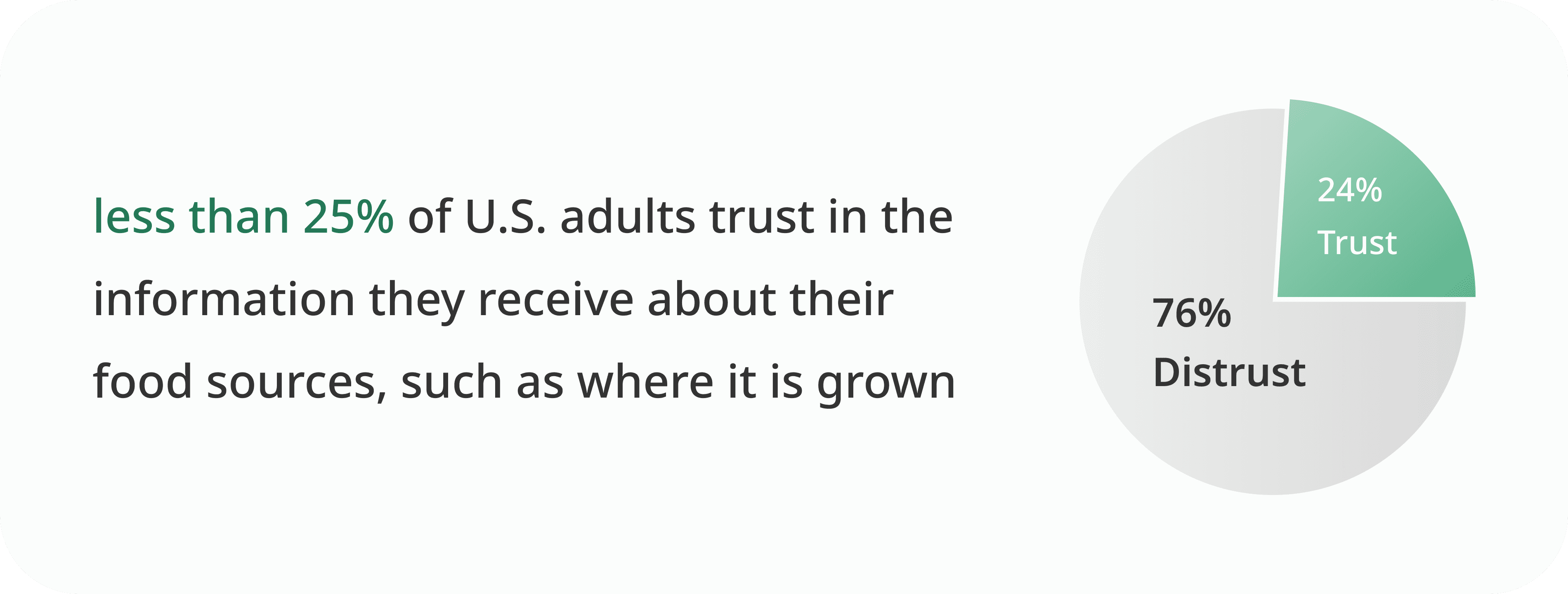
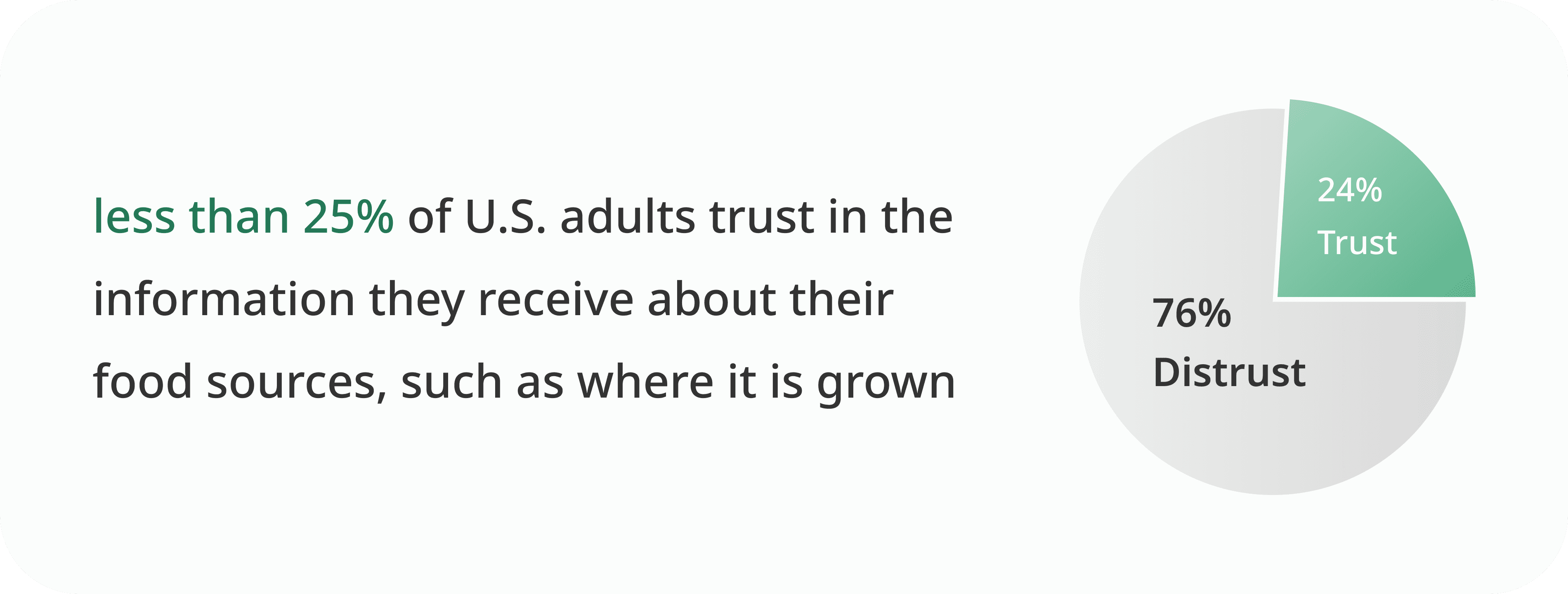
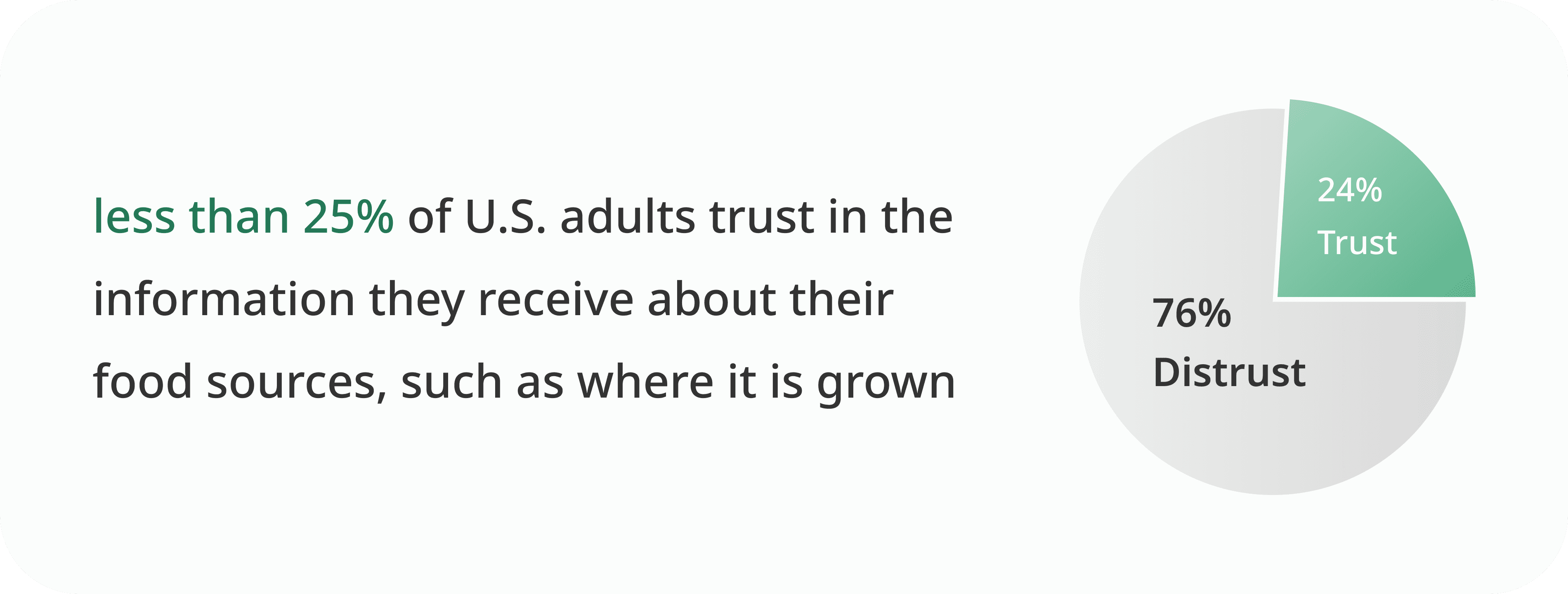
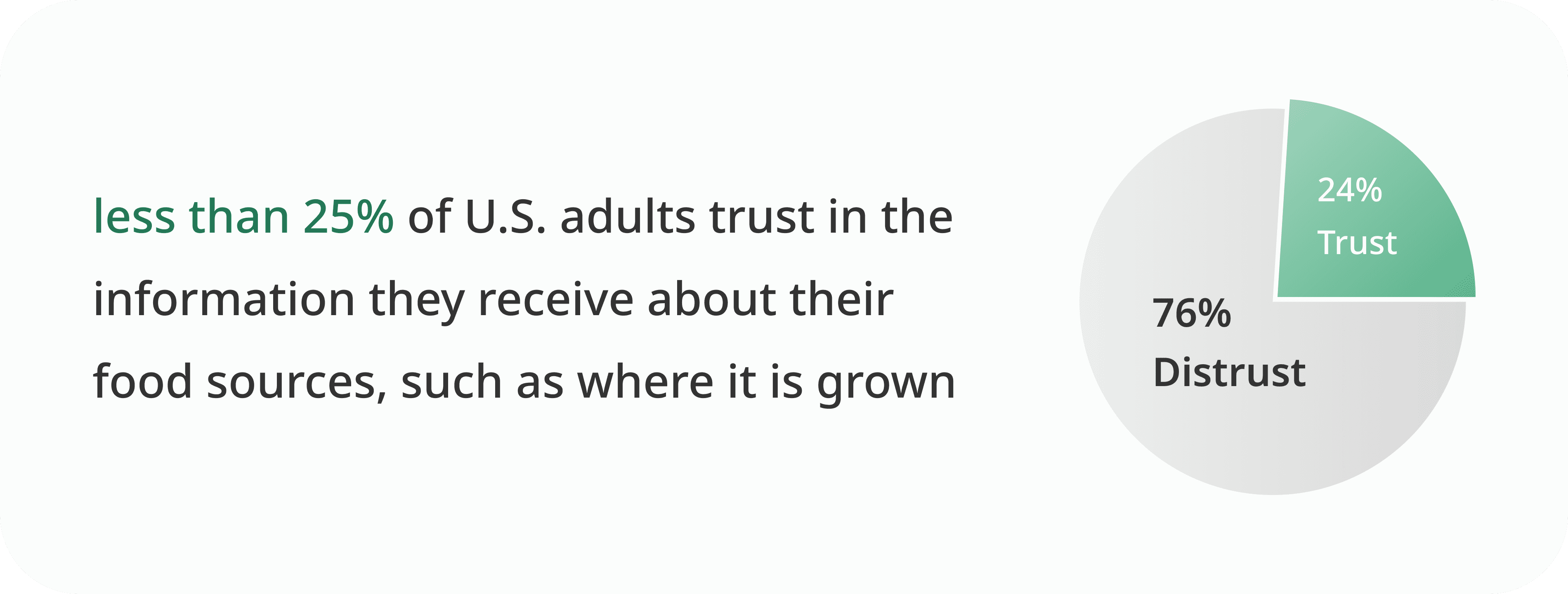




Data from CFANS Insights Survey (2022)
Key Features
Key Features

Looking to start farming but can’t find the right spot?
Looking to start farming but can’t find the right spot?
Discover nearby urban farming spots tailored to your location.
Find the ideal farming area that perfectly meets your needs.
Discover nearby urban farming spots tailored to your location.
Find the ideal farming area that perfectly meets your needs.
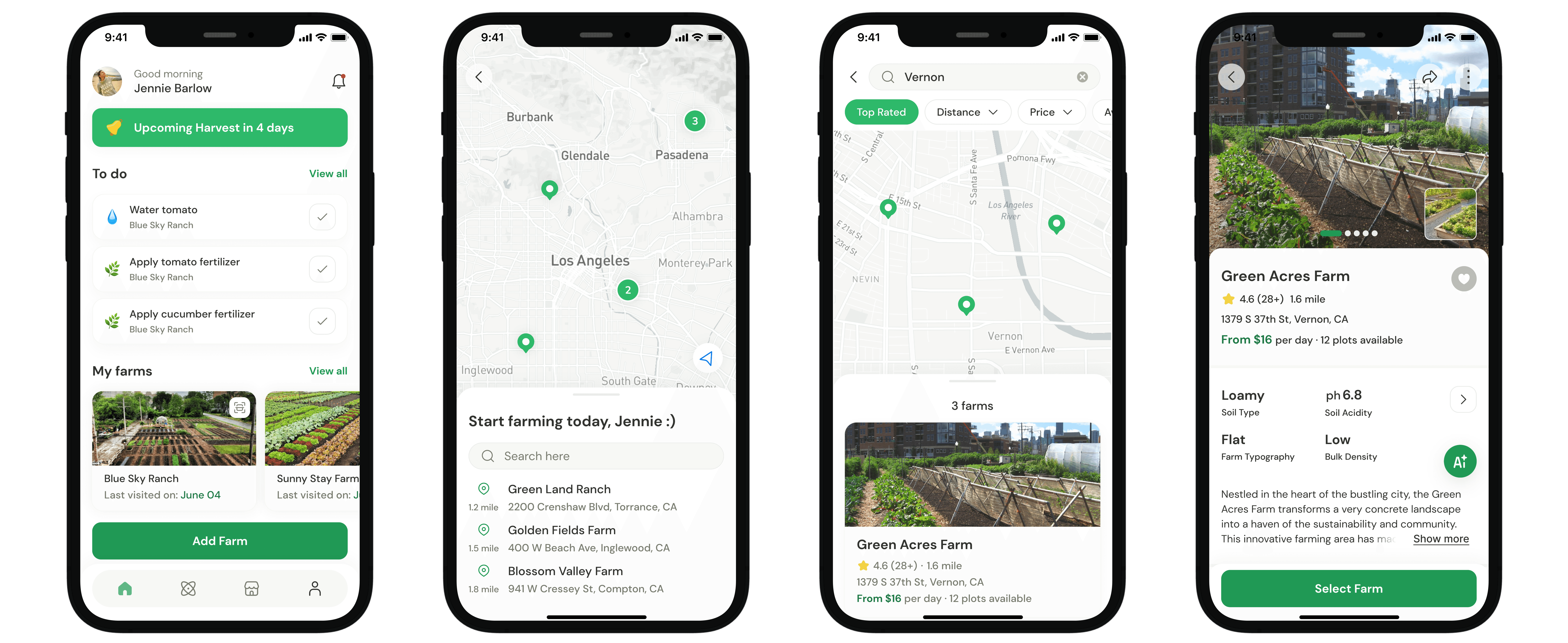
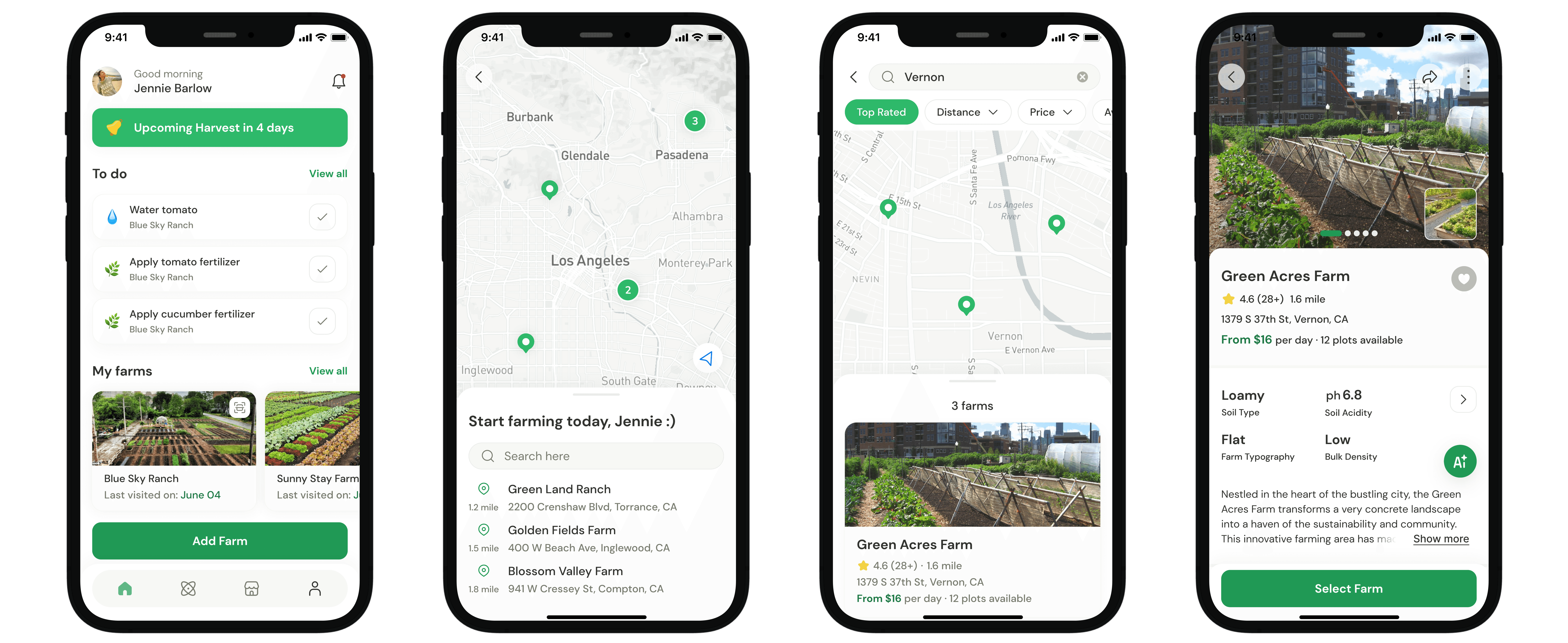
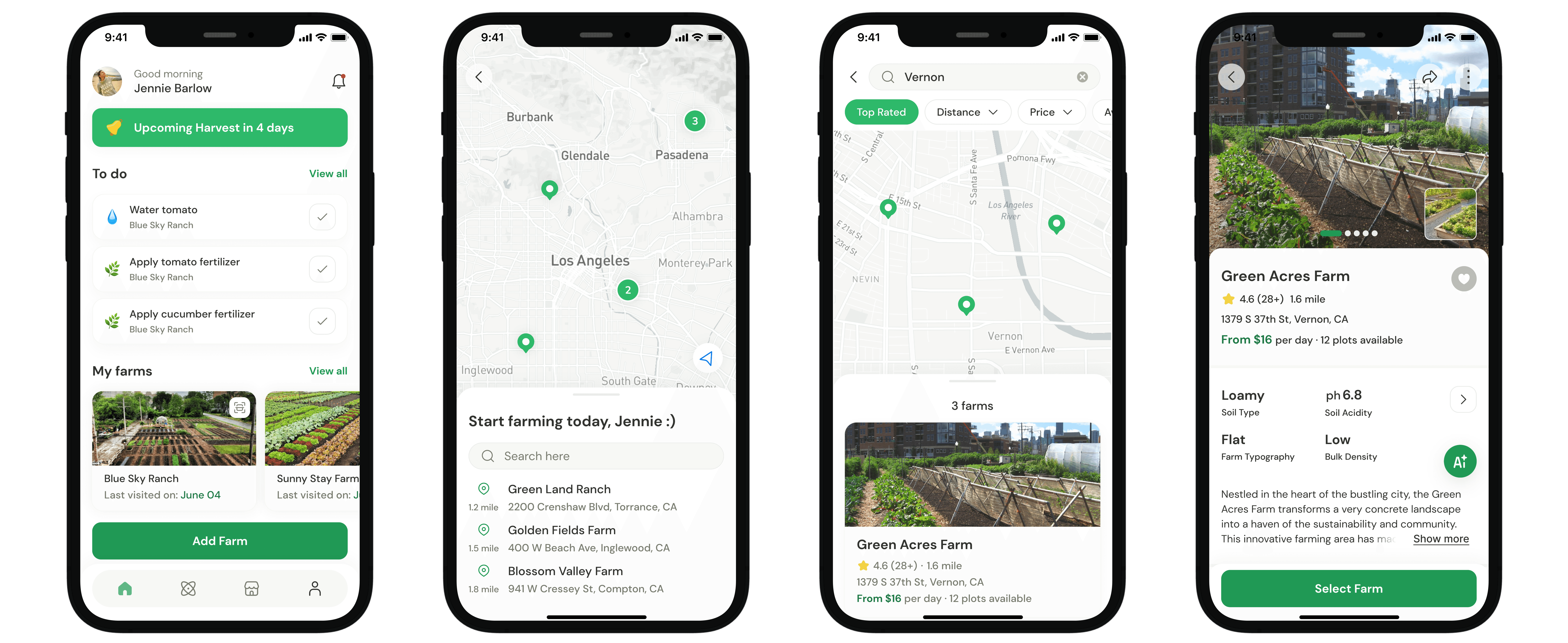
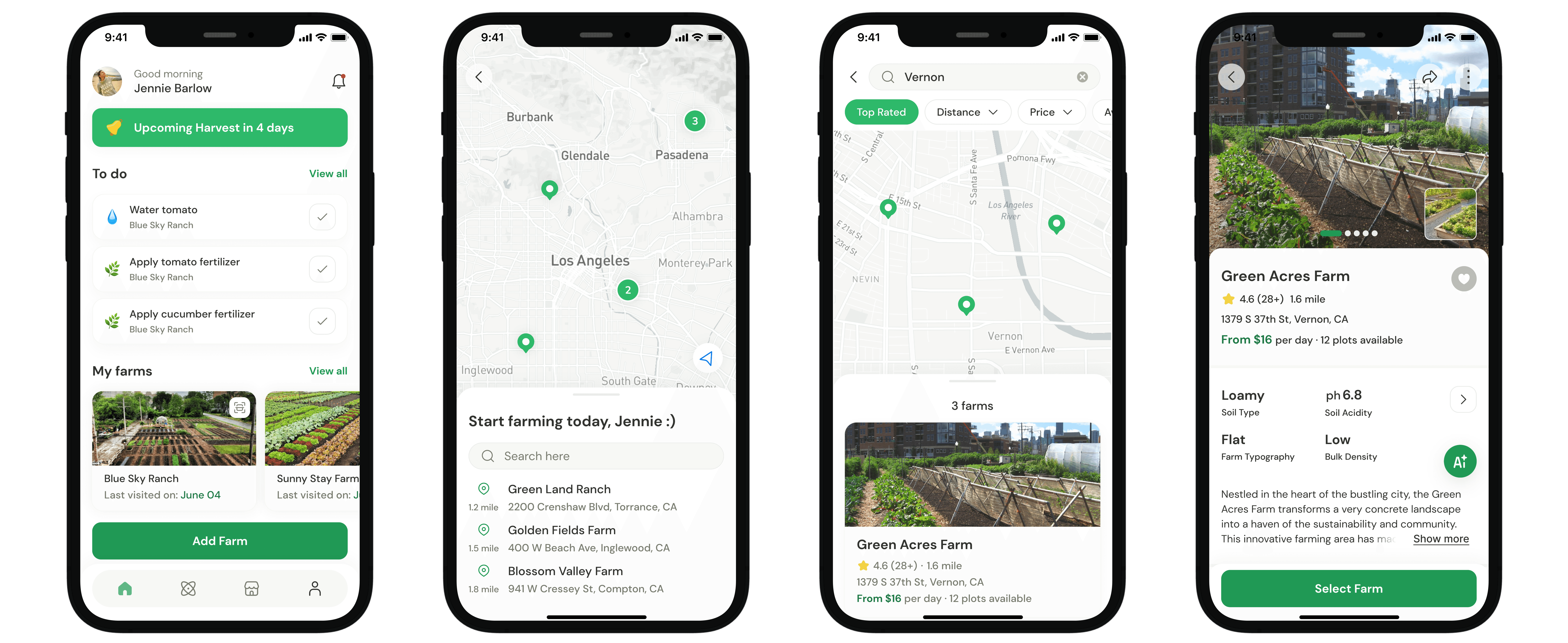

Want a one-stop marketplace to trade local produce easily?
Want a one-stop marketplace to trade local produce easily?
Enjoy direct and abundant access to locally grown produce.
Sell you your bountiful harvest into real income
Enjoy direct and abundant access to locally grown produce.
Sell you your bountiful harvest into real income
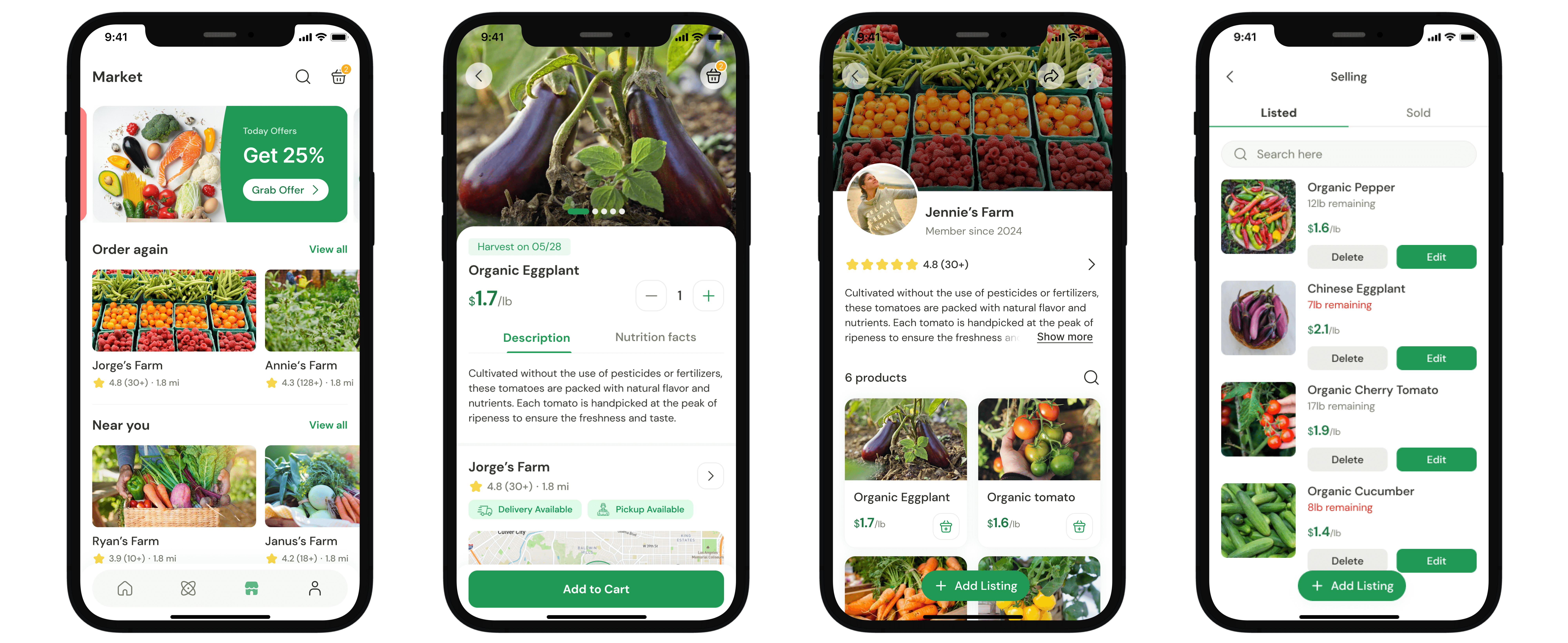
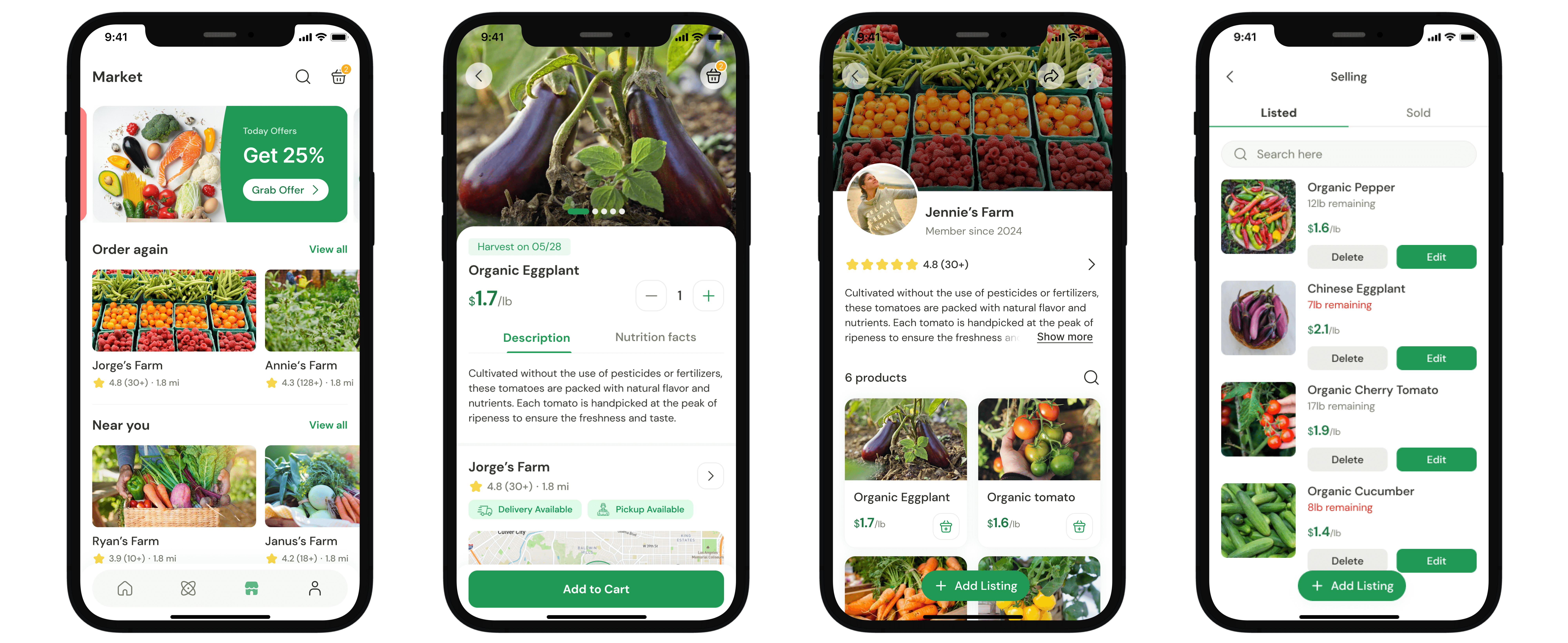
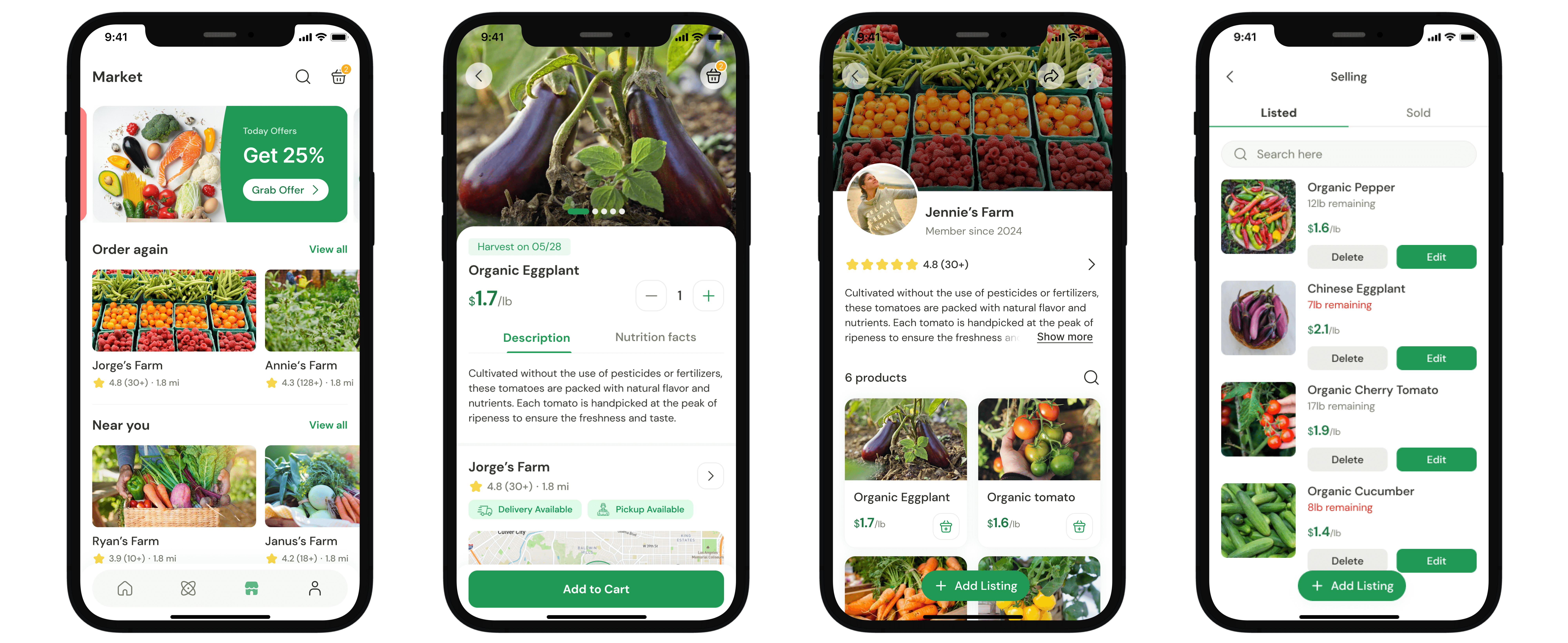
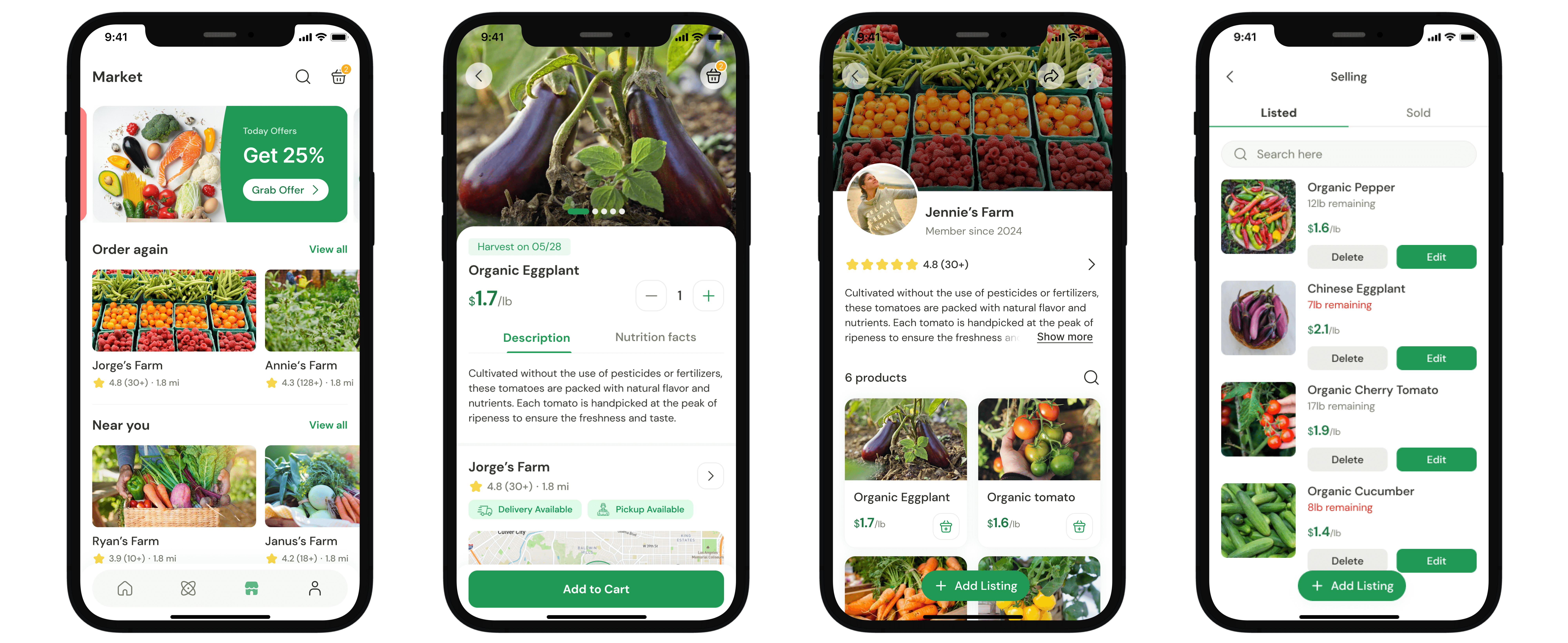

Want to grow your network with fellow farmers?
Want to grow your network with fellow farmers?
Team up with fellow farmers and make farming a fun community experience!
Get expert tips from seasoned farmers to elevate your harvest
Team up with fellow farmers and make farming a fun community experience!
Get expert tips from seasoned farmers to elevate your harvest
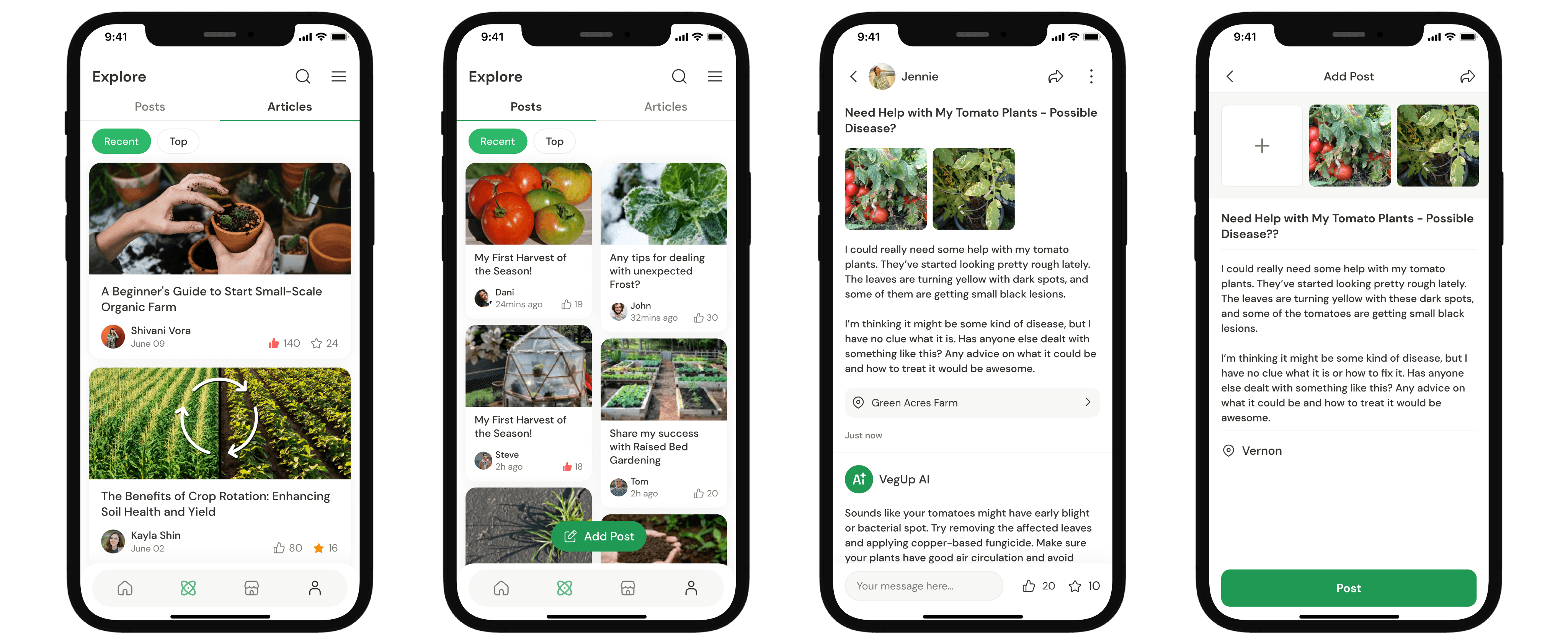
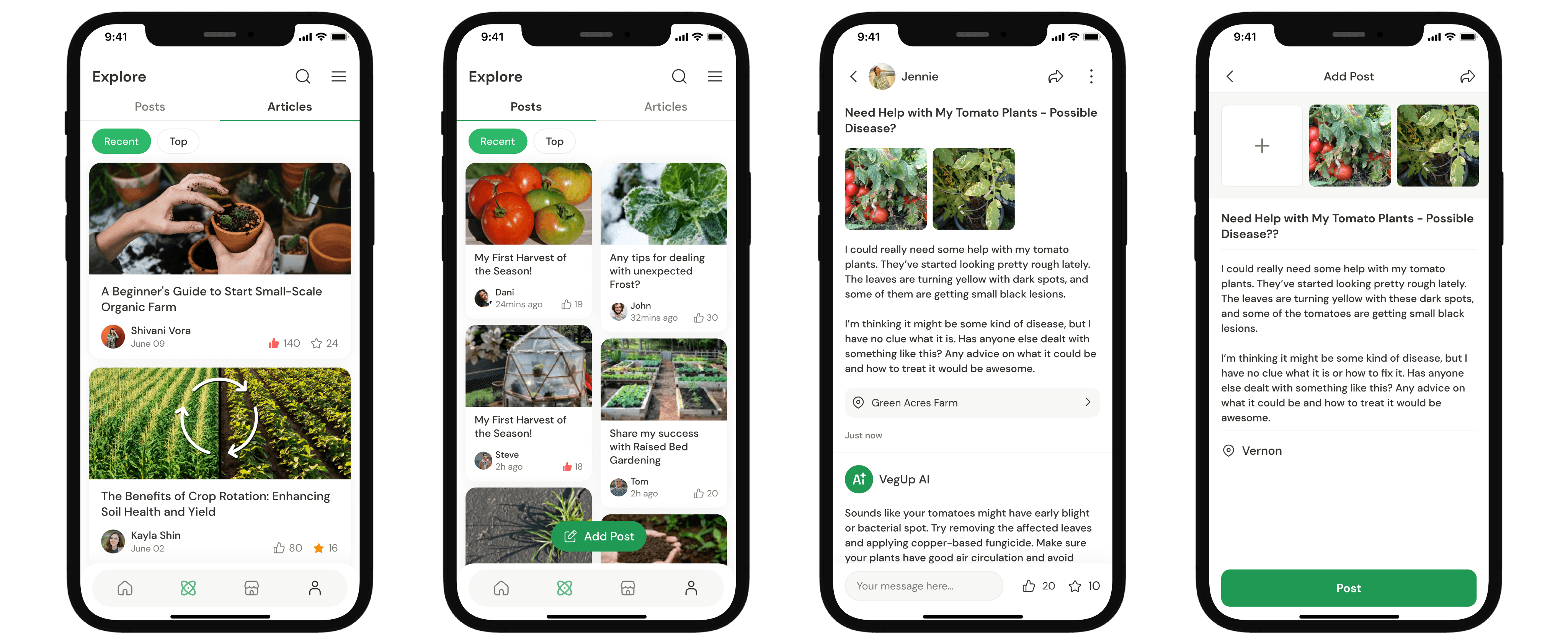
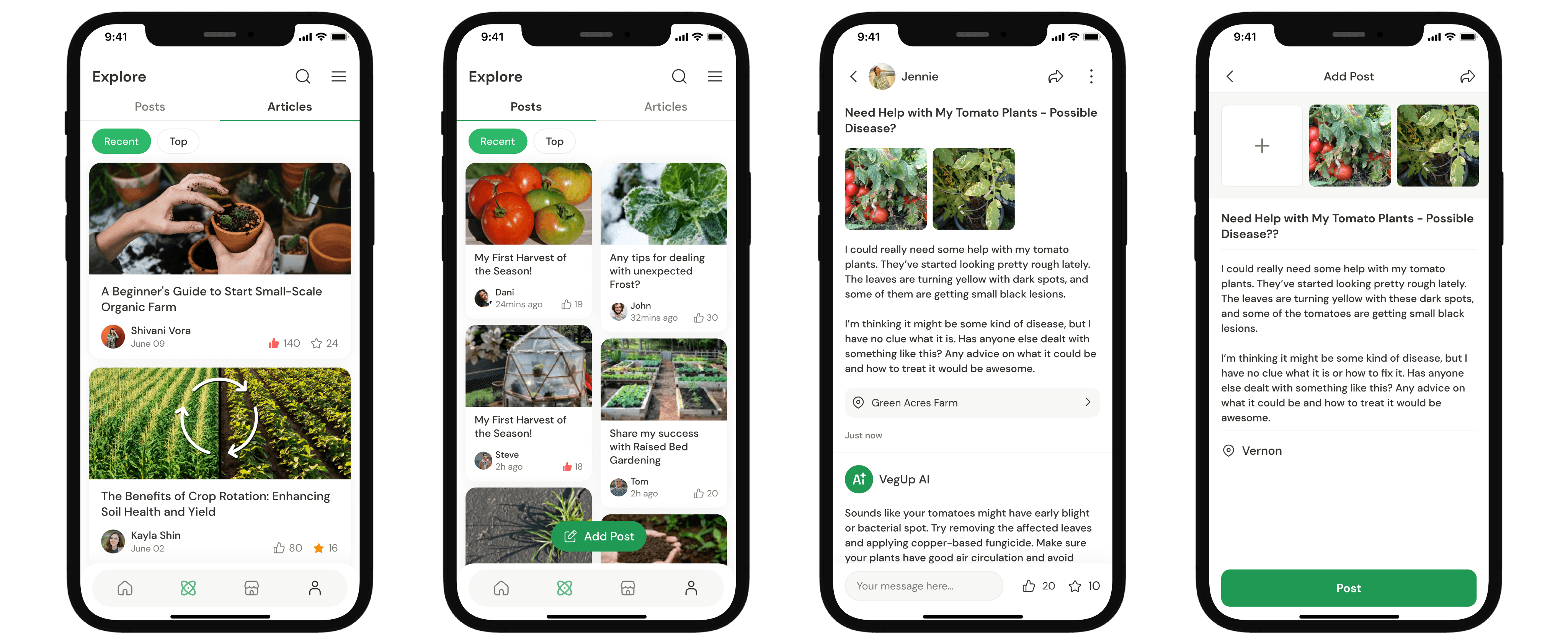
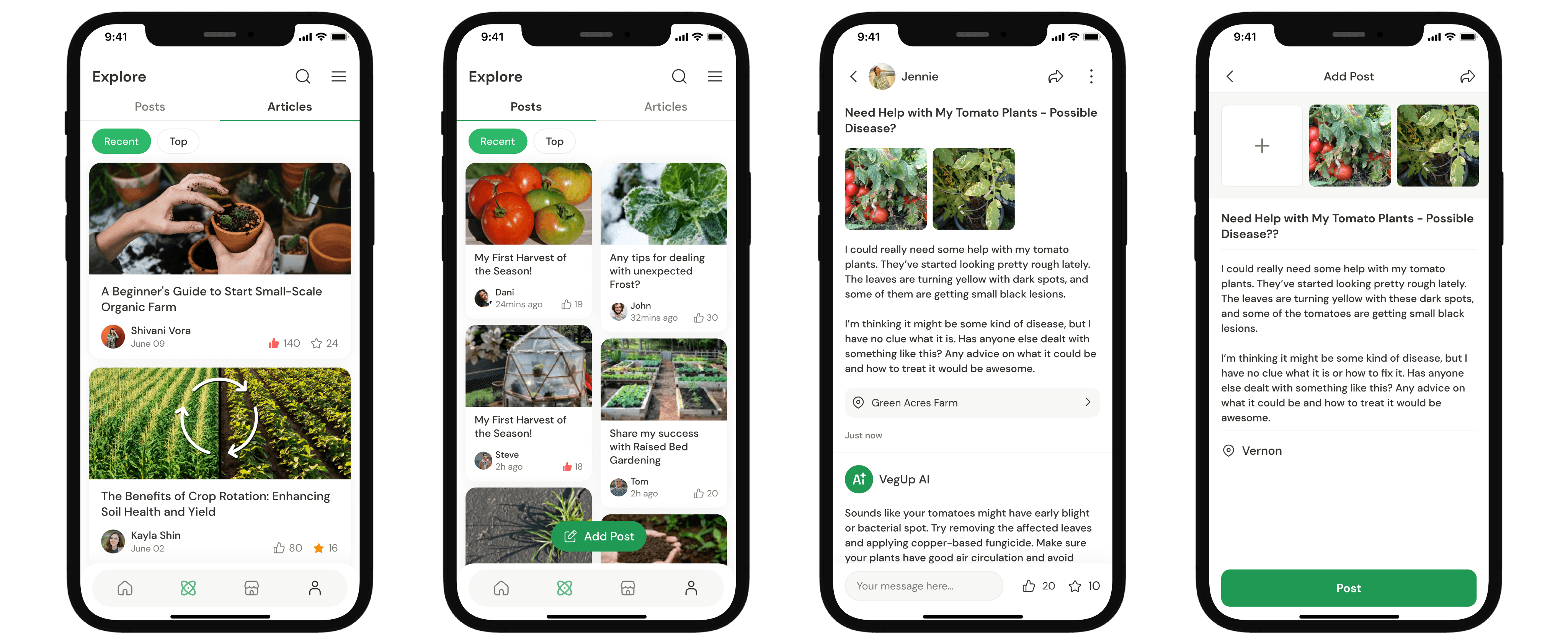
Context
Context
A study from UCL provides a solution to tackle the disconnection from their food sources in the America - Urban Agriculture.
A study from UCL provides a solution to tackle the disconnection from their food sources in the America - Urban Agriculture.
A study from UCL provides a solution to tackle the disconnection from their food sources in the America - Urban Agriculture.
A study from UCL provides a solution to tackle the disconnection from their food sources in the America - Urban Agriculture.
This study evaluates community-based urban agriculture in London as a method to reconnect urbanites with their food and enhance public’s trust toward their food sources.
Interviews reveal that all participants reported positive emotions associated with their experiences of growing food, indicating they feel more connected to their food.
This study evaluates community-based urban agriculture in London as a method to reconnect urbanites with their food and enhance public’s trust toward their food sources.
Interviews reveal that all participants reported positive emotions associated with their experiences of growing food, indicating they feel more connected to their food.
This study evaluates community-based urban agriculture in London as a method to reconnect urbanites with their food and enhance public’s trust toward their food sources.
Interviews reveal that all participants reported positive emotions associated with their experiences of growing food, indicating they feel more connected to their food.
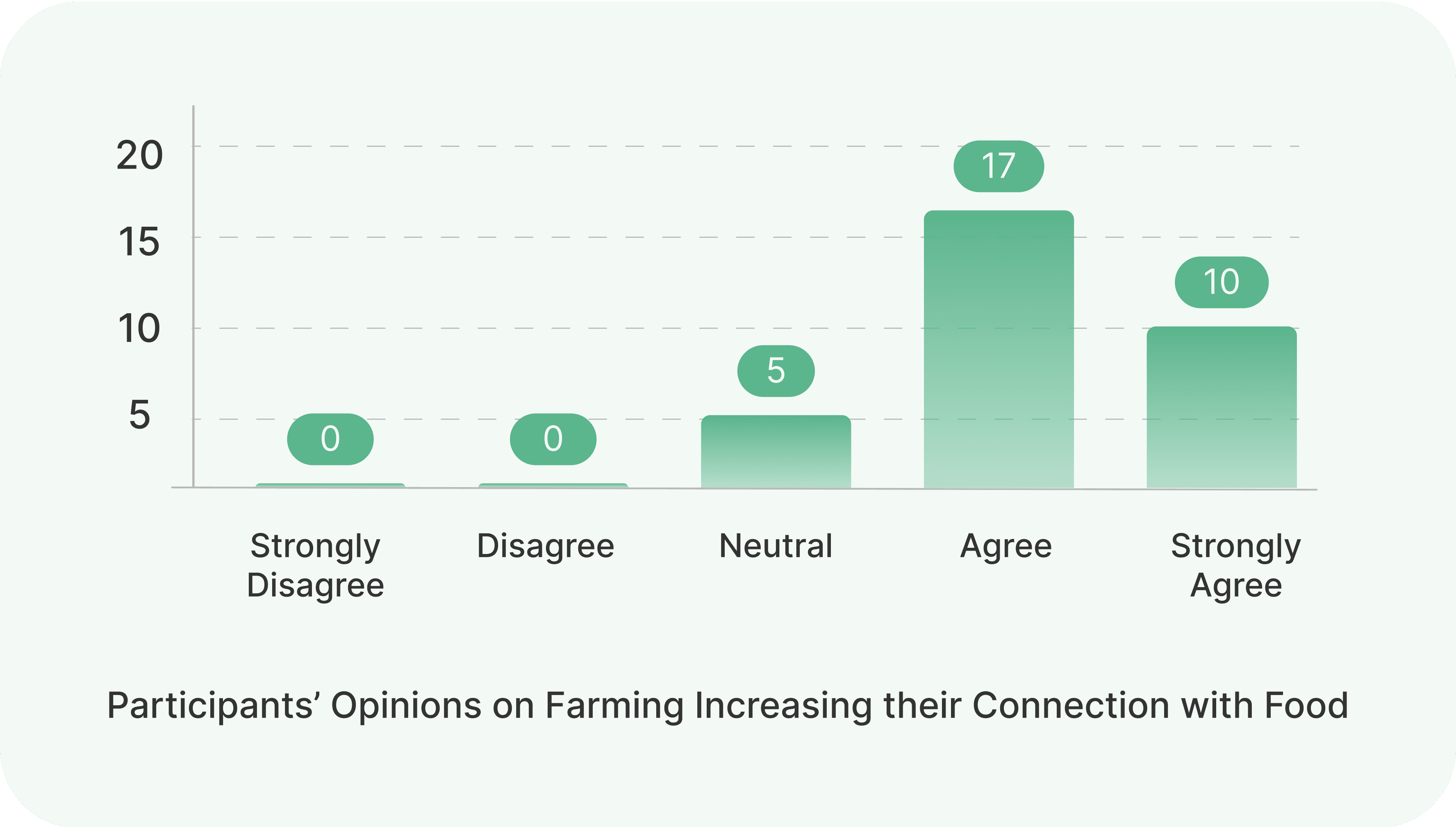
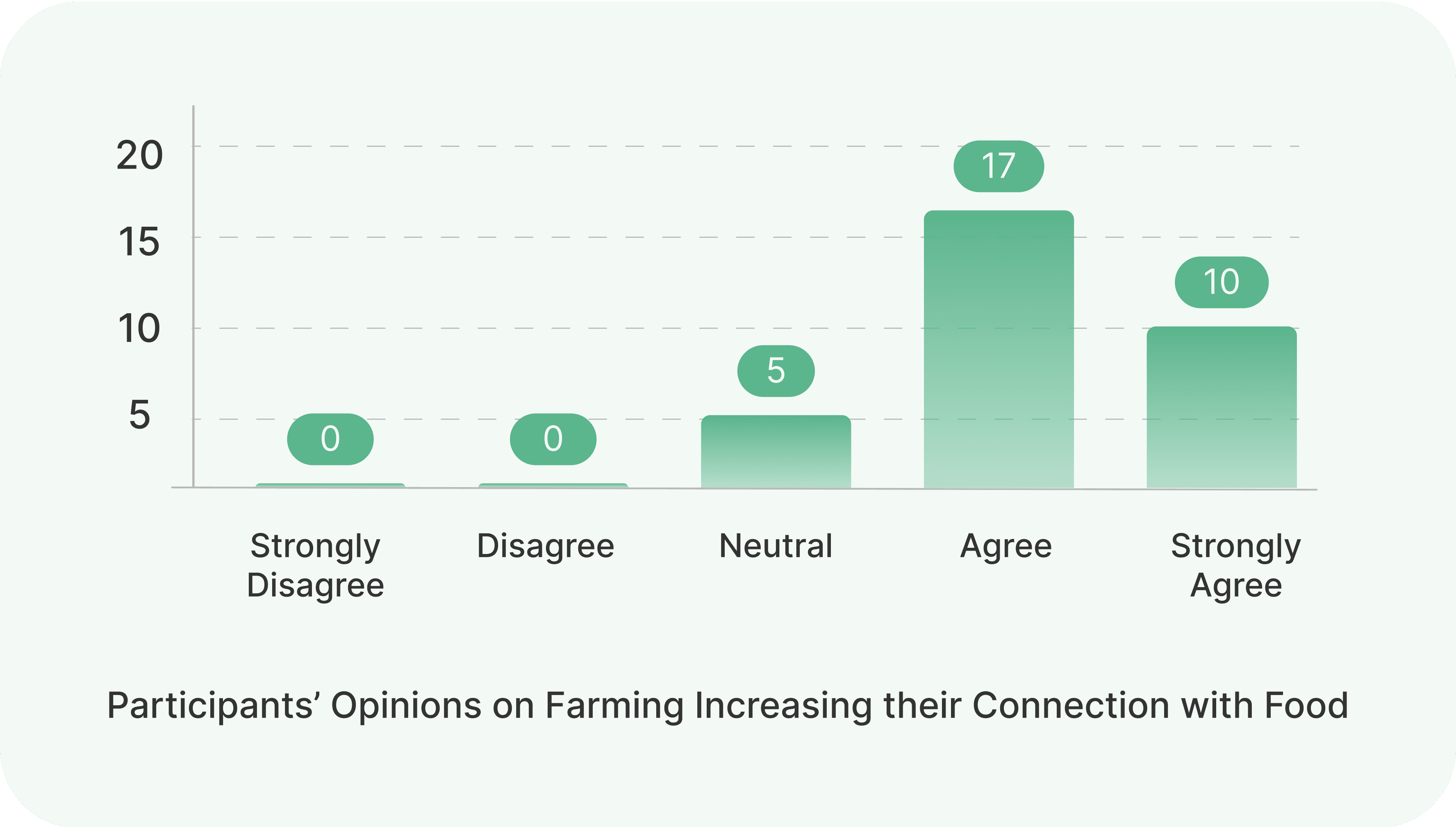
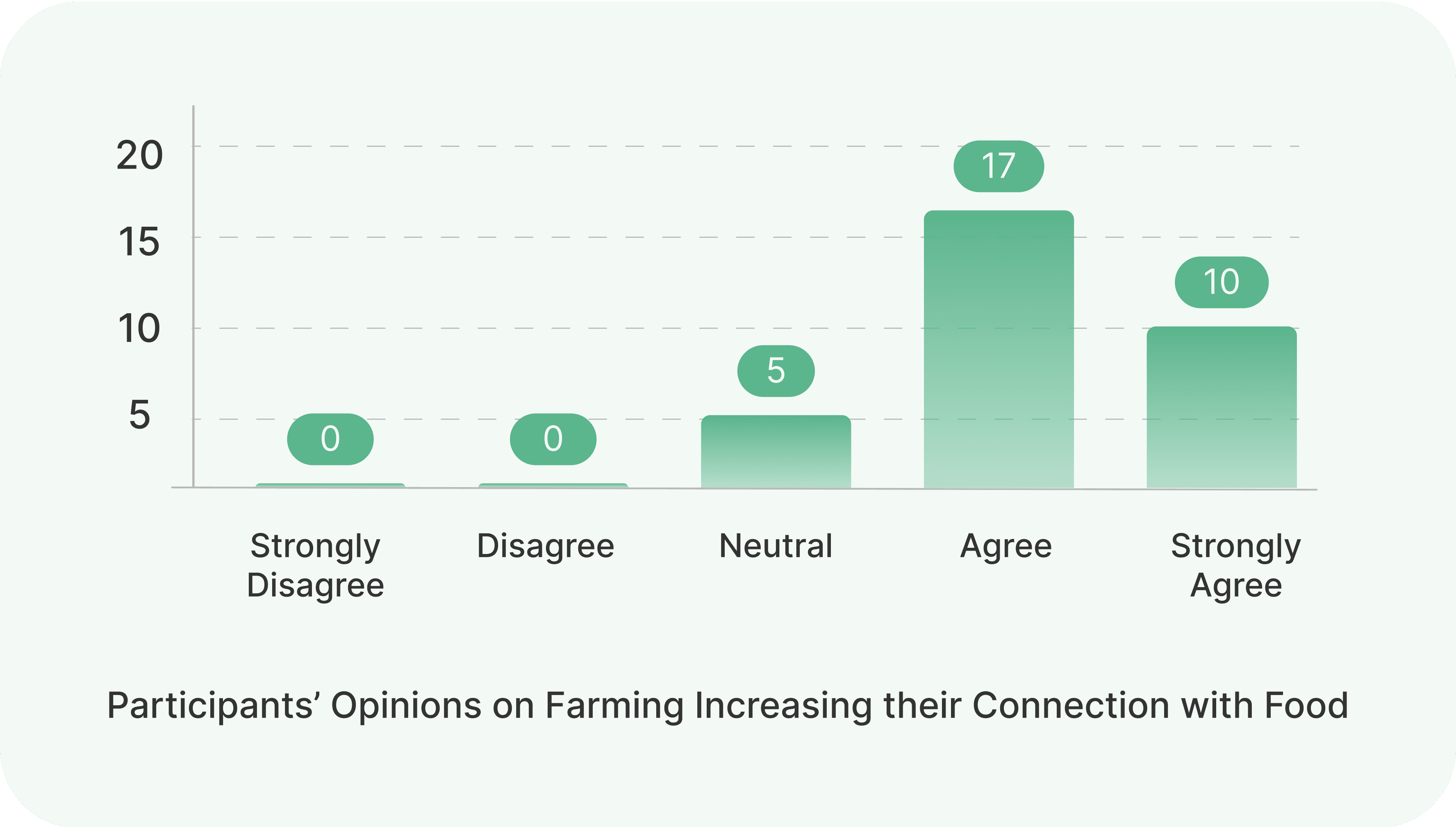
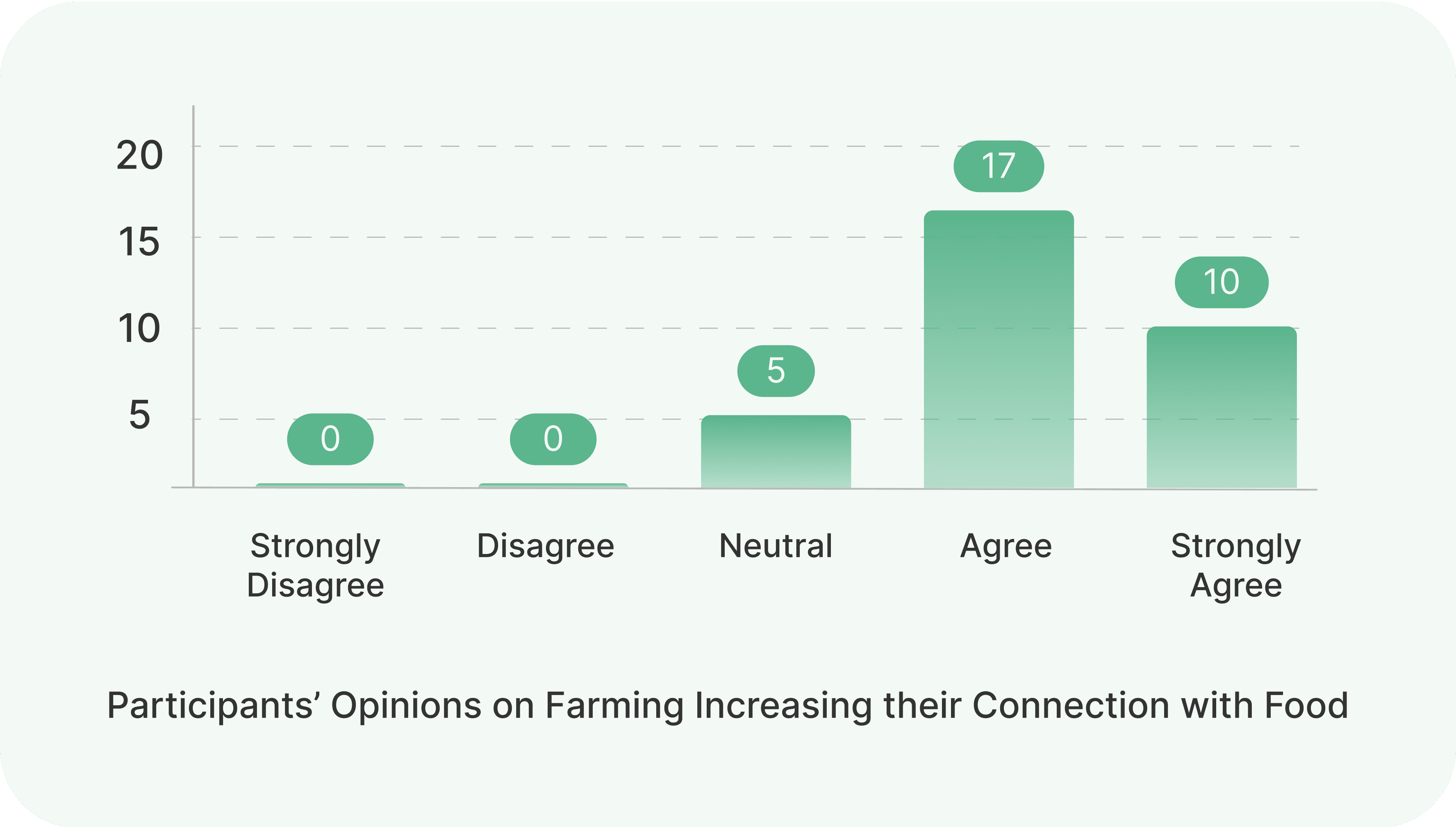
Research
Research
Research
PEST analysis reveals a promising outlook for urban farming in the U.S.
PEST analysis reveals a promising outlook for urban farming in the U.S.
PEST analysis reveals a promising outlook for urban farming in the U.S.
To better understand the potential of urban farming in the U.S., I conducted a PEST analysis to examine its development prospects within the current social context.
To better understand the potential of urban farming in the U.S., I conducted a PEST analysis to examine its development prospects within the current social context.




Questionnaire
Questionnaire
Questionnaire
To bring the analysis to life and gauge the pulse of public, I designed a survey and received responses from 43 participants.
To bring the analysis to life and gauge the pulse of public, I designed a survey and received responses from 43 participants.
To bring the analysis to life and gauge the pulse of public, I designed a survey and received responses from 43 participants.
From the survey result, it was found that there are some differences in public’s perception and understanding of urban farming.
From the survey result, it was found that there are some differences in public’s perception and understanding of urban farming.
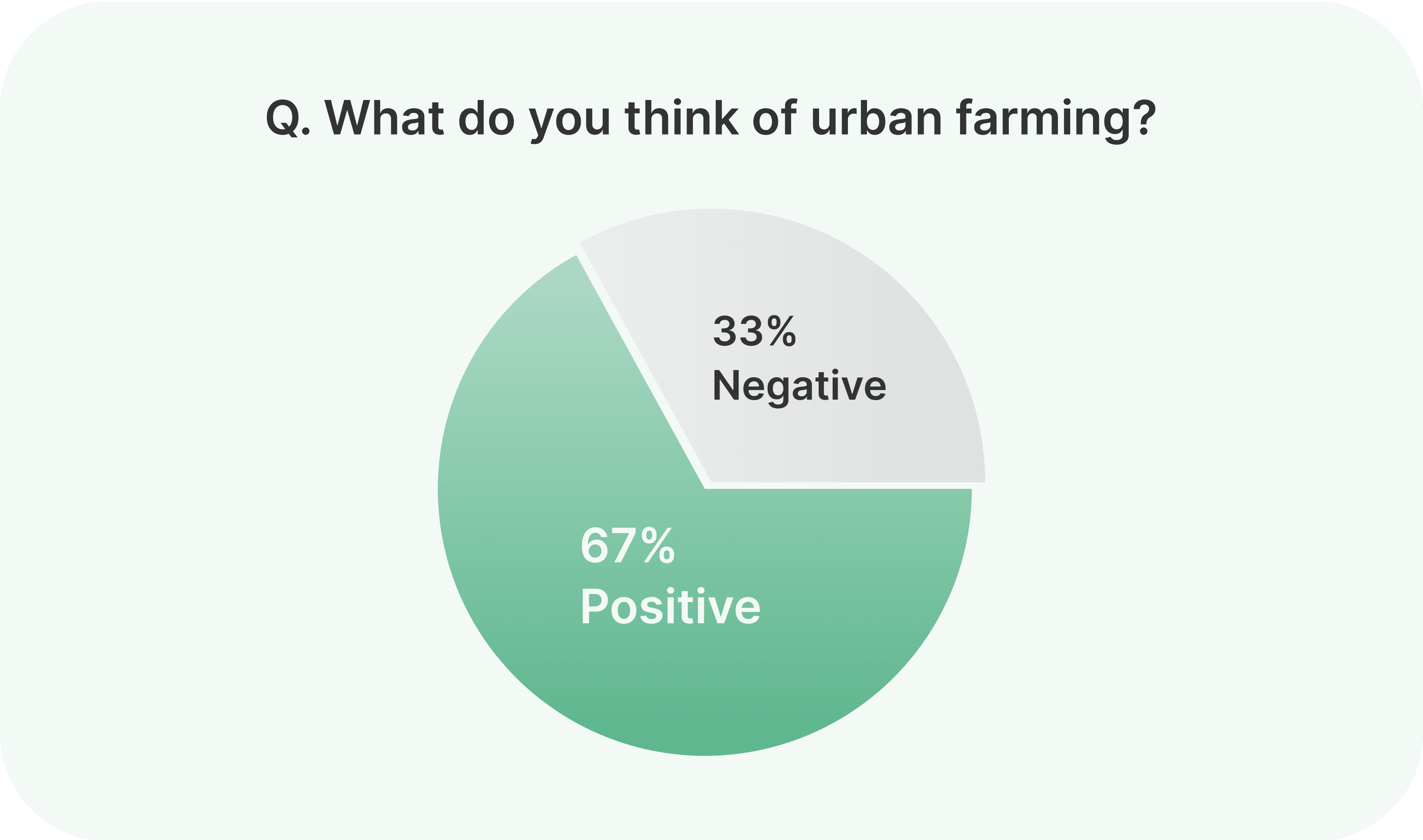
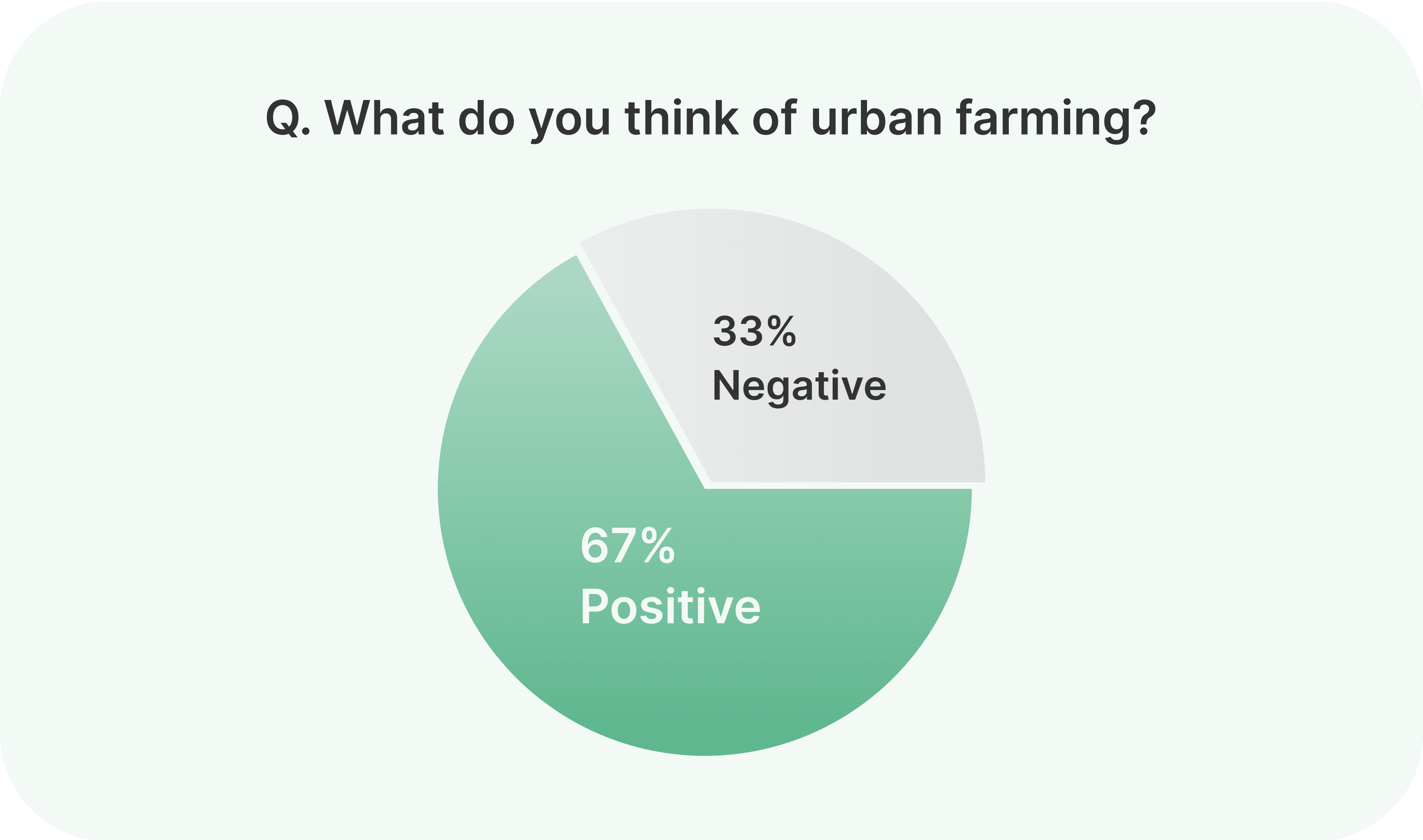
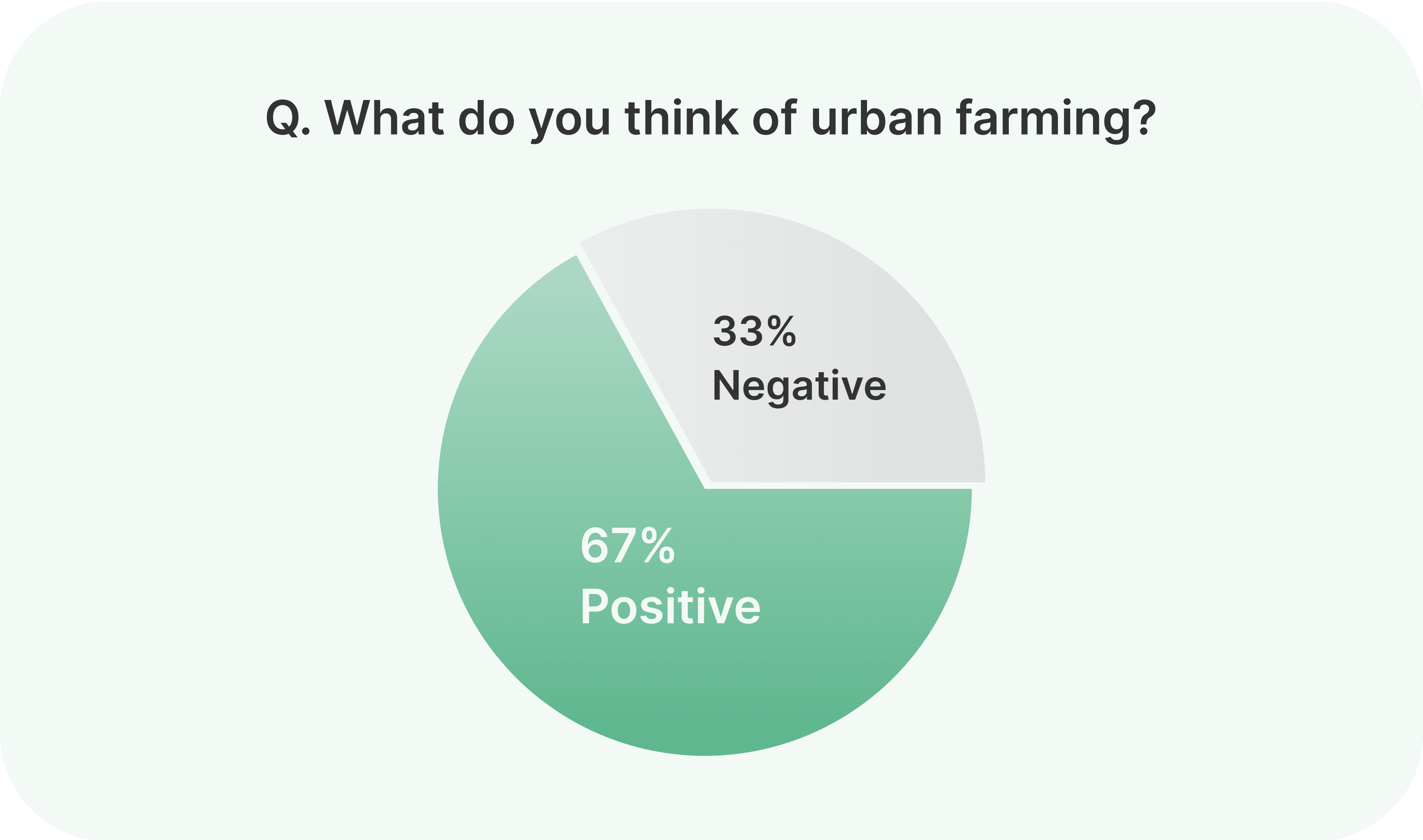
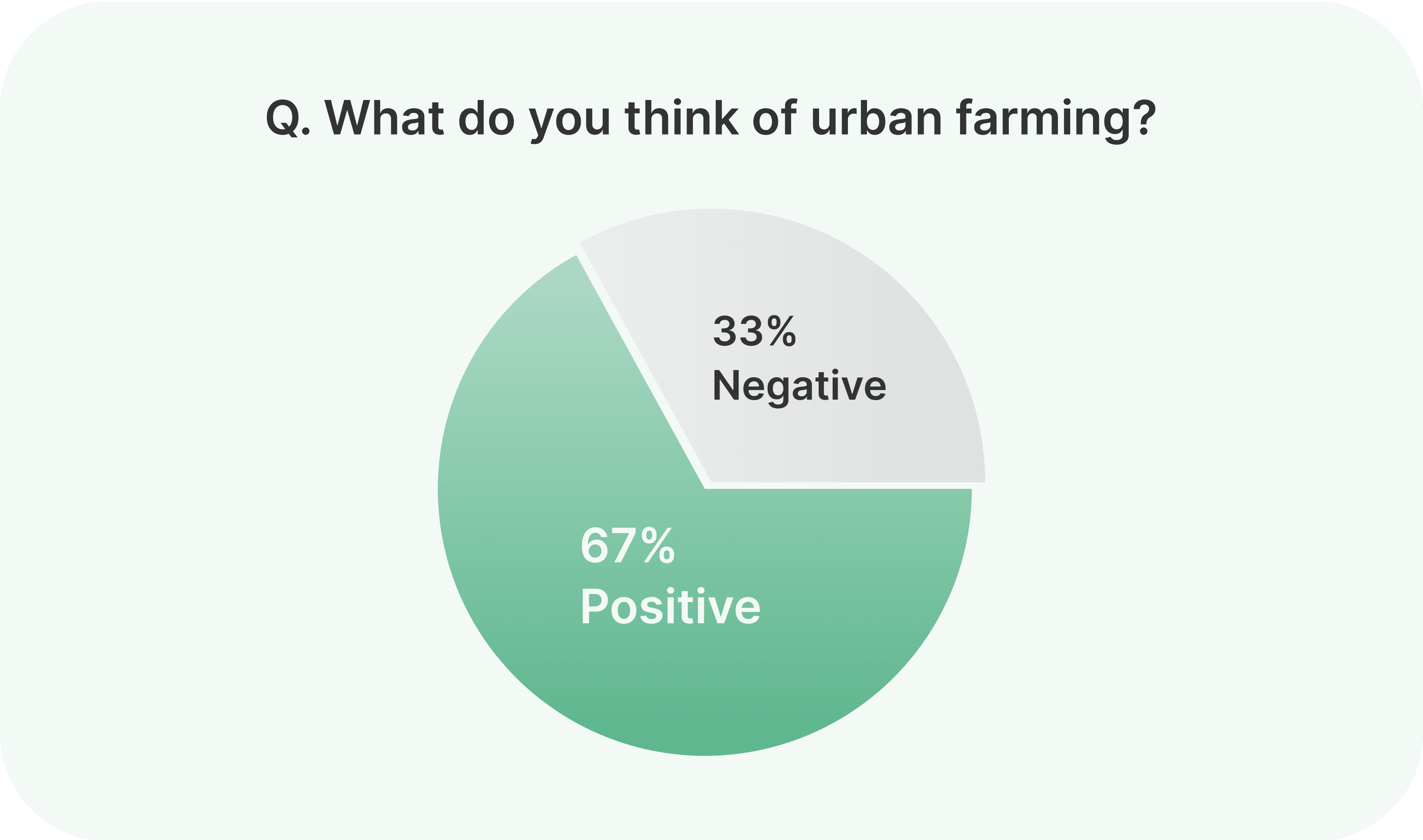
#1 insight
#1 insight
Public Perception of Urban Farming
Public Perception of Urban Farming
67% of survey respondents hold a positive outlook on the future of urban farming.
While 33% express a negative view and show reluctance to engage in farming activities.
67% of survey respondents hold a positive outlook on the future of urban farming.
While 33% express a negative view and show reluctance to engage in farming activities.
#2 insight
#2 insight
Primary Deterrents of Farming
Primary Deterrents of Farming
35% of participants view high entry barriers as the primary deterrent to farming.
40% of respondents are discouraged by the labor intensity and perceived low economic returns.
Moreover, 20% of participants feel that a disconnect from modern urban lifestyles presents cultural and logistical challenges.
35% of participants view high entry barriers as the primary deterrent to farming.
40% of respondents are discouraged by the labor intensity and perceived low economic returns.
Moreover, 20% of participants feel that a disconnect from modern urban lifestyles presents cultural and logistical challenges.
35% of participants view high entry barriers as the primary deterrent to farming.
40% of respondents are discouraged by the labor intensity and perceived low economic returns.
Moreover, 20% of participants feel that a disconnect from modern urban lifestyles presents cultural and logistical challenges.
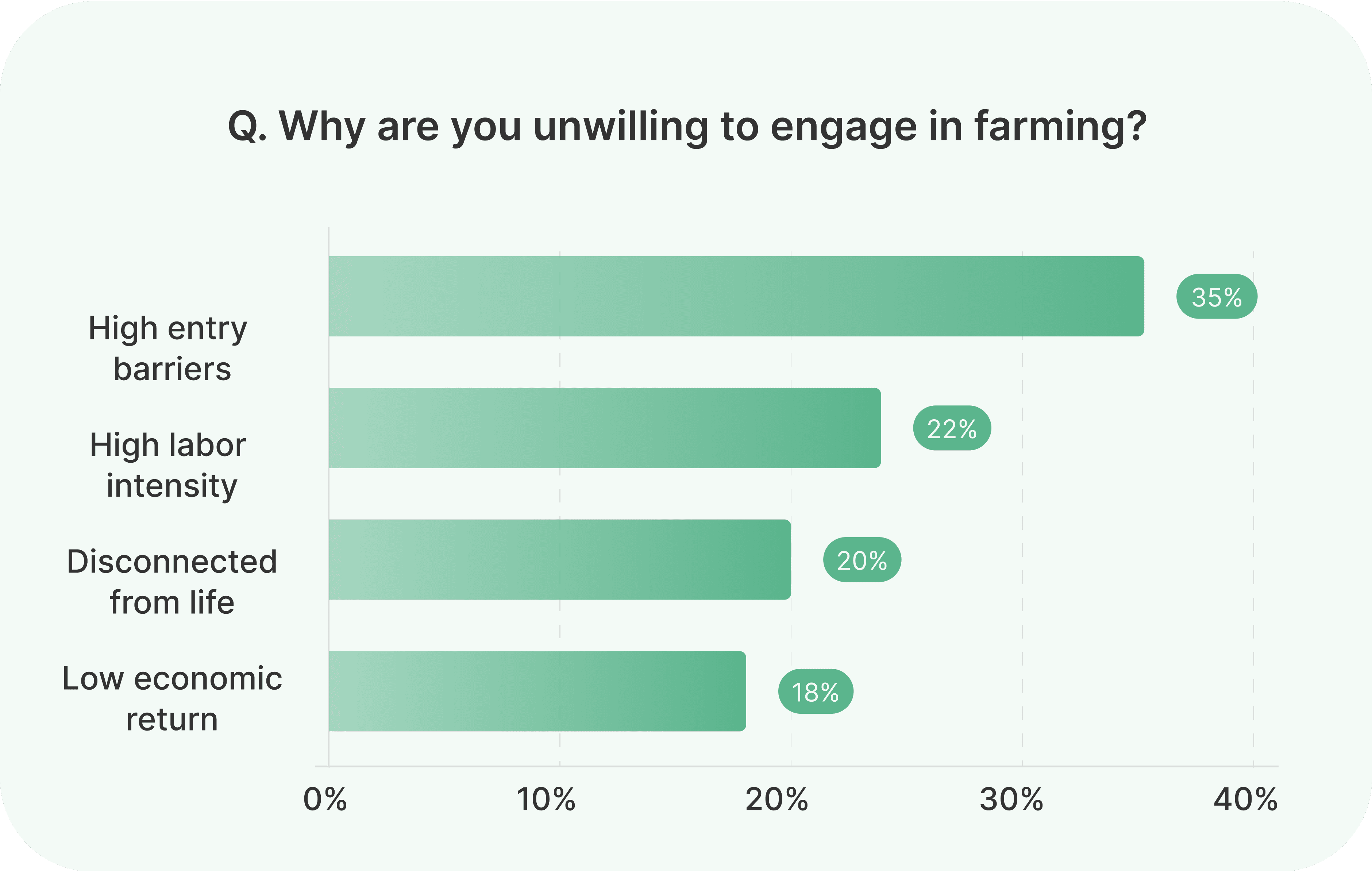
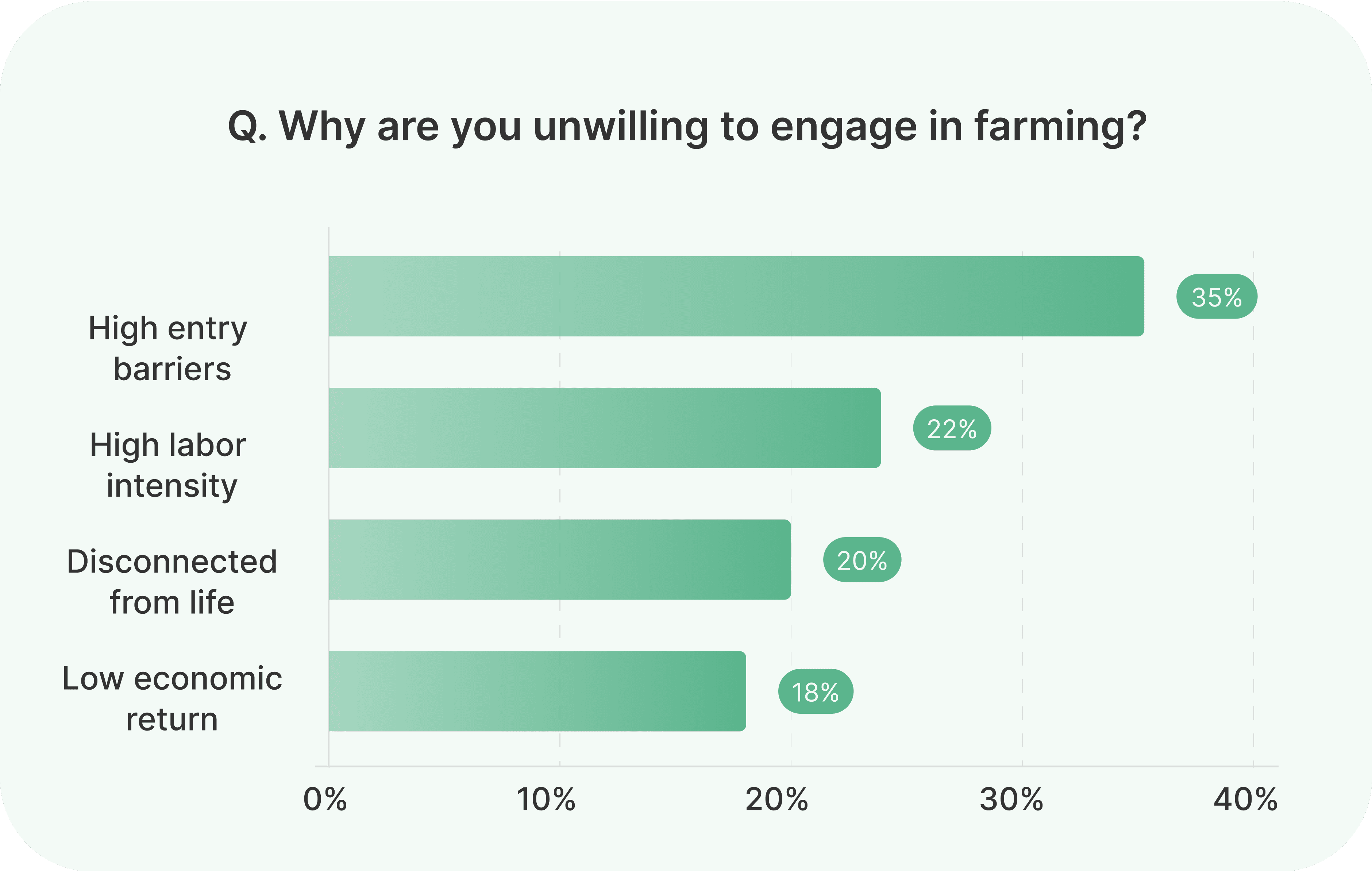
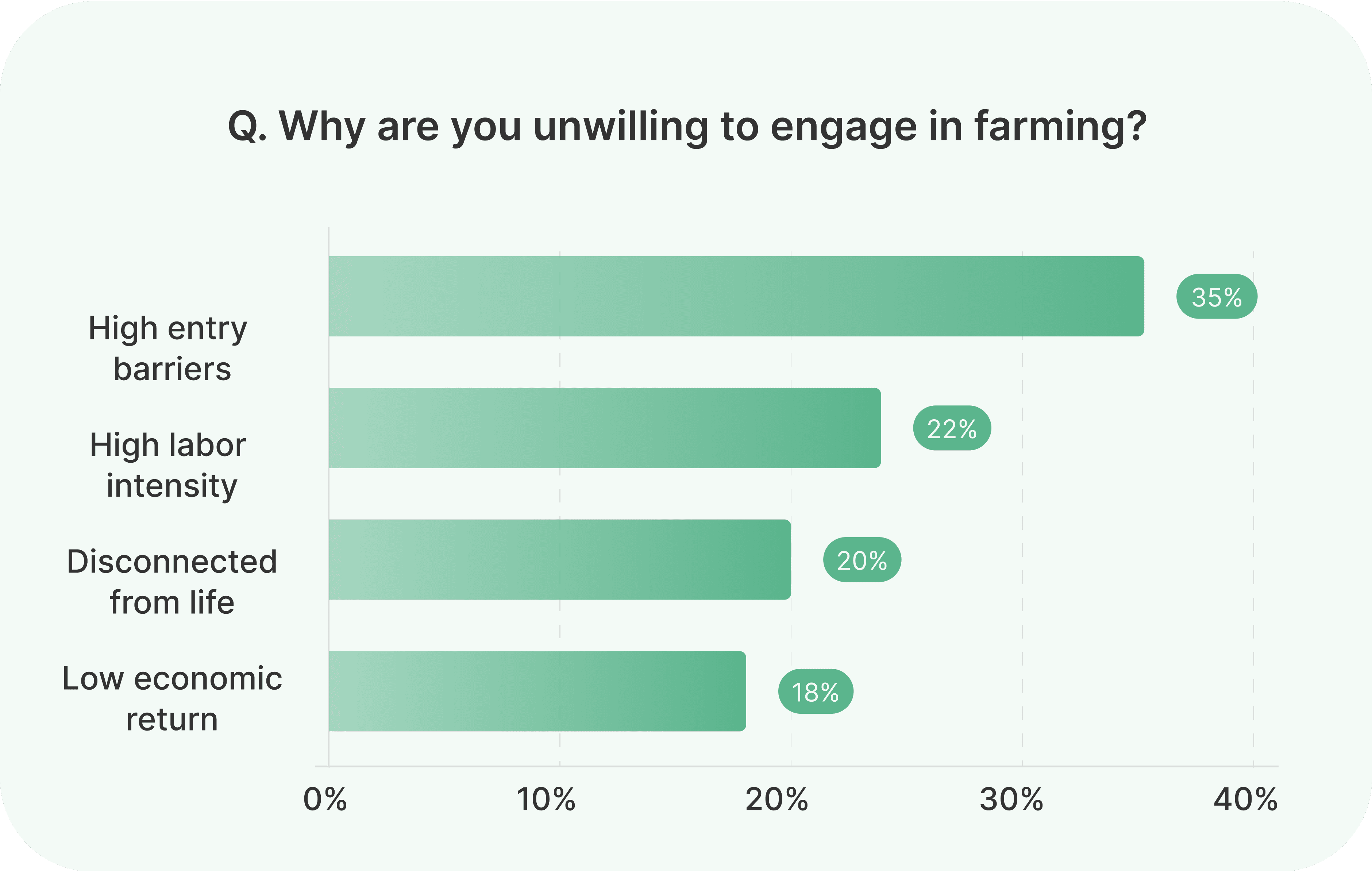
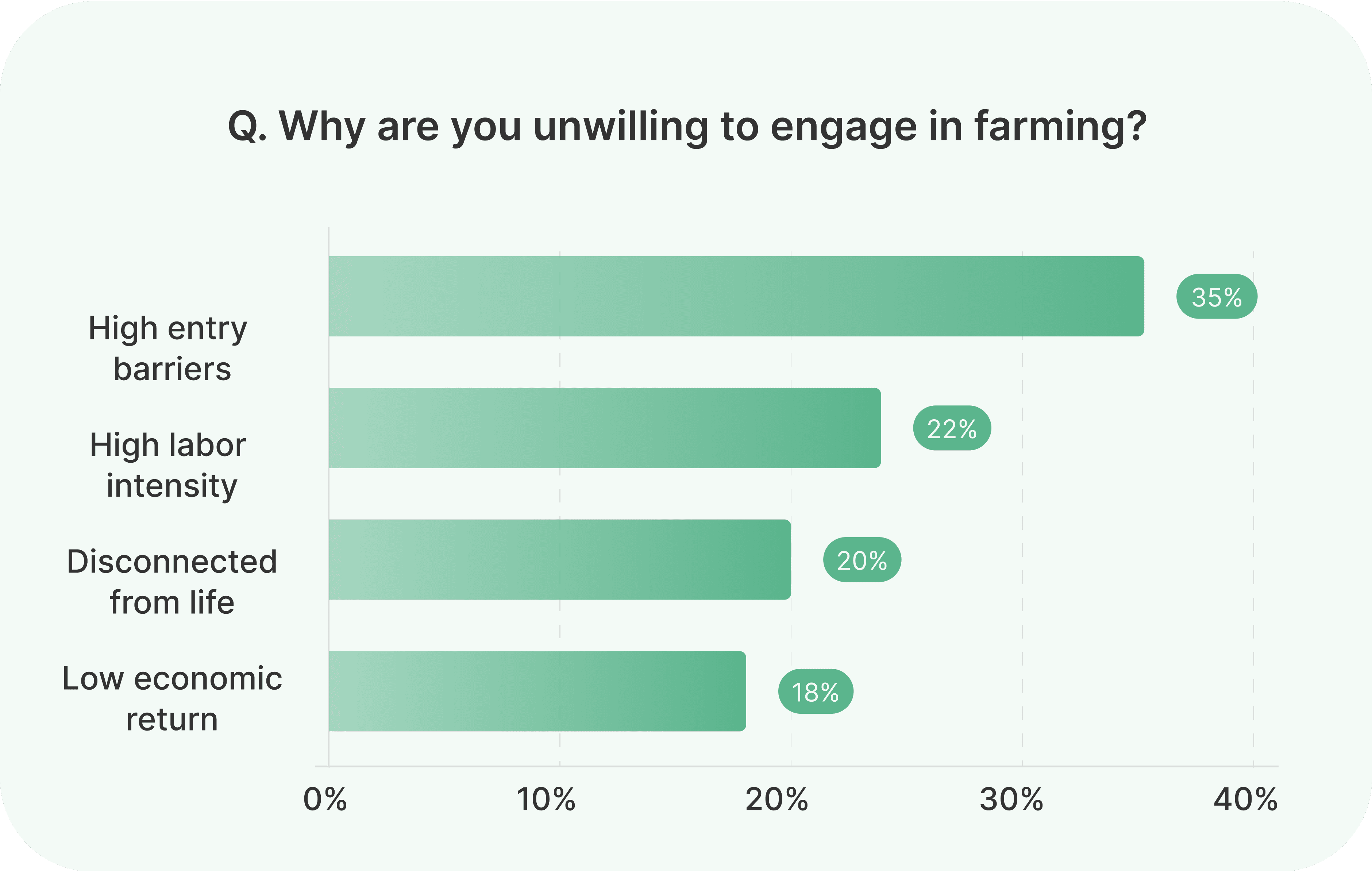
How Might We
How Might We
Design a product that supports passionate urban farmers and
addresses the concerns deterring other city dwellers from farming?
Design a product that supports passionate urban farmers and addresses the concerns deterring other city dwellers from farming?
Target Users
Target Users
From farming novice to farming enthusiast
From farming novice to farming enthusiast
To better understand the real experiences of urban farmers, I interviewed three potential users, and developed two user personas to empathize with their needs.
To better understand the real experiences of urban farmers, I interviewed three potential users, and developed two user personas to empathize with their needs.
User Persona - Farming Novice
User Persona - Farming Novice
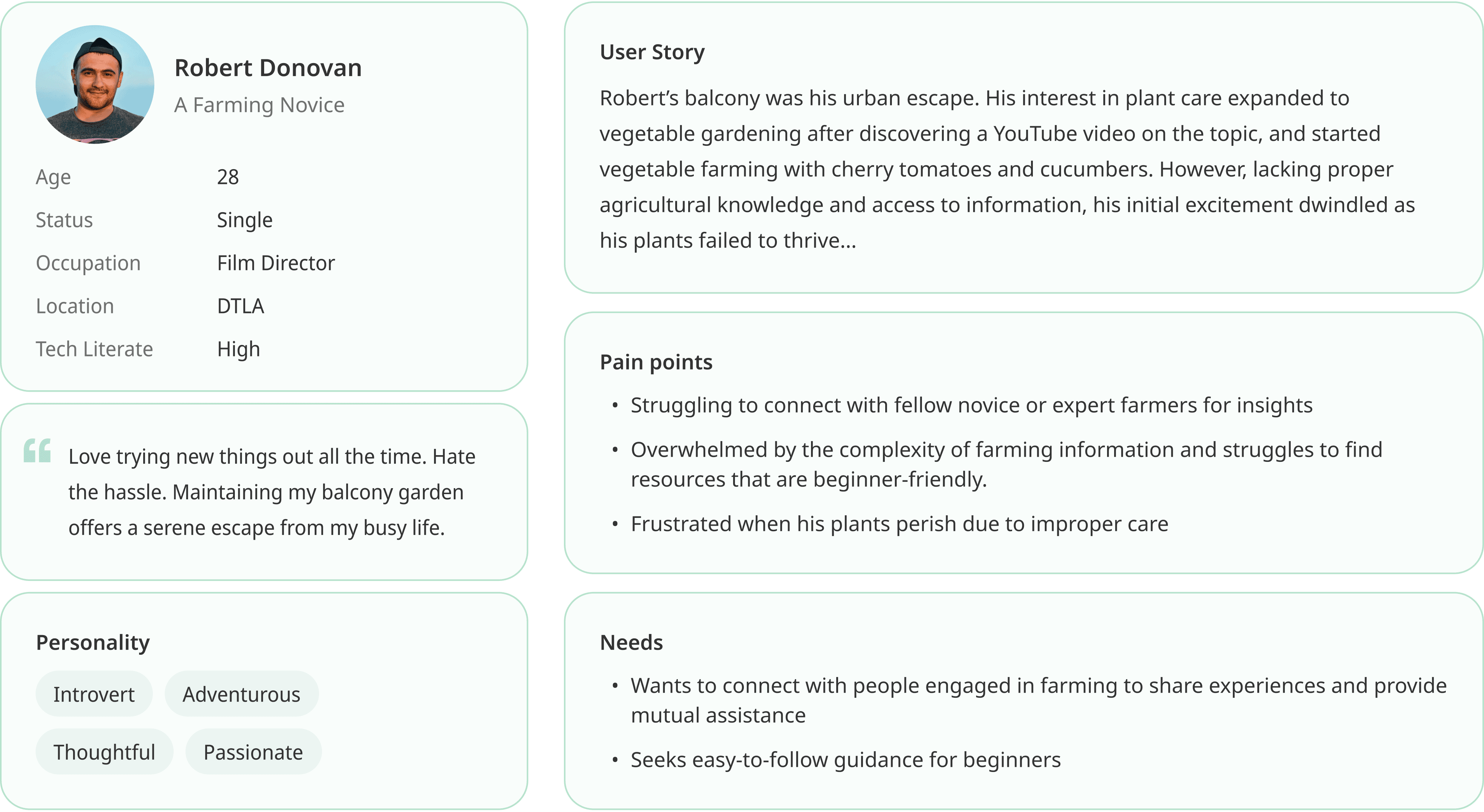
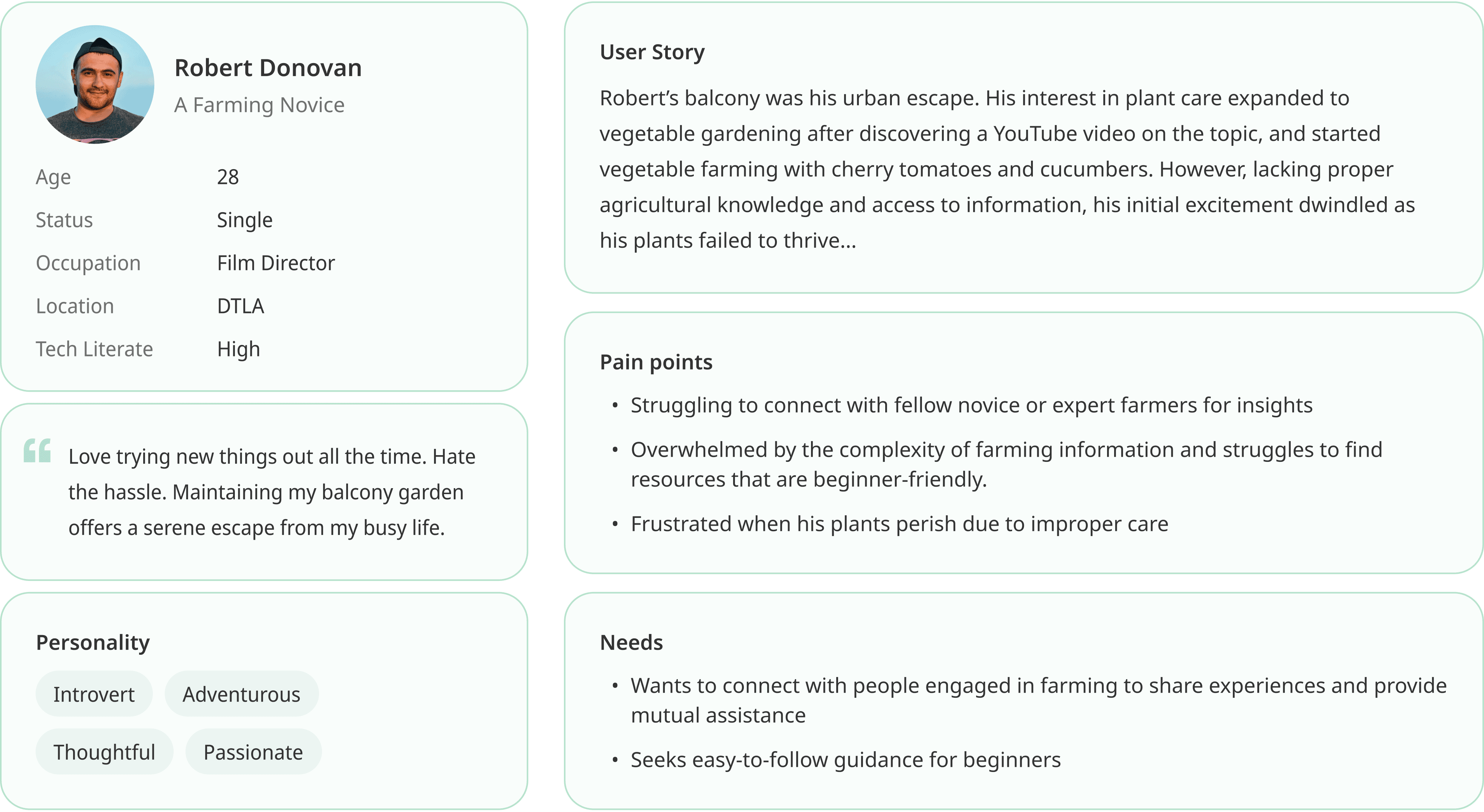
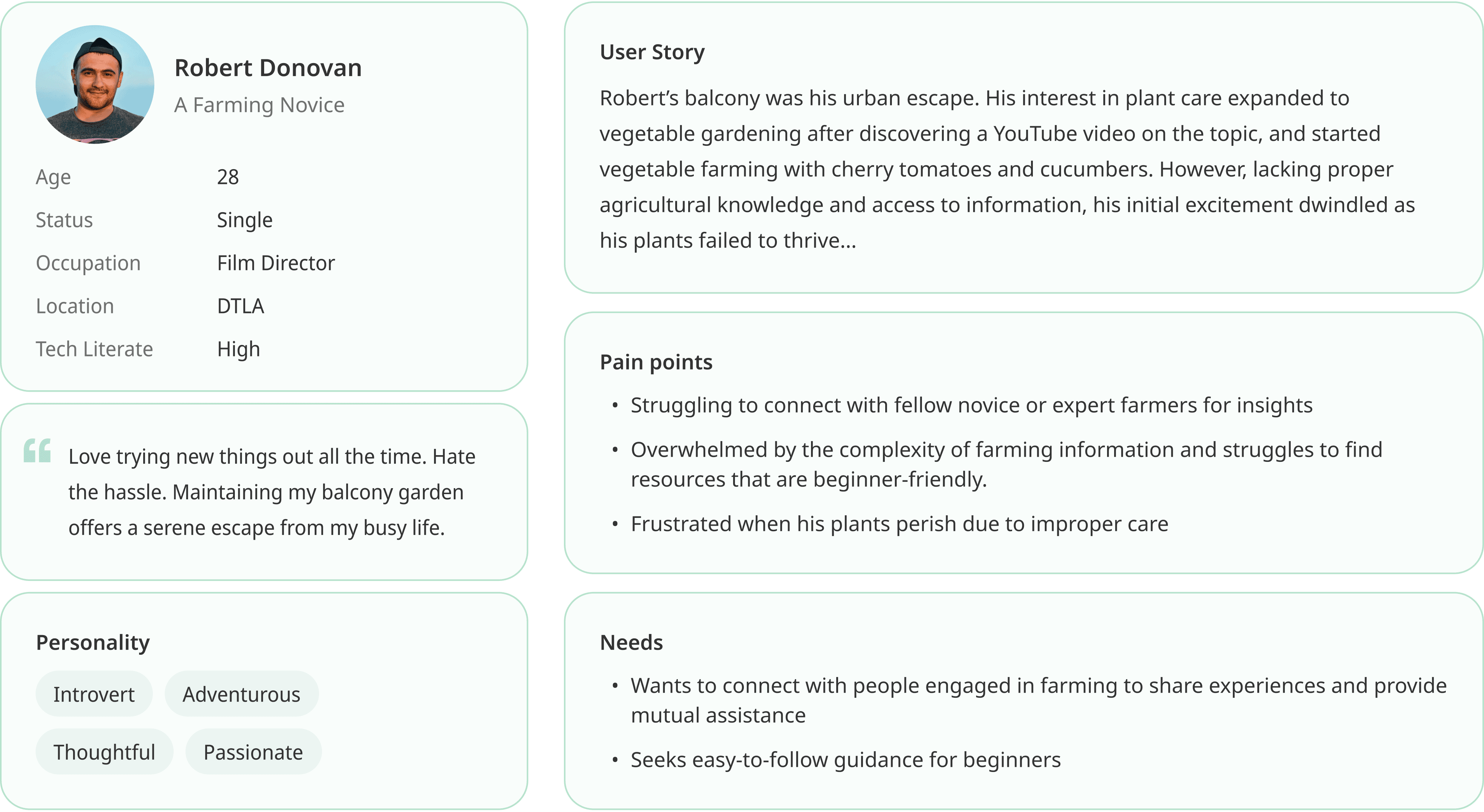
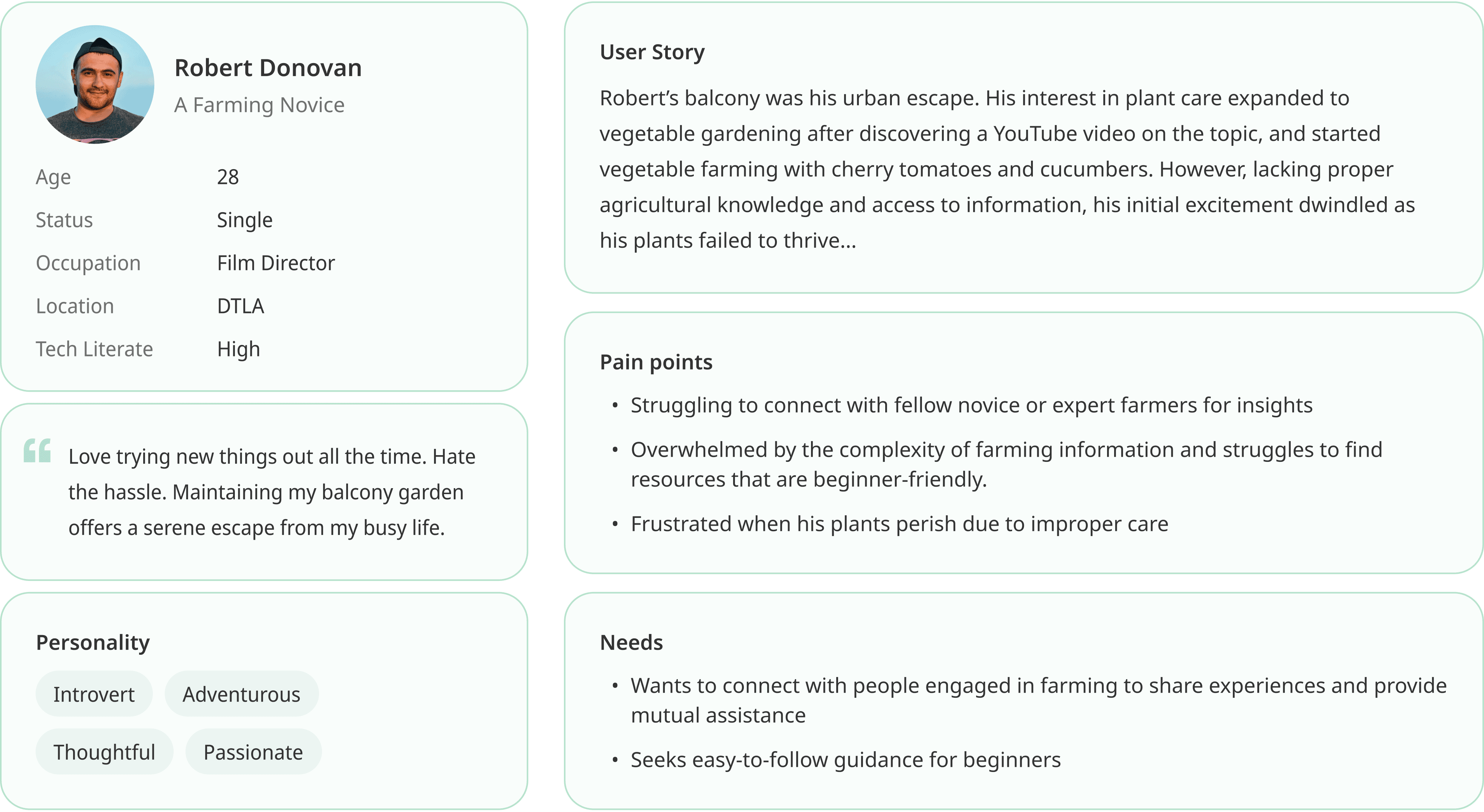
User Persona - Farming Enthusiast
User Persona - Farming Enthusiast
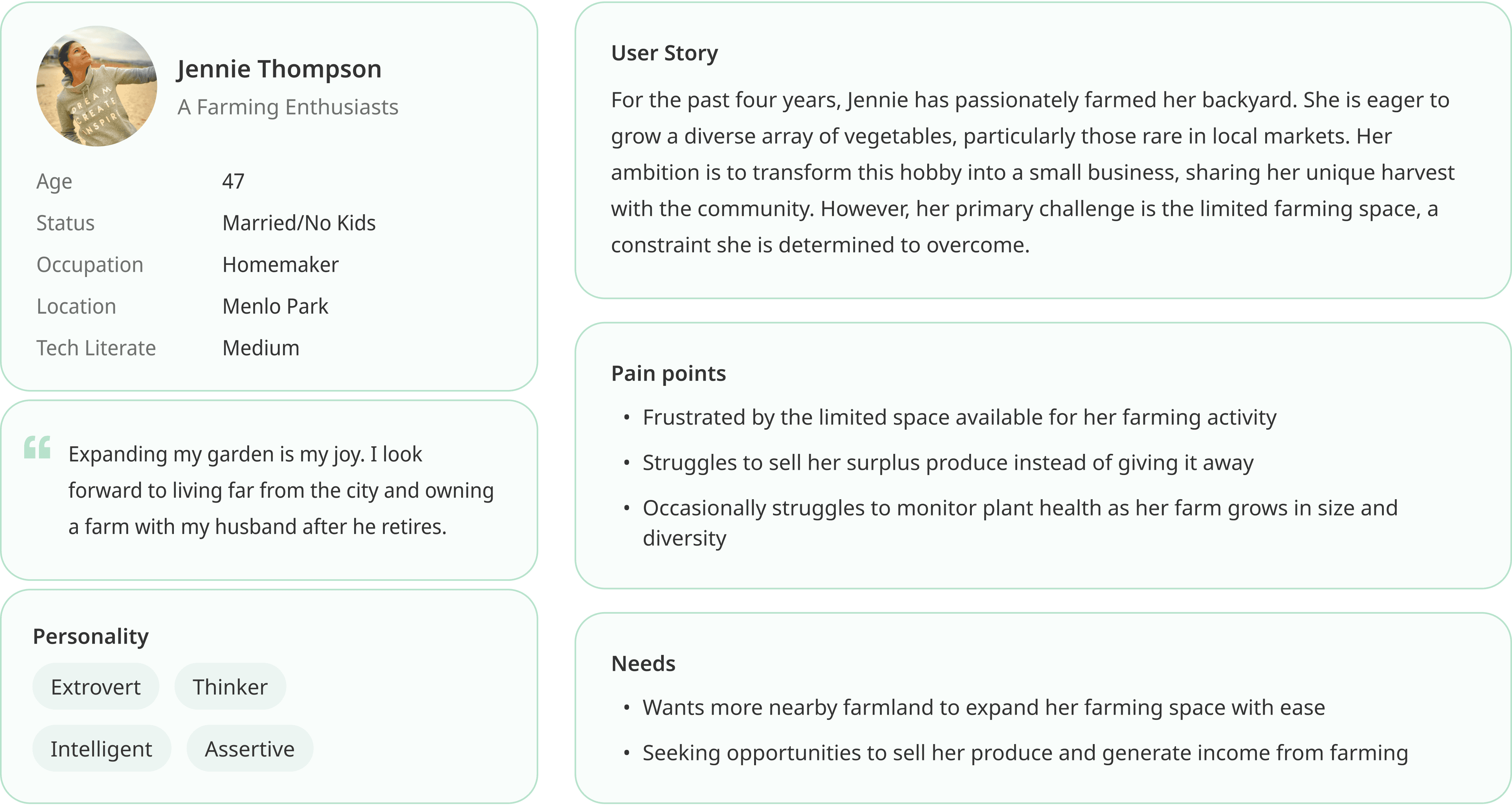
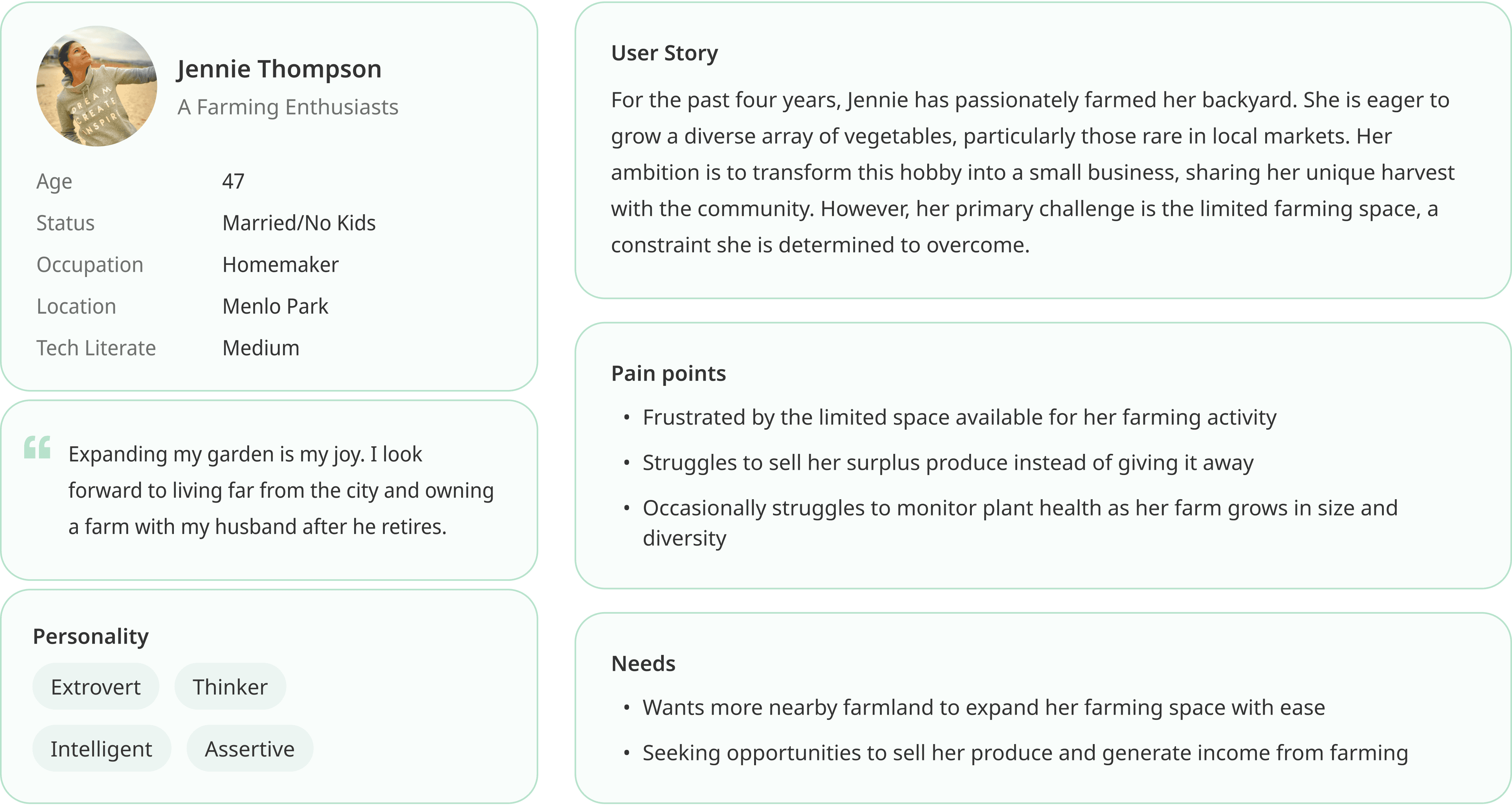
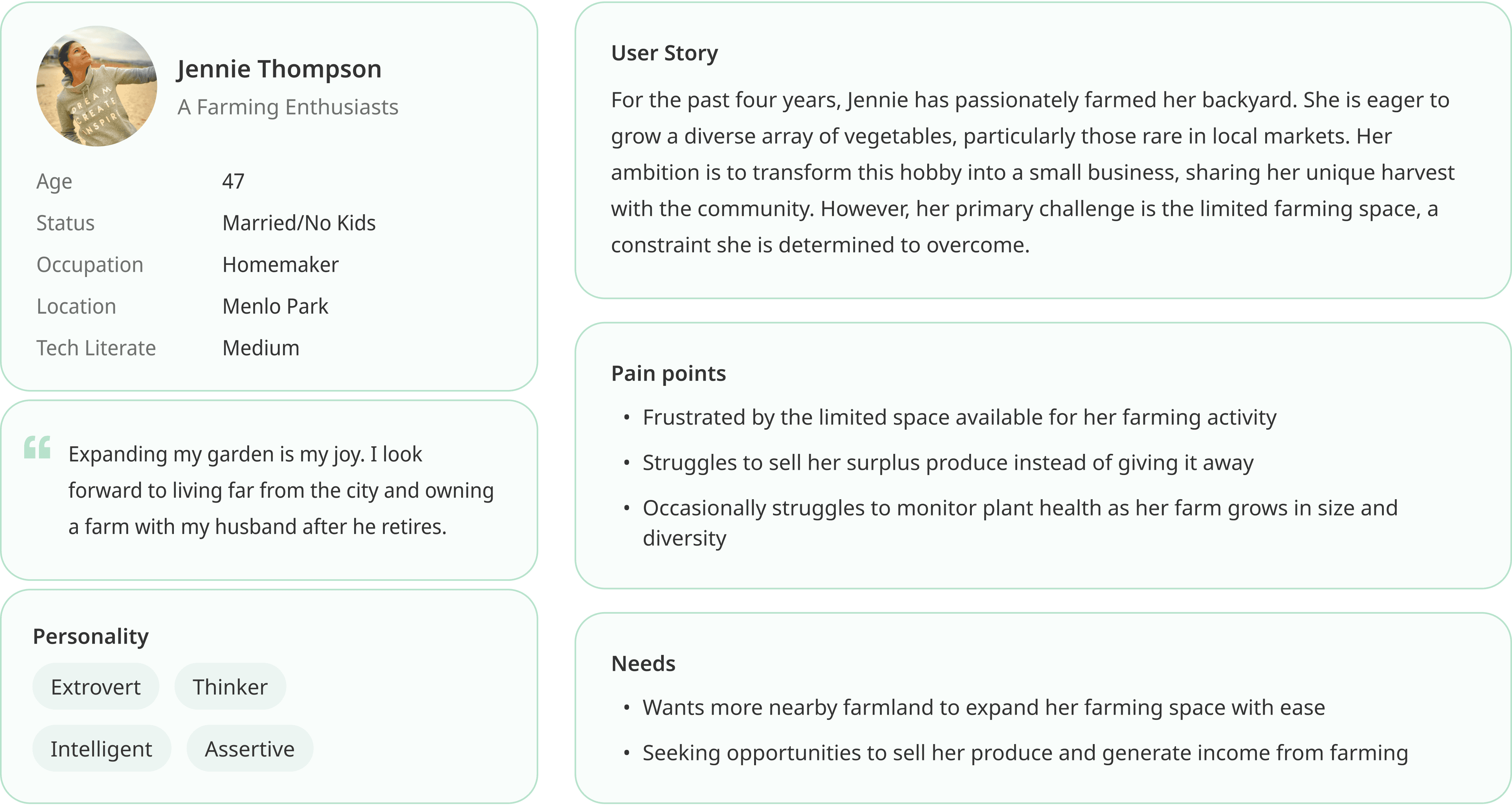
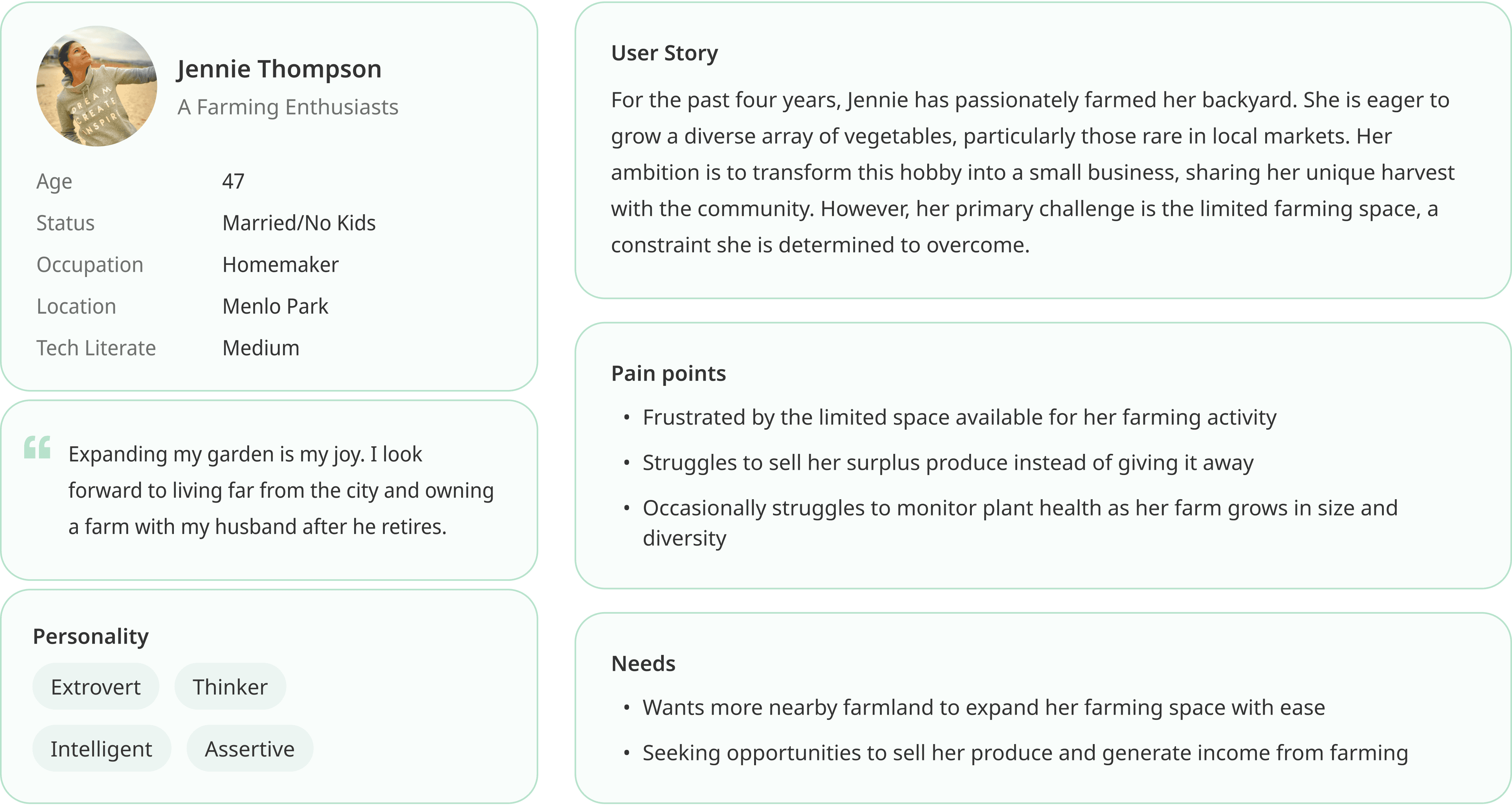
User Journey
User Journey
After defining the target users, I created two journey maps to better empathize with their needs and identify opportunities for VegUp.
After defining the target users, I created two journey maps to better empathize with their needs and identify opportunities for VegUp.
After defining the target users, I created two journey maps to better empathize with their needs and identify opportunities for VegUp.
User Journey - Farming Novice
User Journey - Farming Novice
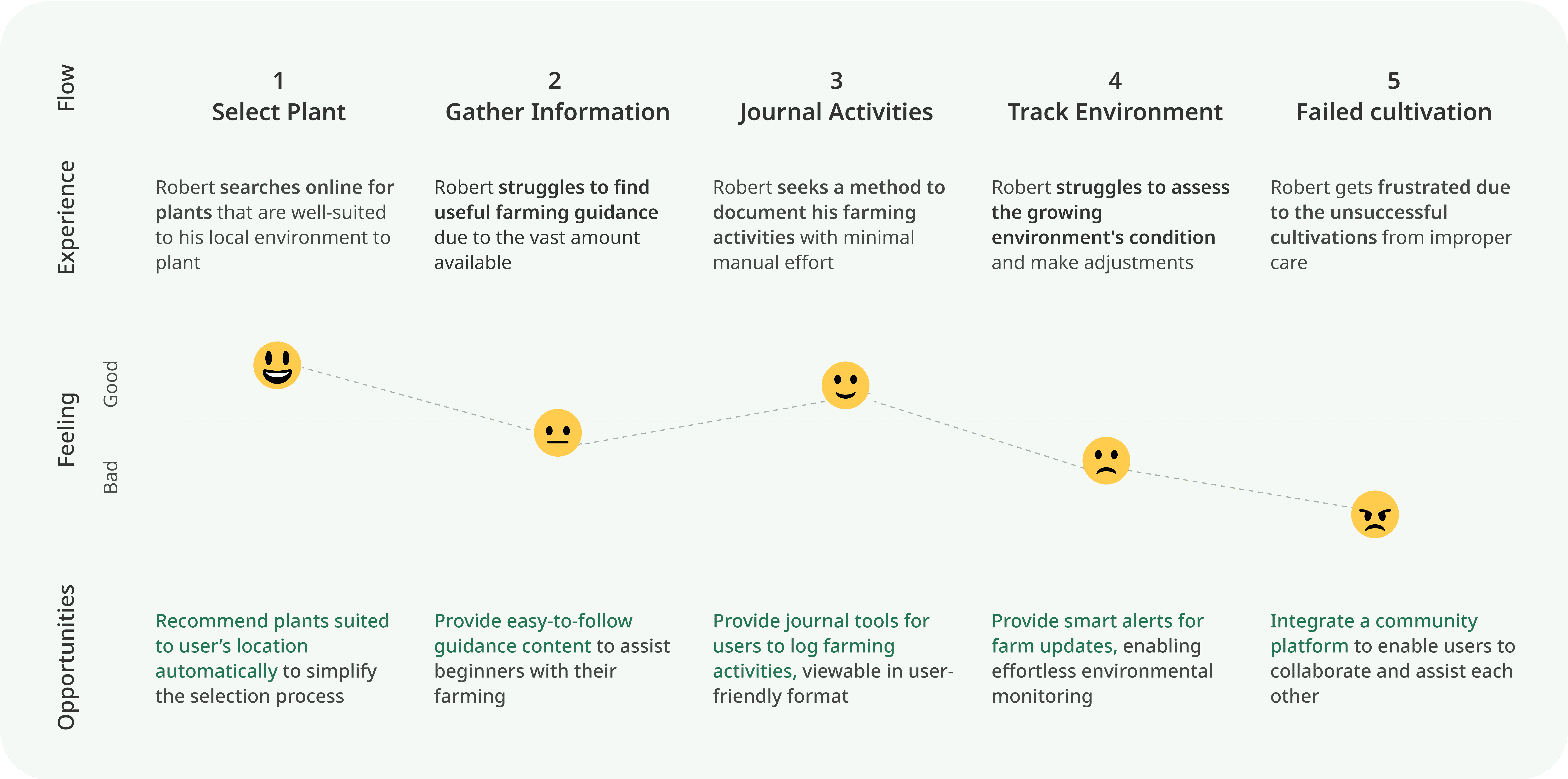
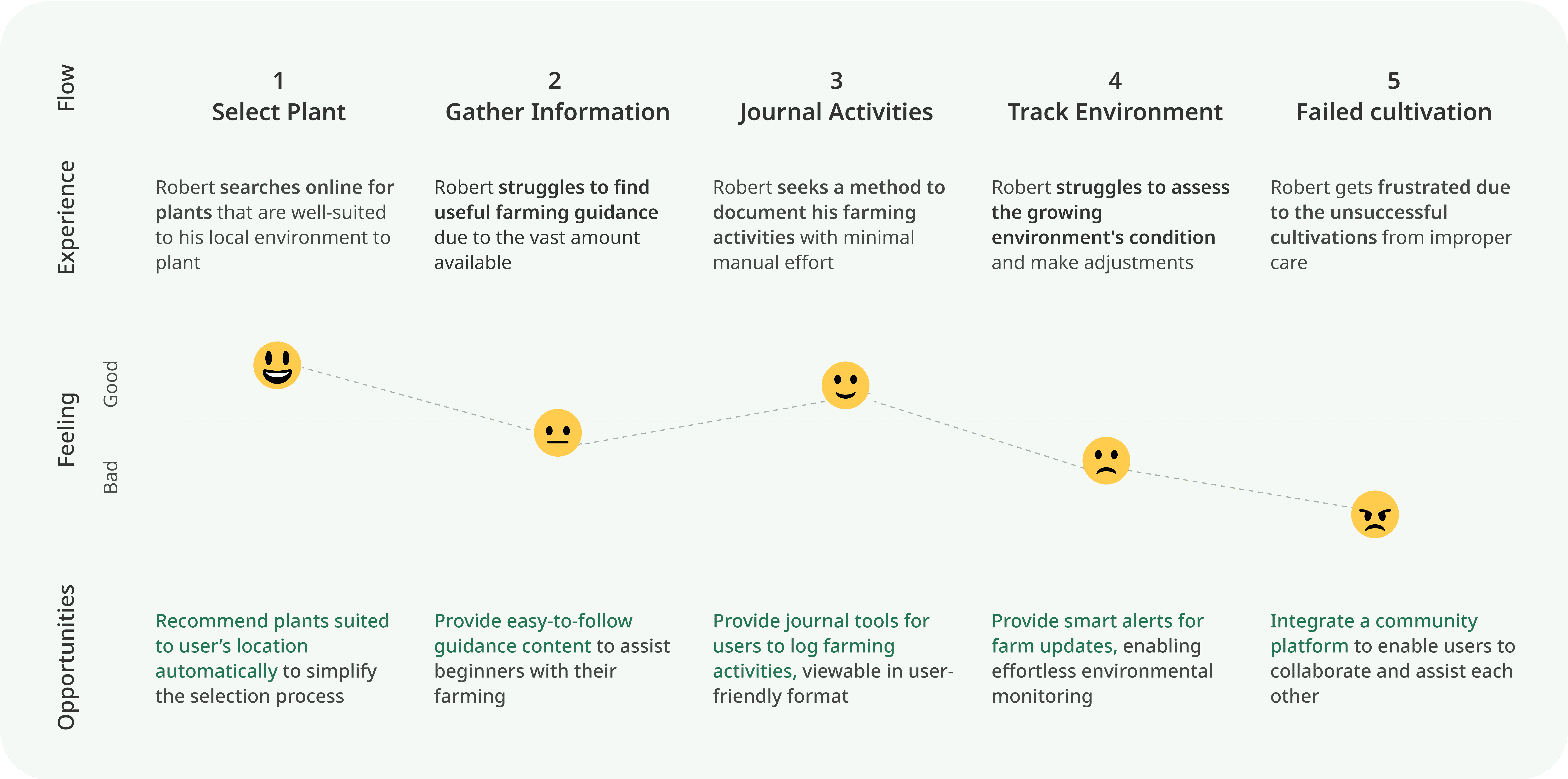
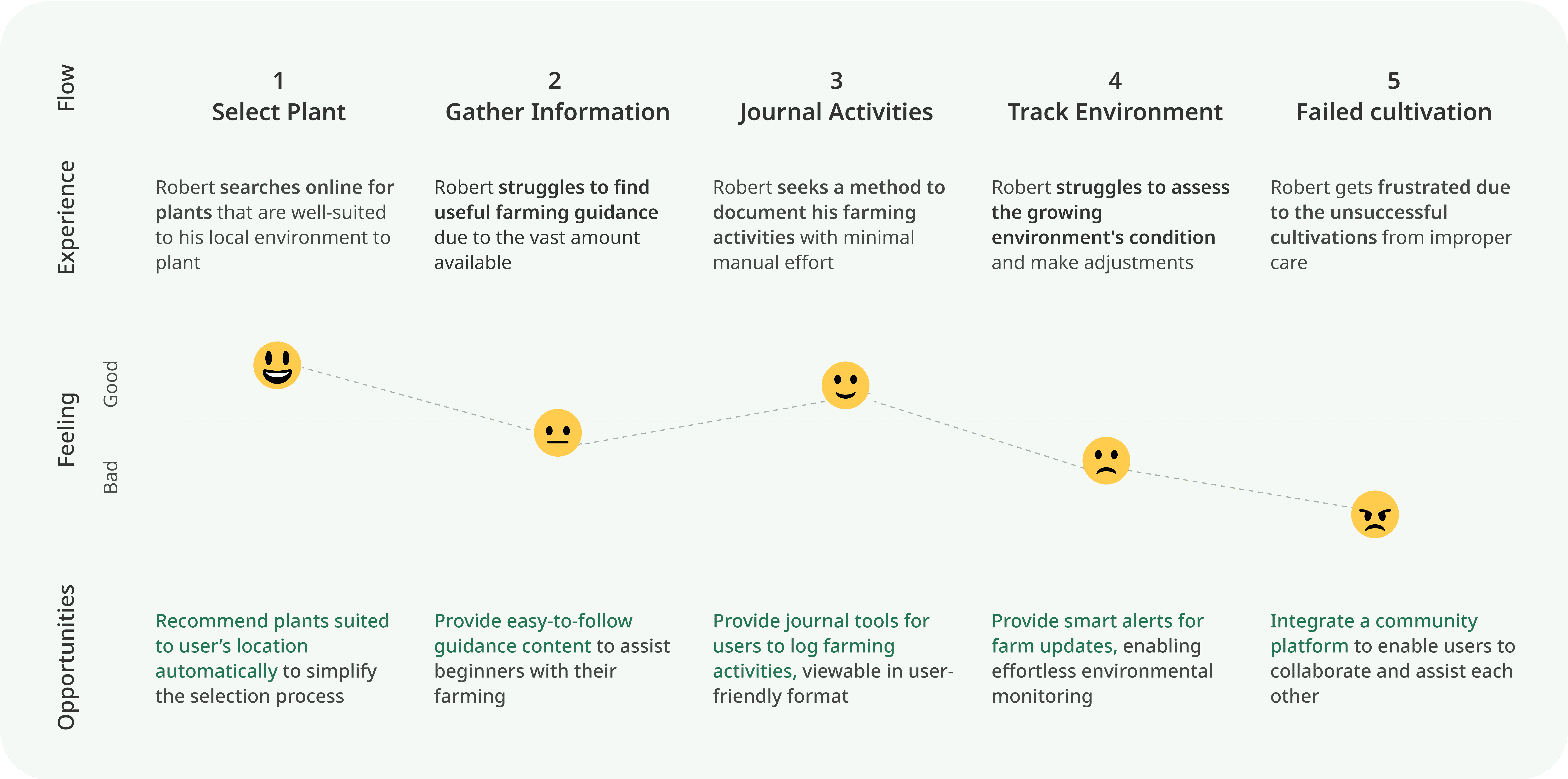
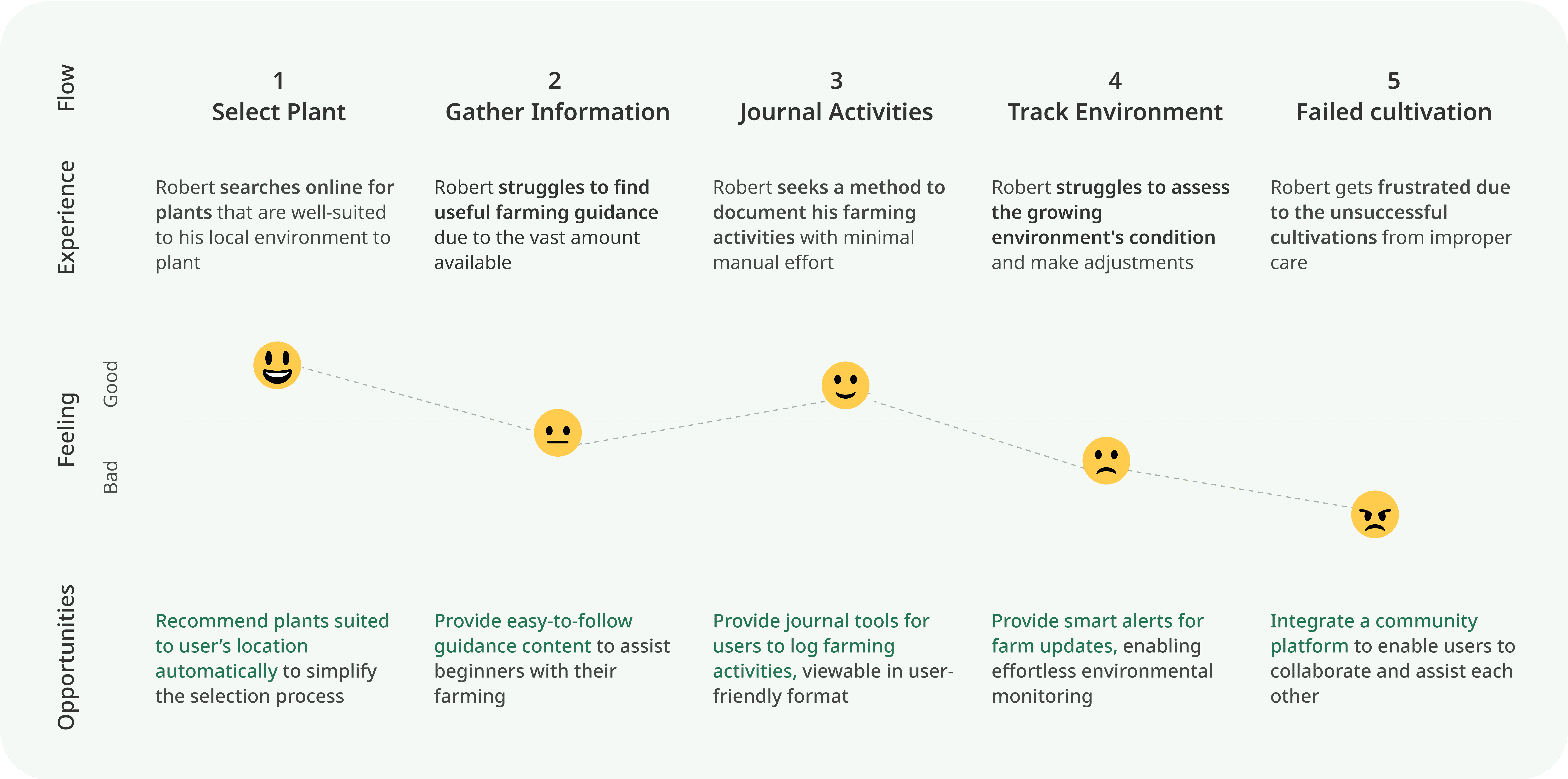
User Journey - Farming Enthusiast
User Journey - Farming Enthusiast
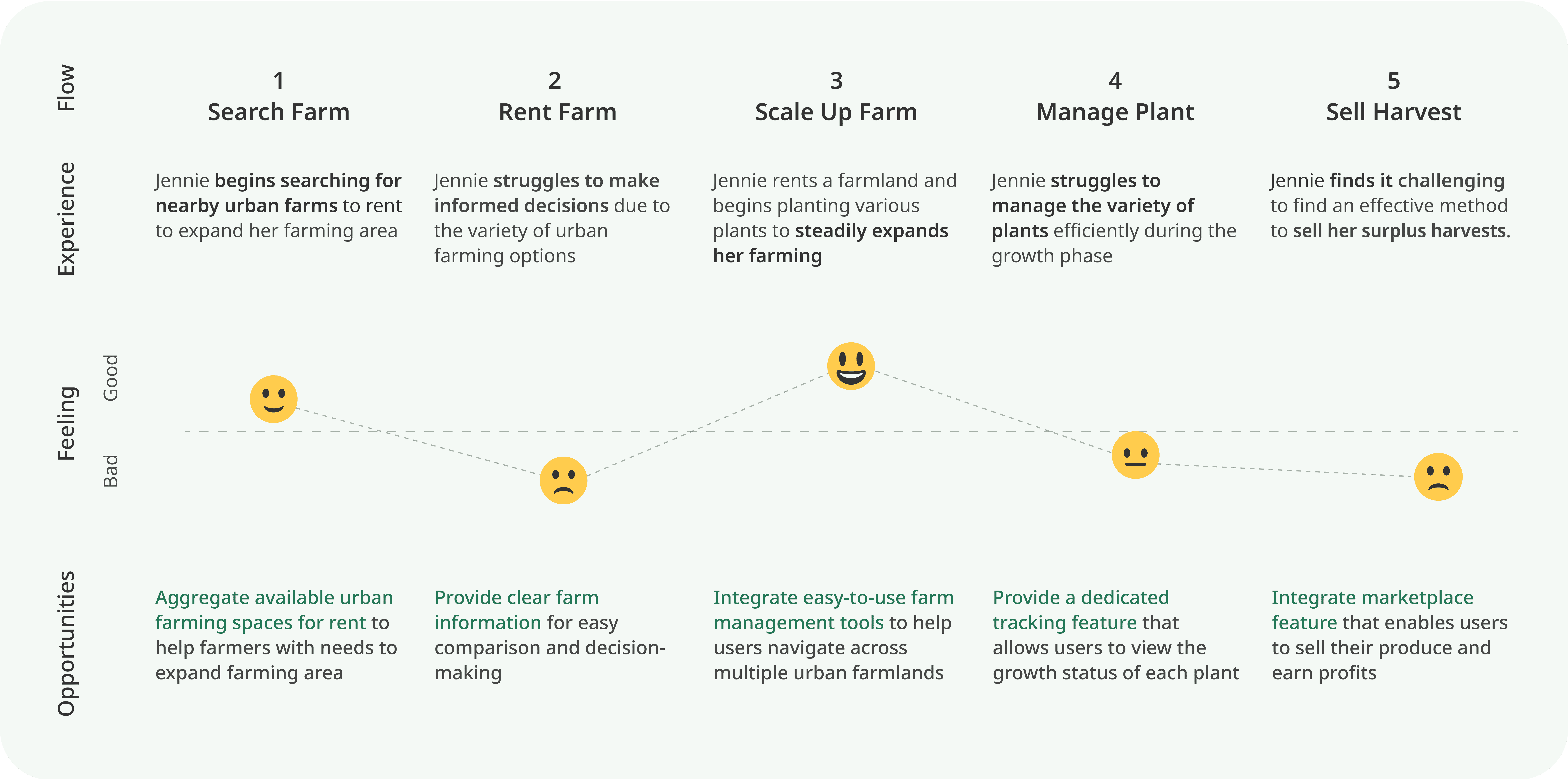
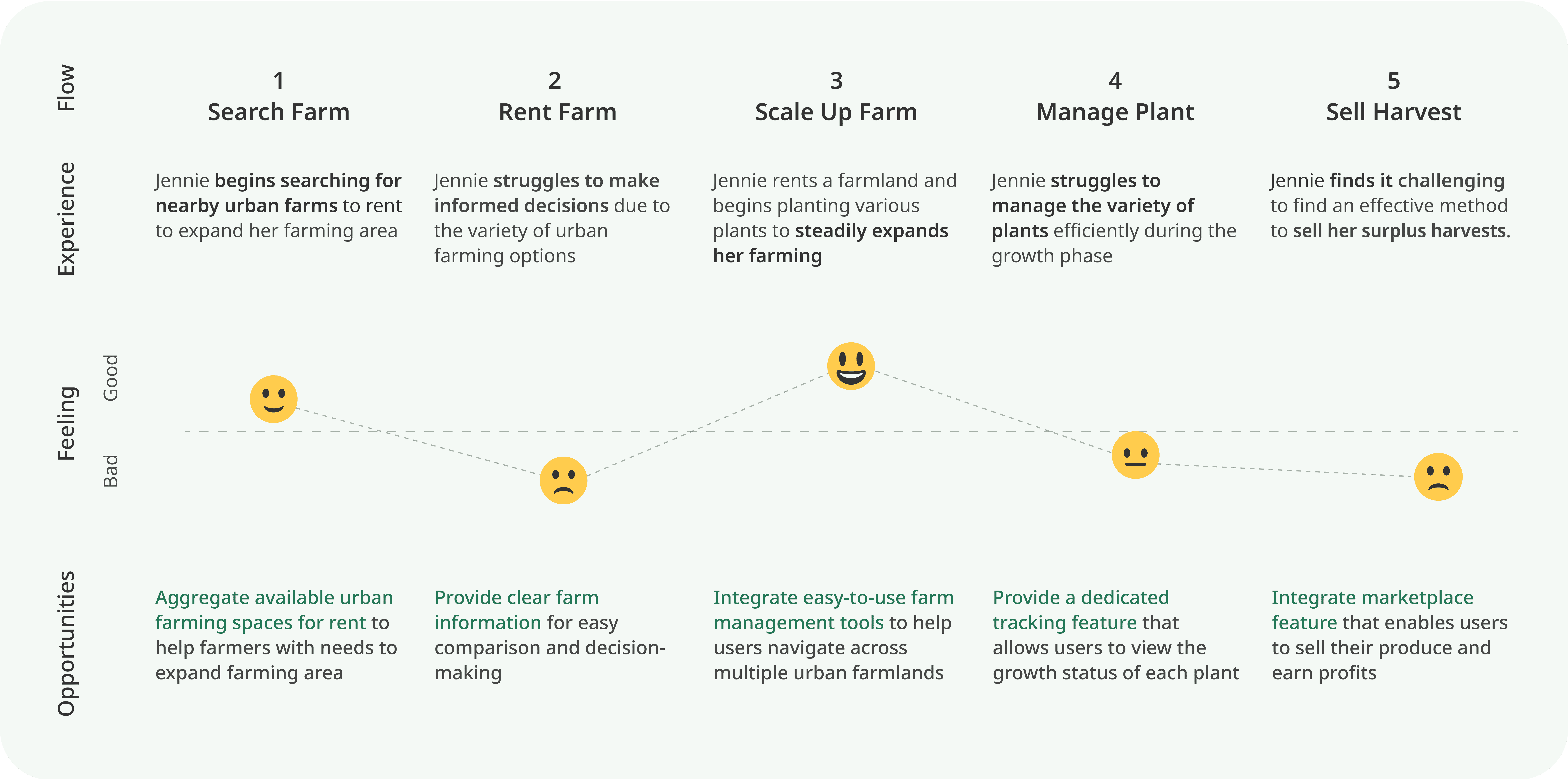
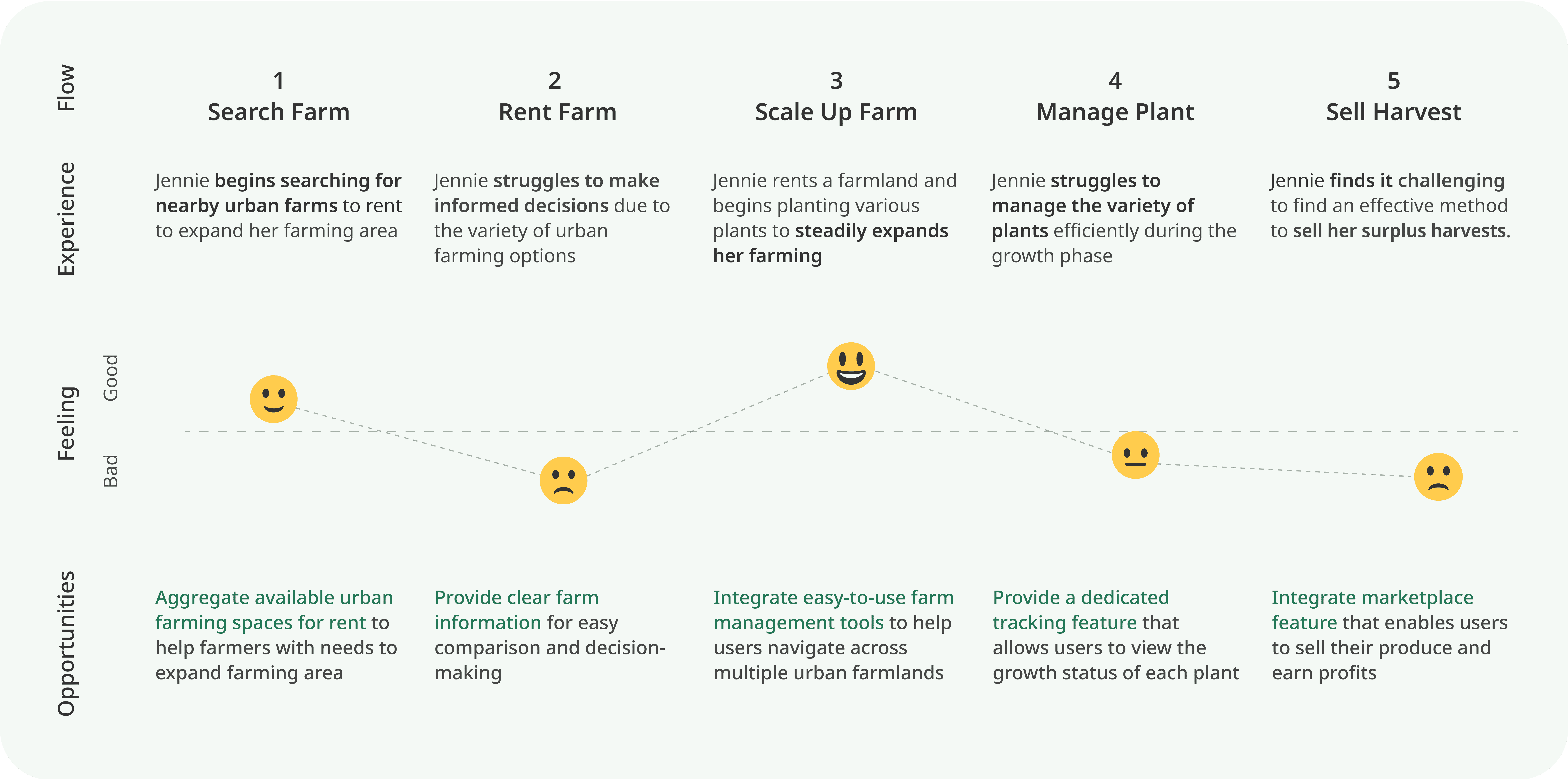
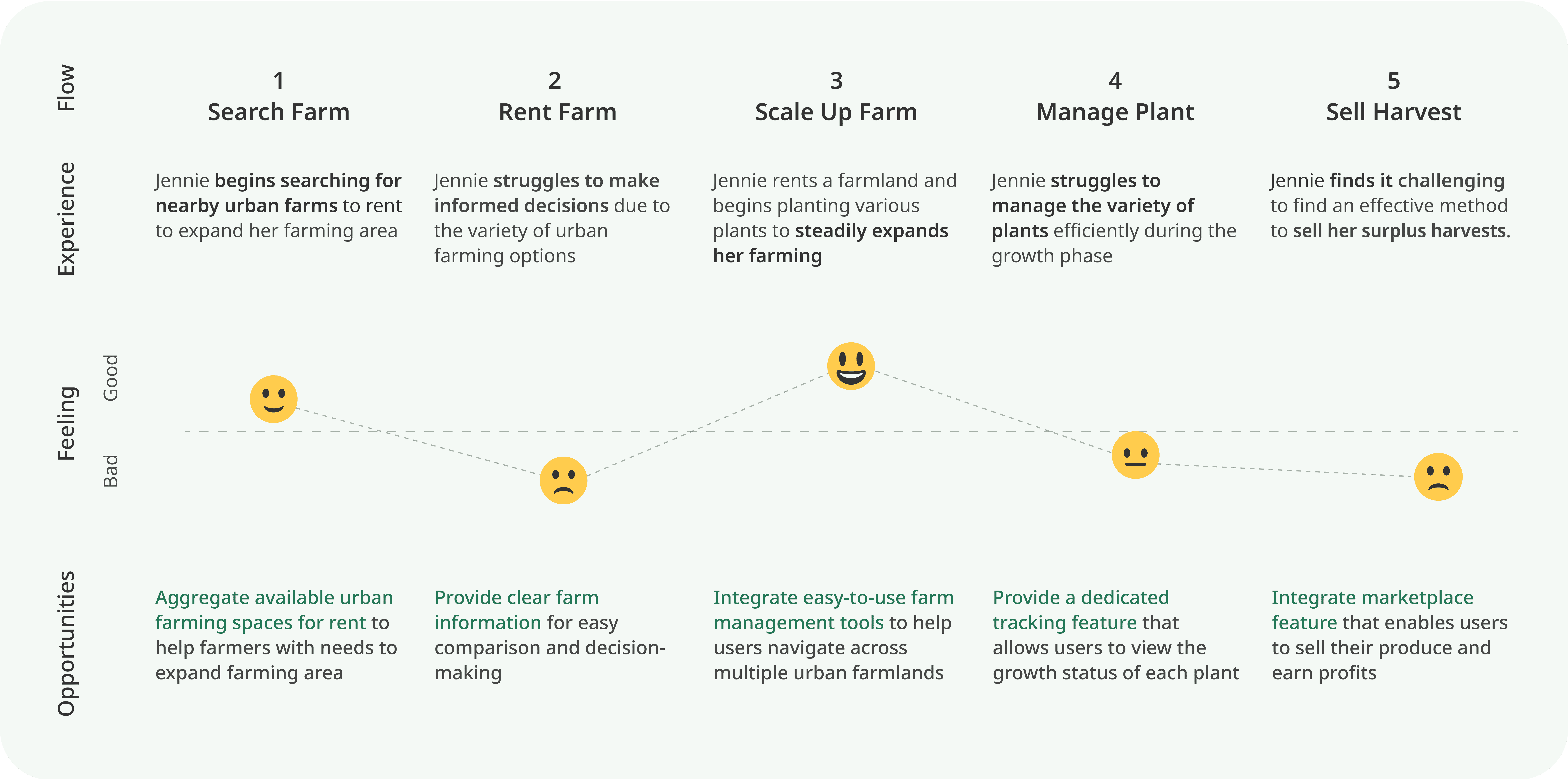
Competitive Audit
Competitive Audit
To evaluate how existing products fulfill users' needs, I conducted a competitive audit to gather relevant insights from 4 areas of focus.
To evaluate how existing products fulfill users' needs, I conducted a competitive audit to gather relevant insights from 4 areas of focus.
To evaluate how existing products fulfill users' needs, I conducted a competitive audit to gather relevant insights from 4 areas of focus.
How do they enhance user's effectiveness in farming through features that facilitate efficient planning, tracking, and monitoring?
How do they enhance user's effectiveness in farming through features that facilitate efficient planning, tracking, and monitoring?
How do they simplify agricultural terminology and statistical information into clear and actionable insights?
How do they simplify agricultural terminology and statistical information into clear and actionable insights?
How do they integrate features that enable communication and support among urban farmers to enhance their connections?
How do they integrate features that enable communication and support among urban farmers to enhance their connections?
How do they connect urban farmers with urban farming spaces to accommodate their expanding agricultural needs?
How do they connect urban farmers with urban farming spaces to accommodate their expanding agricultural needs?
Insight #1
Insight #1
Insight #1
User-friendly plants management
User-friendly plants management
Seed to Spoon is an integrated product that assists urban farmers in effective plants management.
On Seed to Spoon, users can not only access detailed plant information but also record and track growth of individual plant through “My Gardens” feature.
However, user reviews indicate that the UX of Seed to Spoon actually falls short of expectations, primarily due to its complex navigation and unintuitive UI placement, which leads to certain feature malfunctions and a high learning curve.
Seed to Spoon is an integrated product that assists urban farmers in effective plants management.
On Seed to Spoon, users can not only access detailed plant information but also record and track growth of individual plant through “My Gardens” feature.
However, user reviews indicate that the UX of Seed to Spoon actually falls short of expectations, primarily due to its complex navigation and unintuitive UI placement, which leads to certain feature malfunctions and a high learning curve.

Seed to Spoon
Seed to Spoon
Seed to Spoon
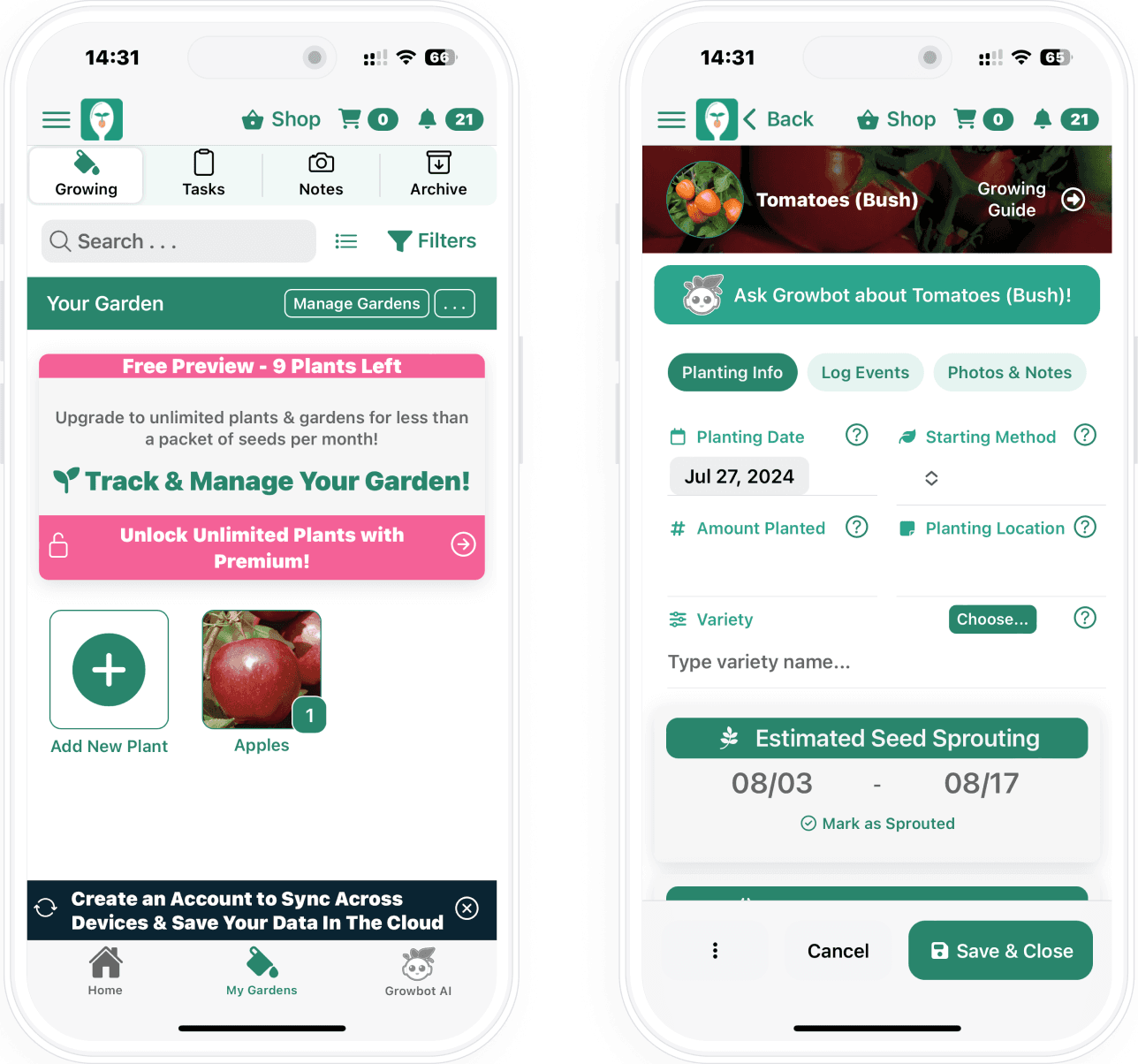
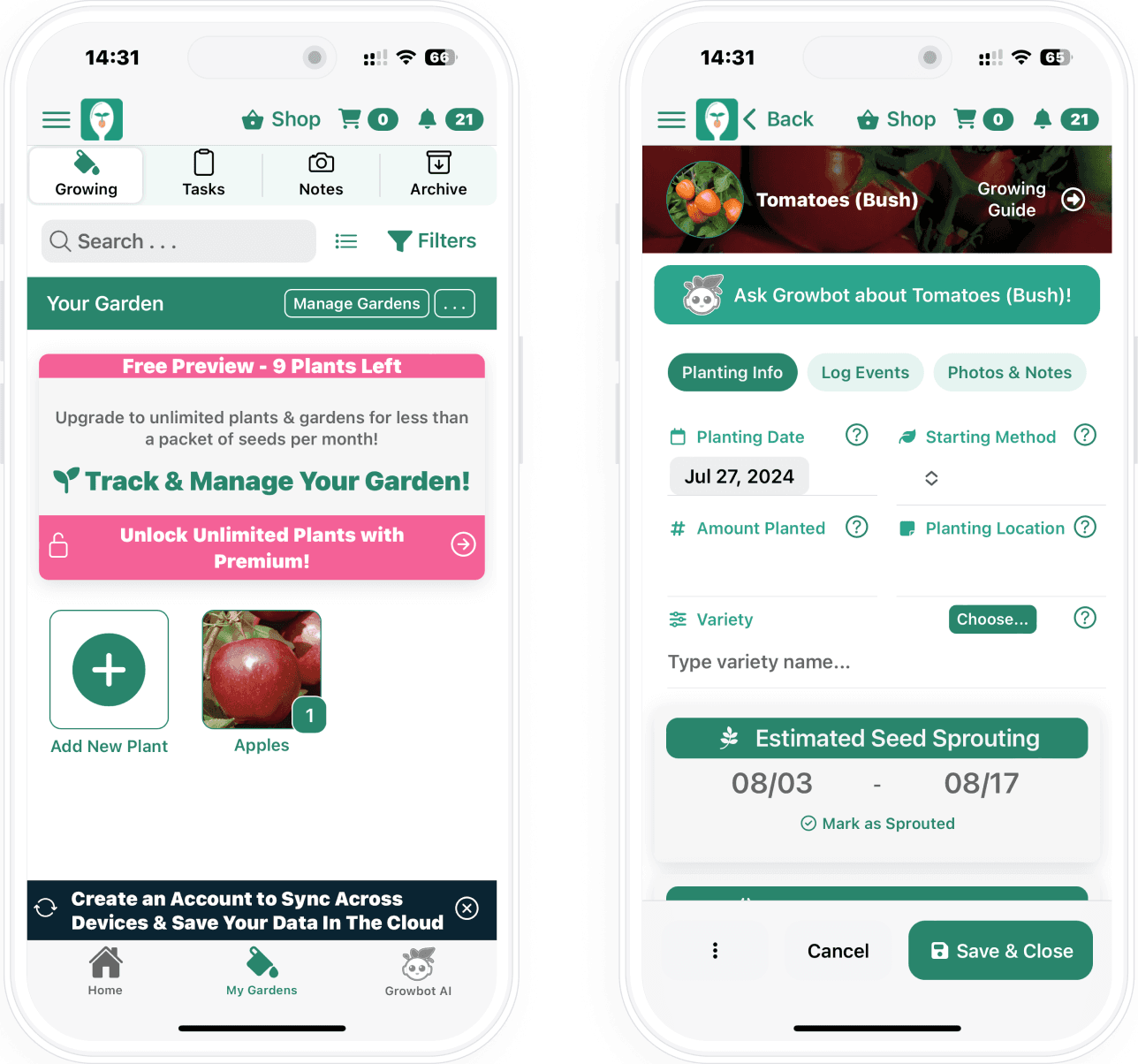
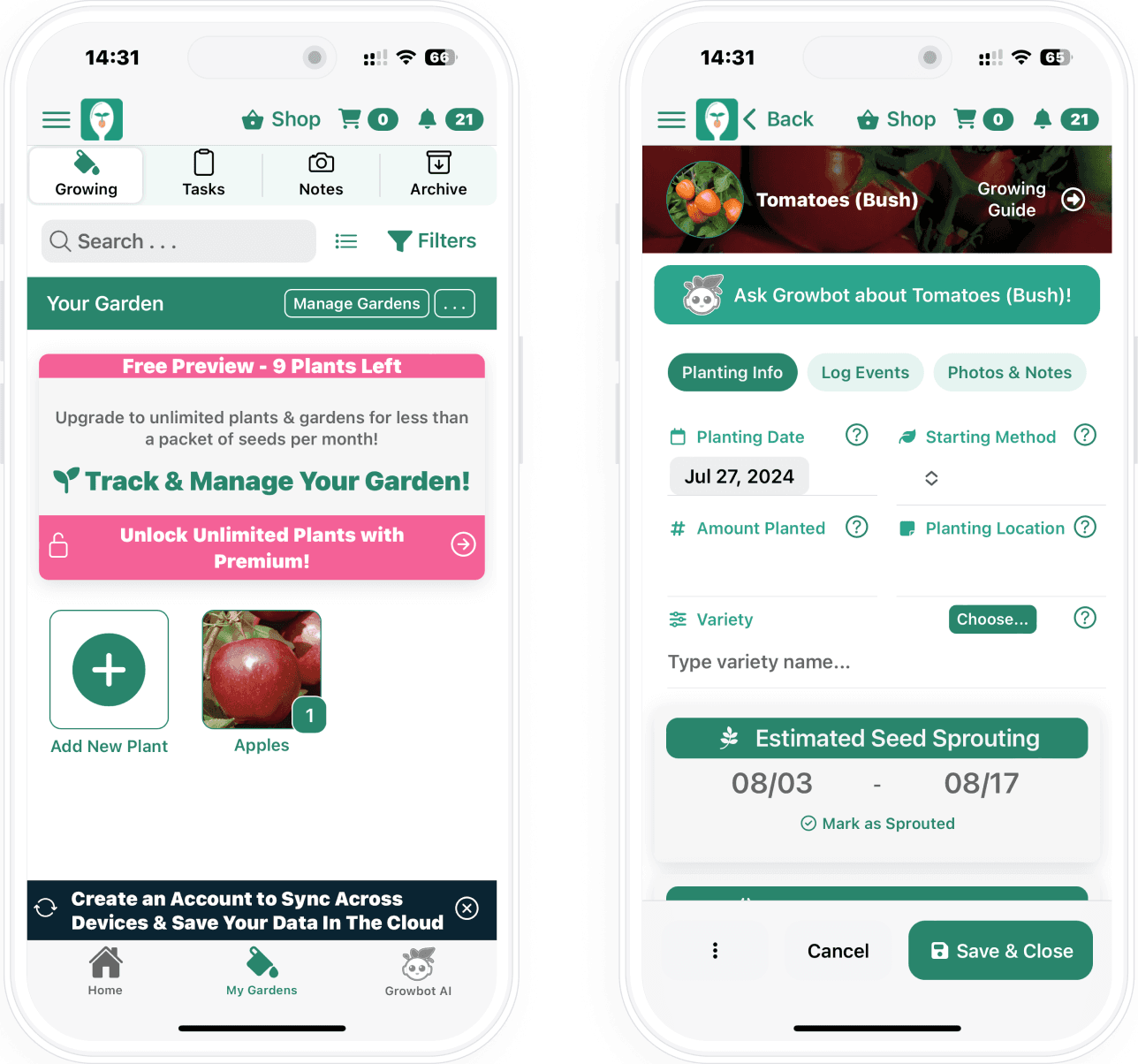
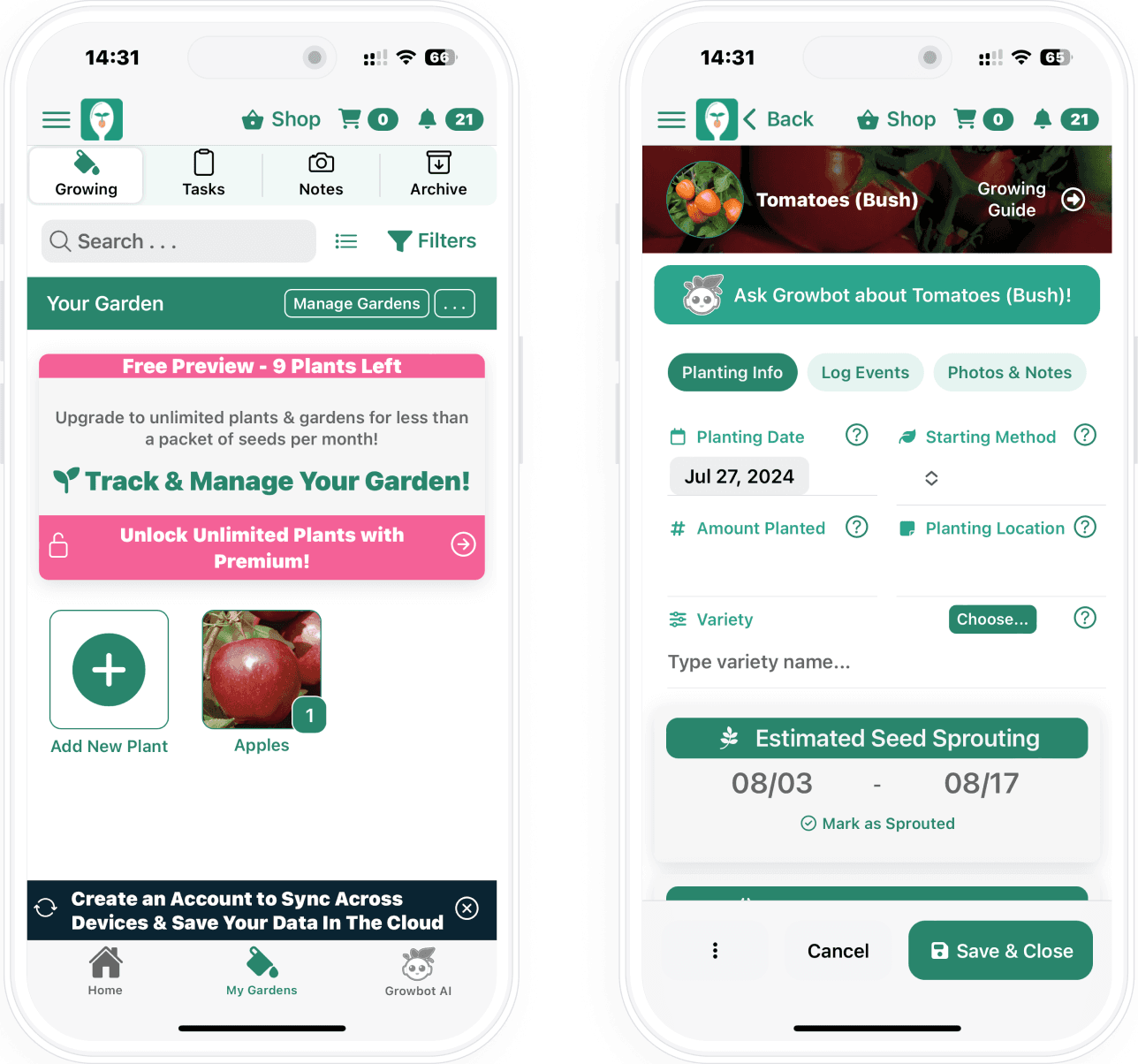
Insight #2
Insight #2
Insight #2
Clear and intuitive visual guidance
Clear and intuitive visual guidance
Planter is a product designed to provide urban farmers with comprehensive agricultural information.
Planter uses colors, icons, and concise language to simplify agricultural information, which helped users to grasp useful details quickly on their first read.
For novices, the complexity of information can often deter them from starting. This strategy significantly reduces this barrier by enhancing the accessibility of the information.
Planter is a product designed to provide urban farmers with comprehensive agricultural information.
Planter uses colors, icons, and concise language to simplify agricultural information, which helped users to grasp useful details quickly on their first read.
For novices, the complexity of information can often deter them from starting. This strategy significantly reduces this barrier by enhancing the accessibility of the information.

Planter
Planter
Planter
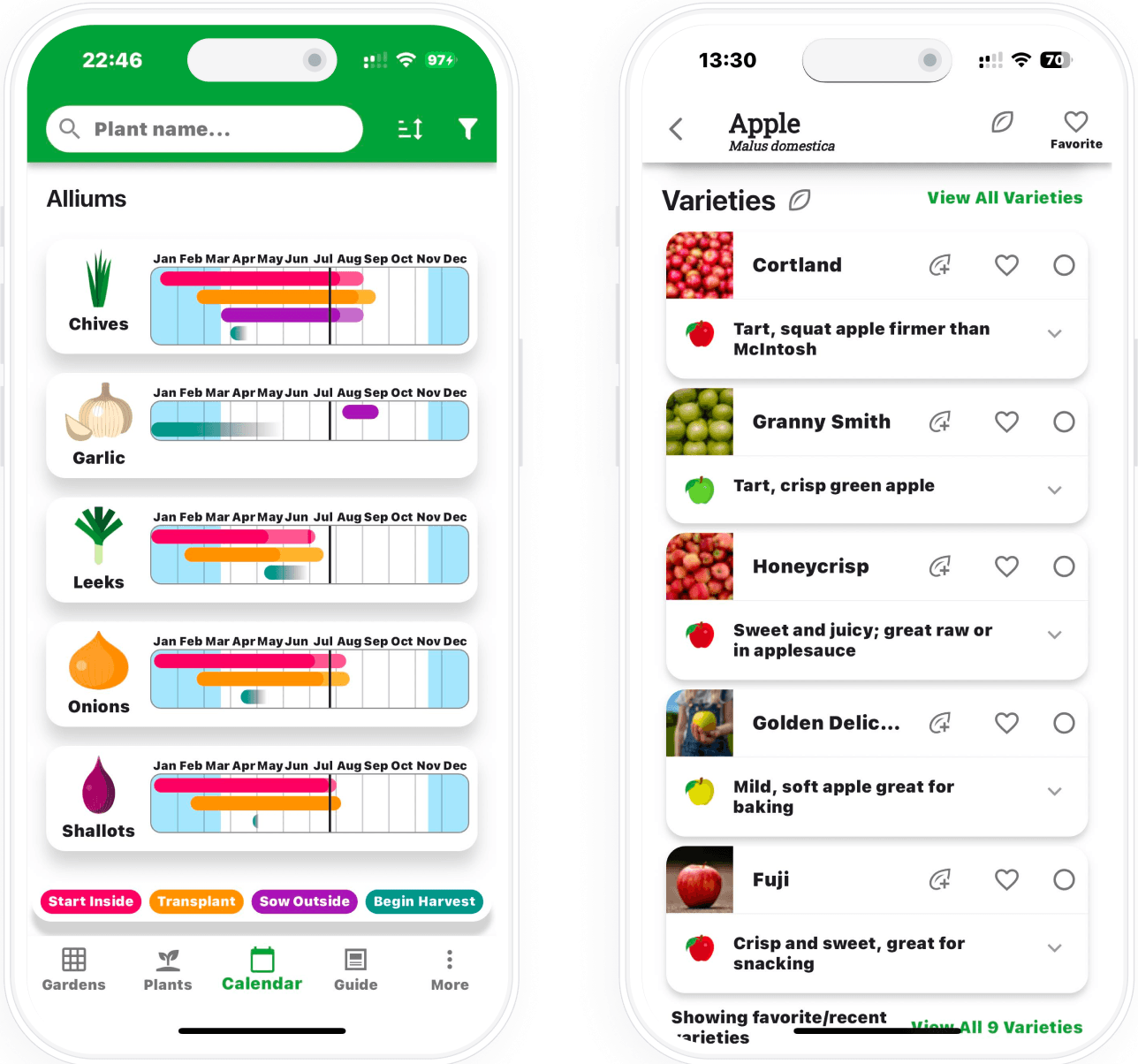
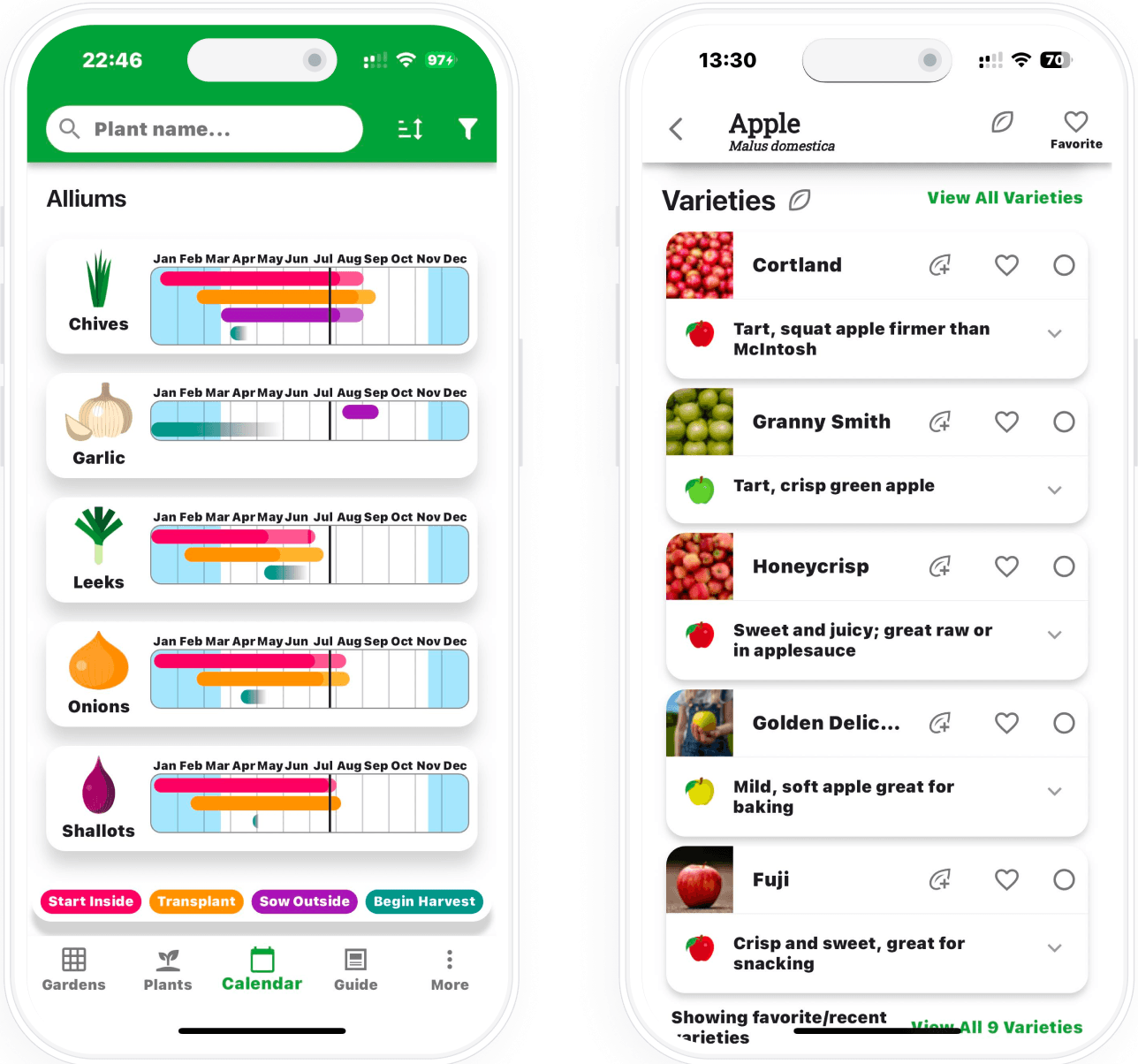
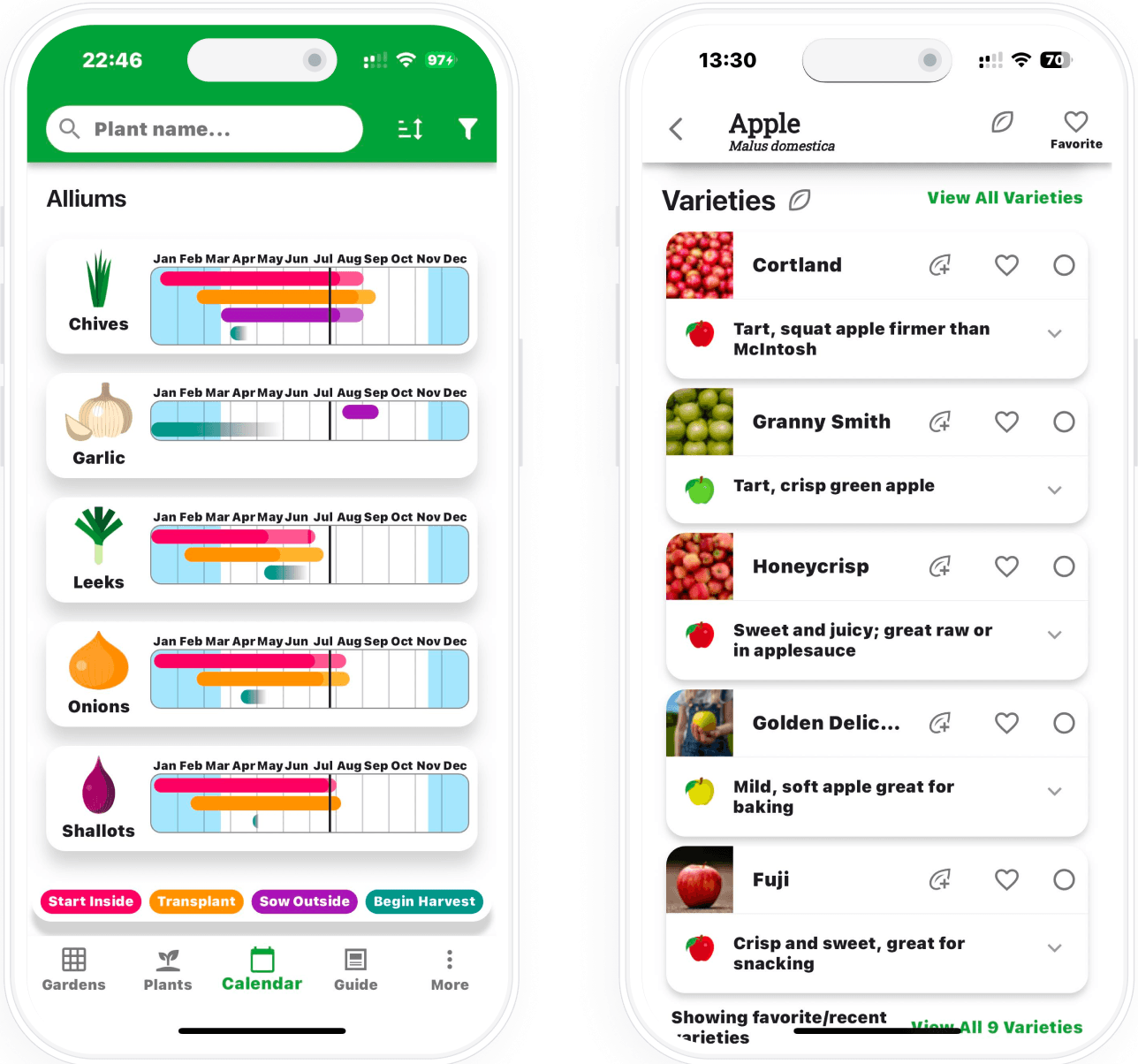
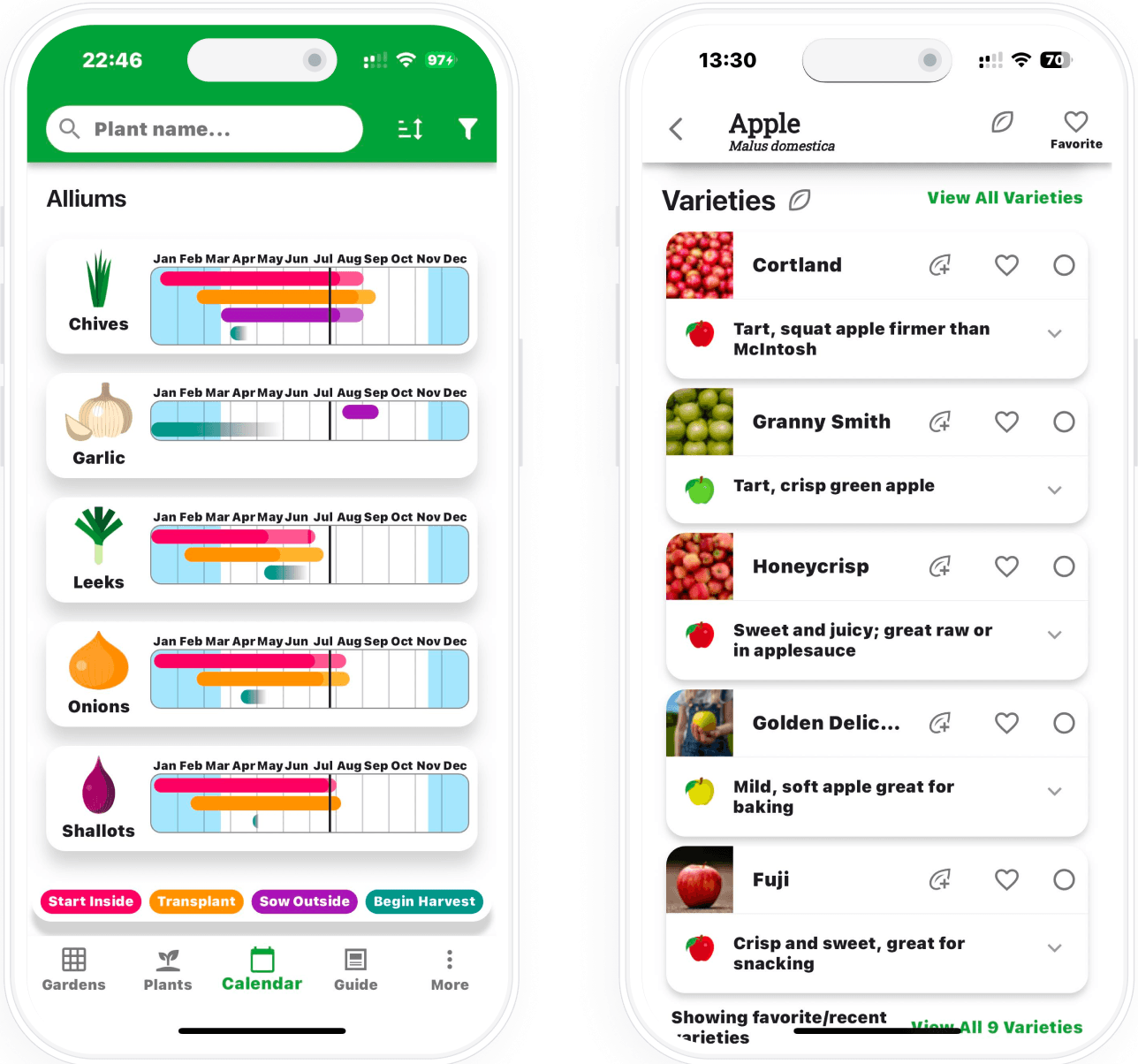
Insight #3
Insight #3
Insight #3
A gap in the current market still persists
A gap in the current market still persists
Currently, there is no product on the market that effectively facilitates connections between urban farmers and brings them closer to urban farmlands.
Currently, there is no product on the market that effectively facilitates connections between urban farmers and brings them closer to urban farmlands.
Currently, there is no product on the market that effectively facilitates connections between urban farmers and brings them closer to urban farmlands.
Currently, there is no product on the market that effectively facilitates connections between urban farmers and brings them closer to urban farmlands.
Information
Architecture
Information Architecture
Before diving into the design, I structured the information architecture to integrate key features into the four main sections.
Before diving into the design, I structured the information architecture to integrate key features into the four main sections.
Before diving into the design, I structured the information architecture to integrate key features into the four main sections.
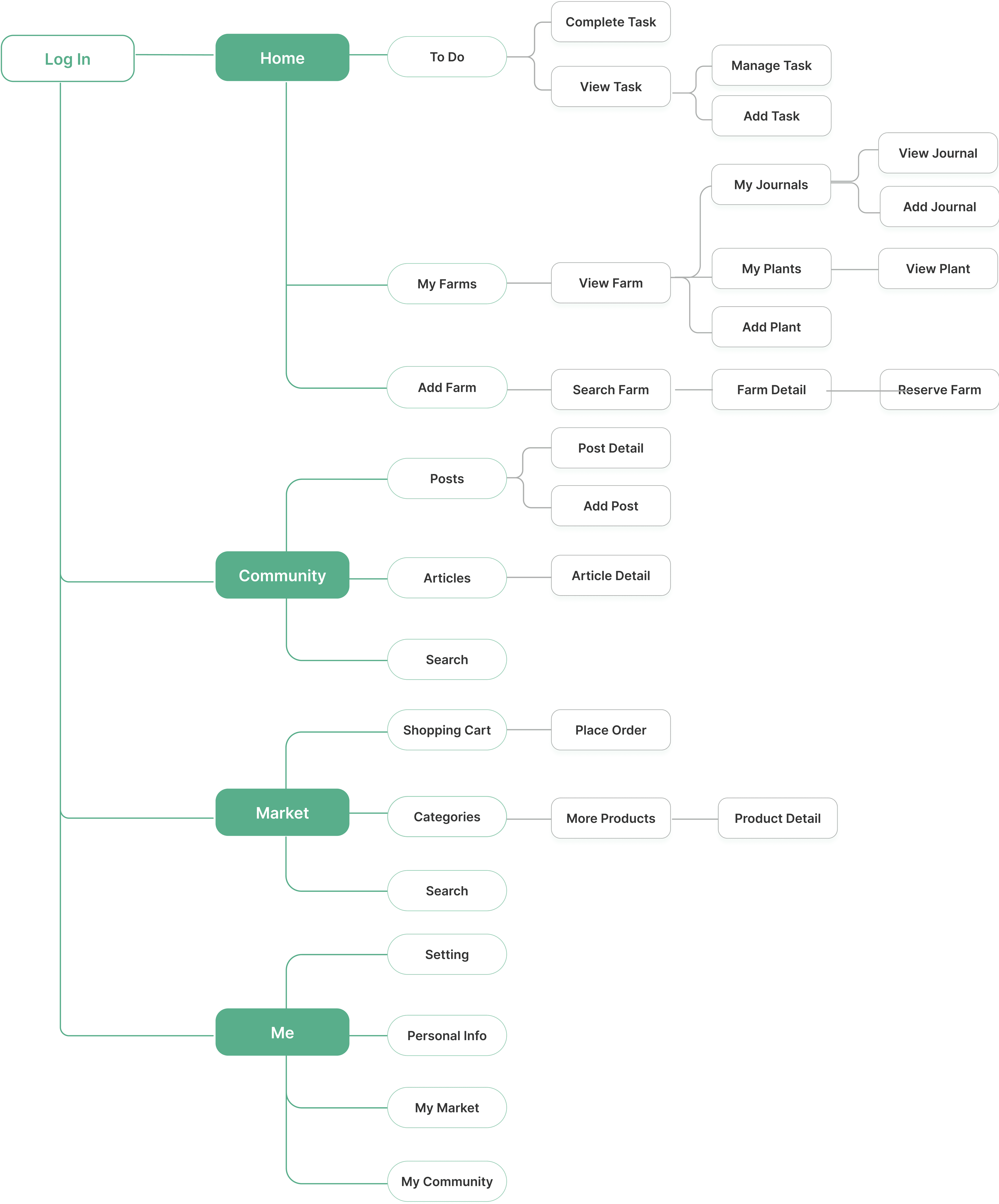
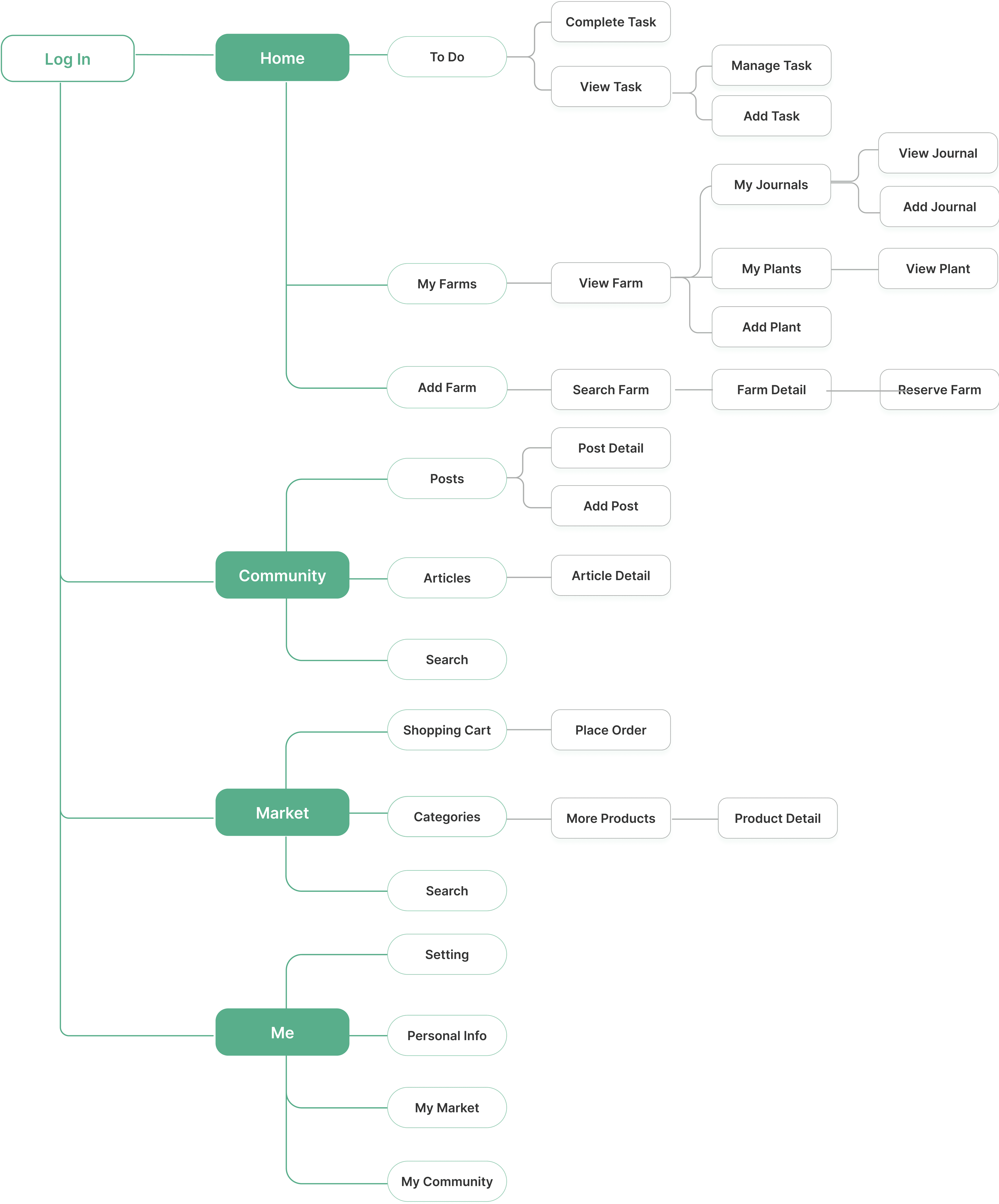
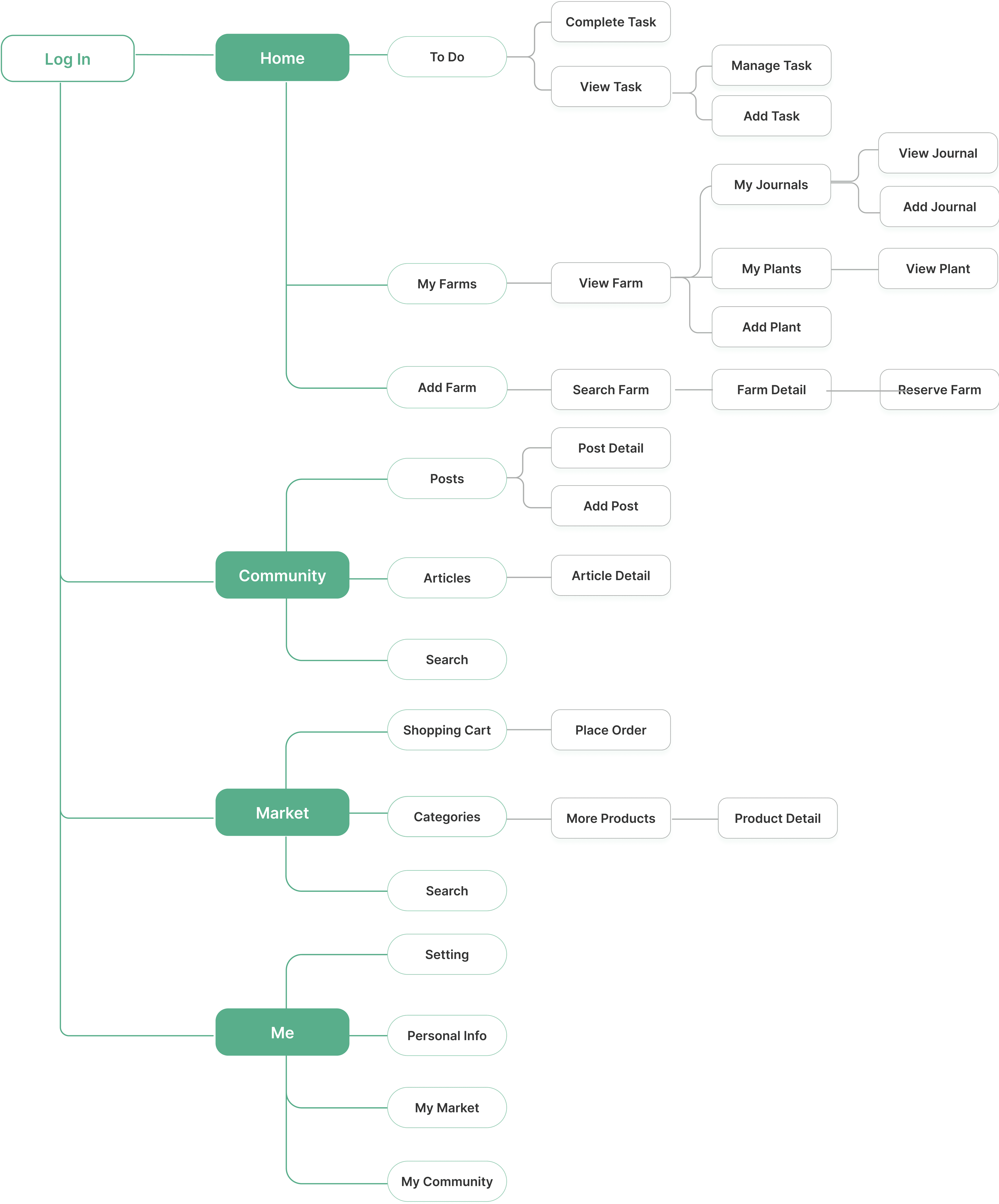
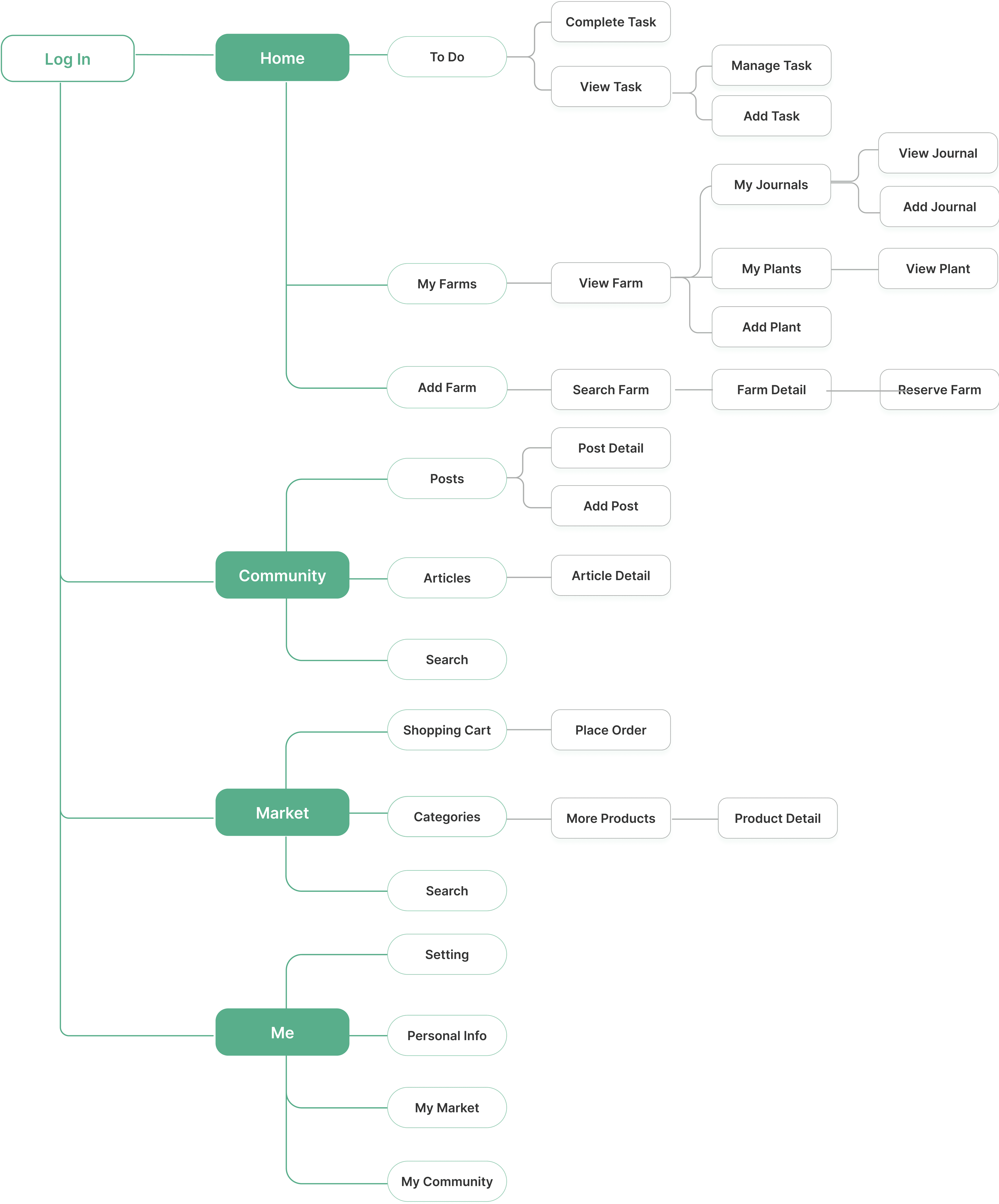
Final Design
Final Design

Rent the farm as you wish
Rent the farm as you wish
This comprehensive farm rental feature streamlines the process from search to reservation, helping urban farmers of all skill levels find and secure ideal spaces for their urban farming practices.
This comprehensive farm rental feature streamlines the process from search to reservation, helping urban farmers of all skill levels find and secure ideal spaces for their urban farming practices.

Access everything you want to farm
Access everything you want to farm
Serving as a one-stop solution, this feature guides users in selecting the right plants based on their space and expertise, and helps them create personalized care schedules.
Serving as a one-stop solution, this feature guides users in selecting the right plants based on their space and expertise, and helps them create personalized care schedules.
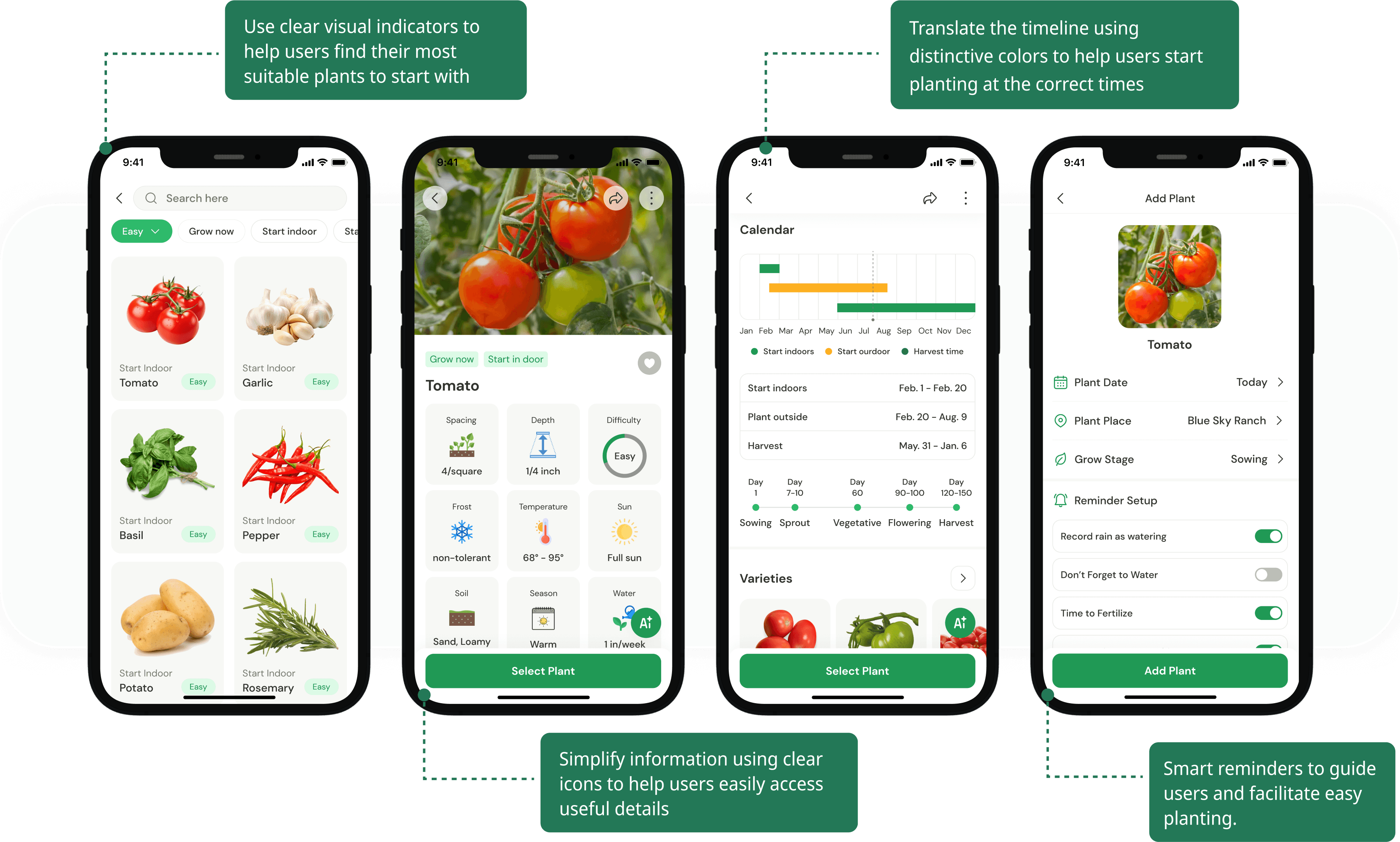
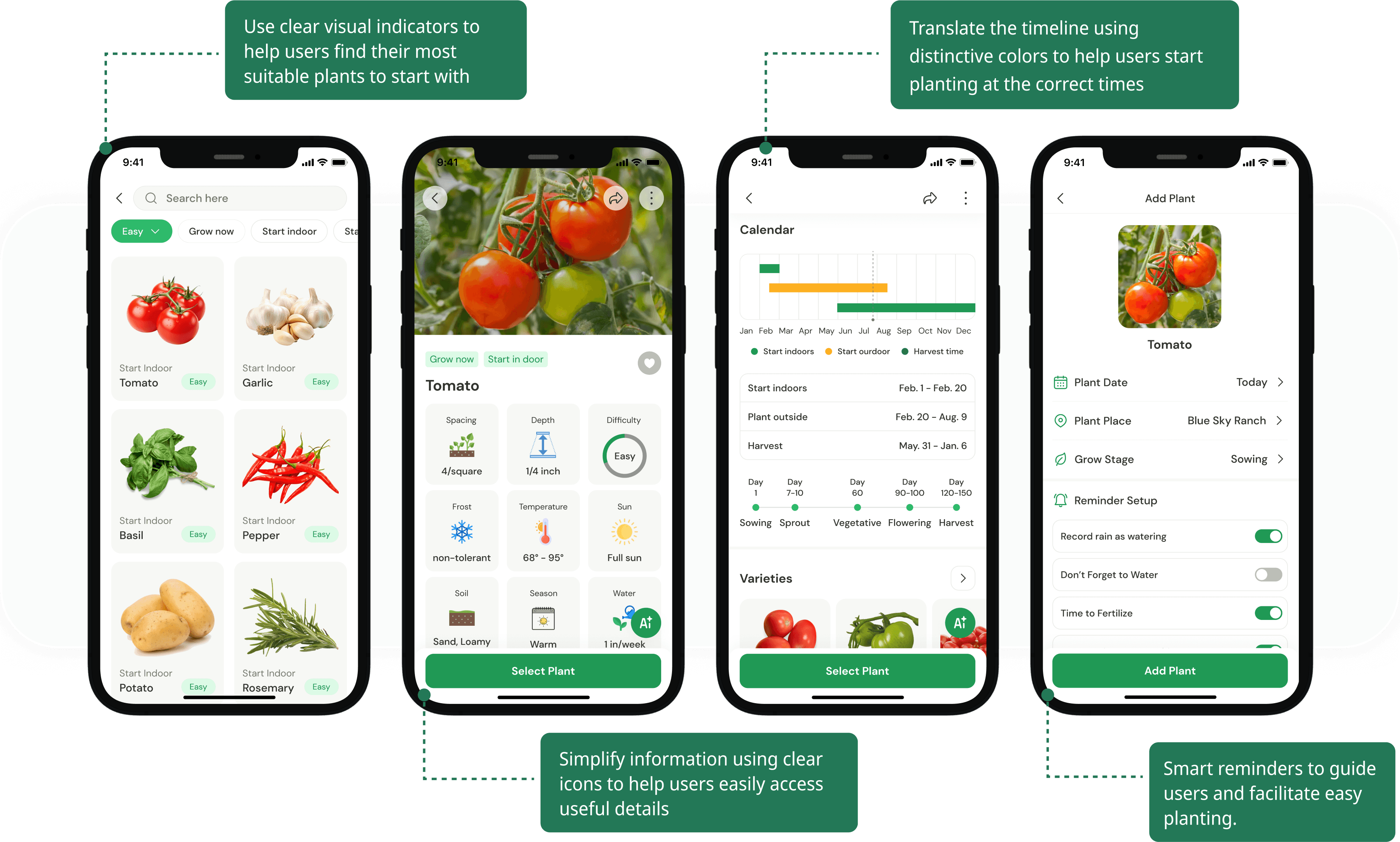
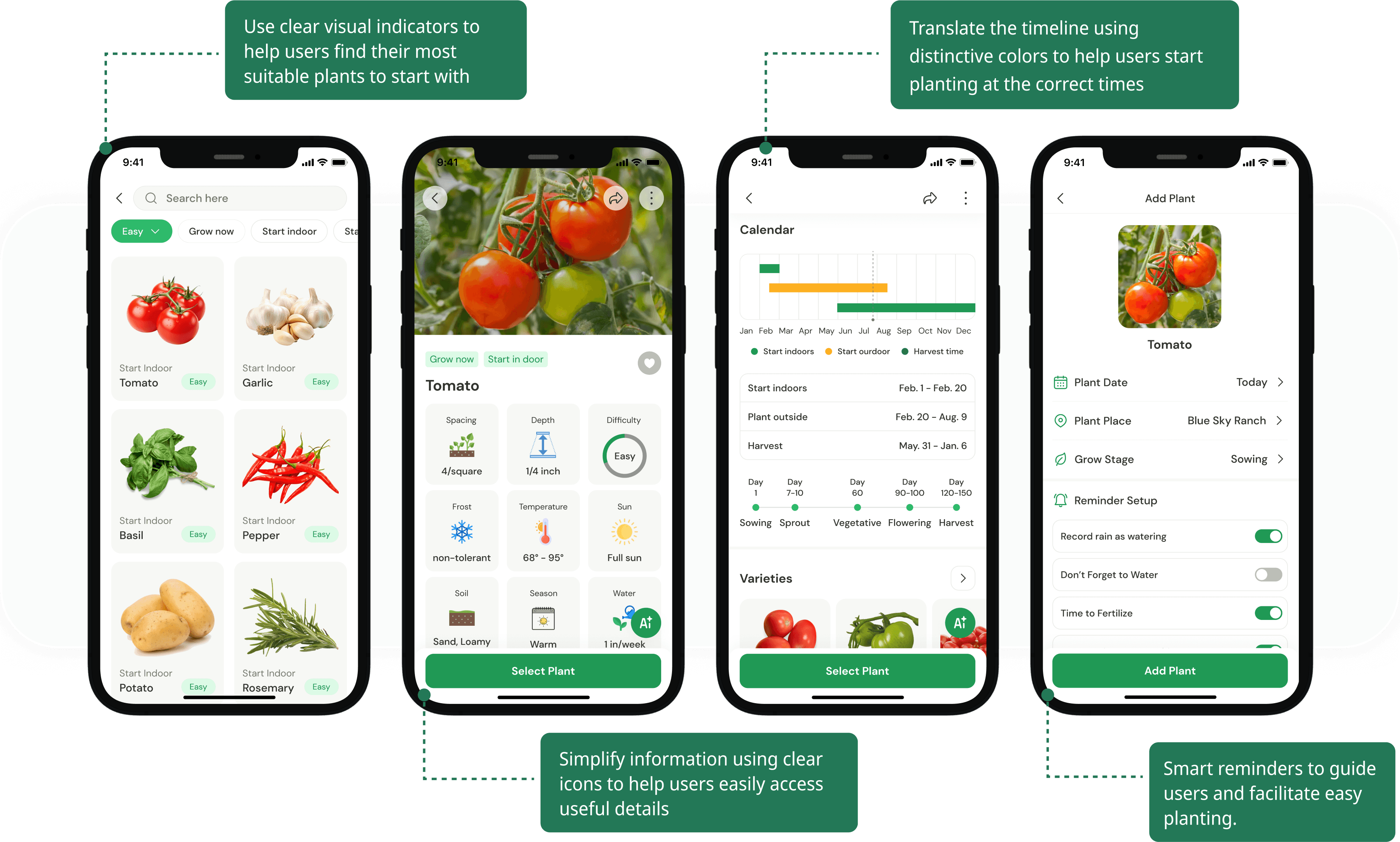
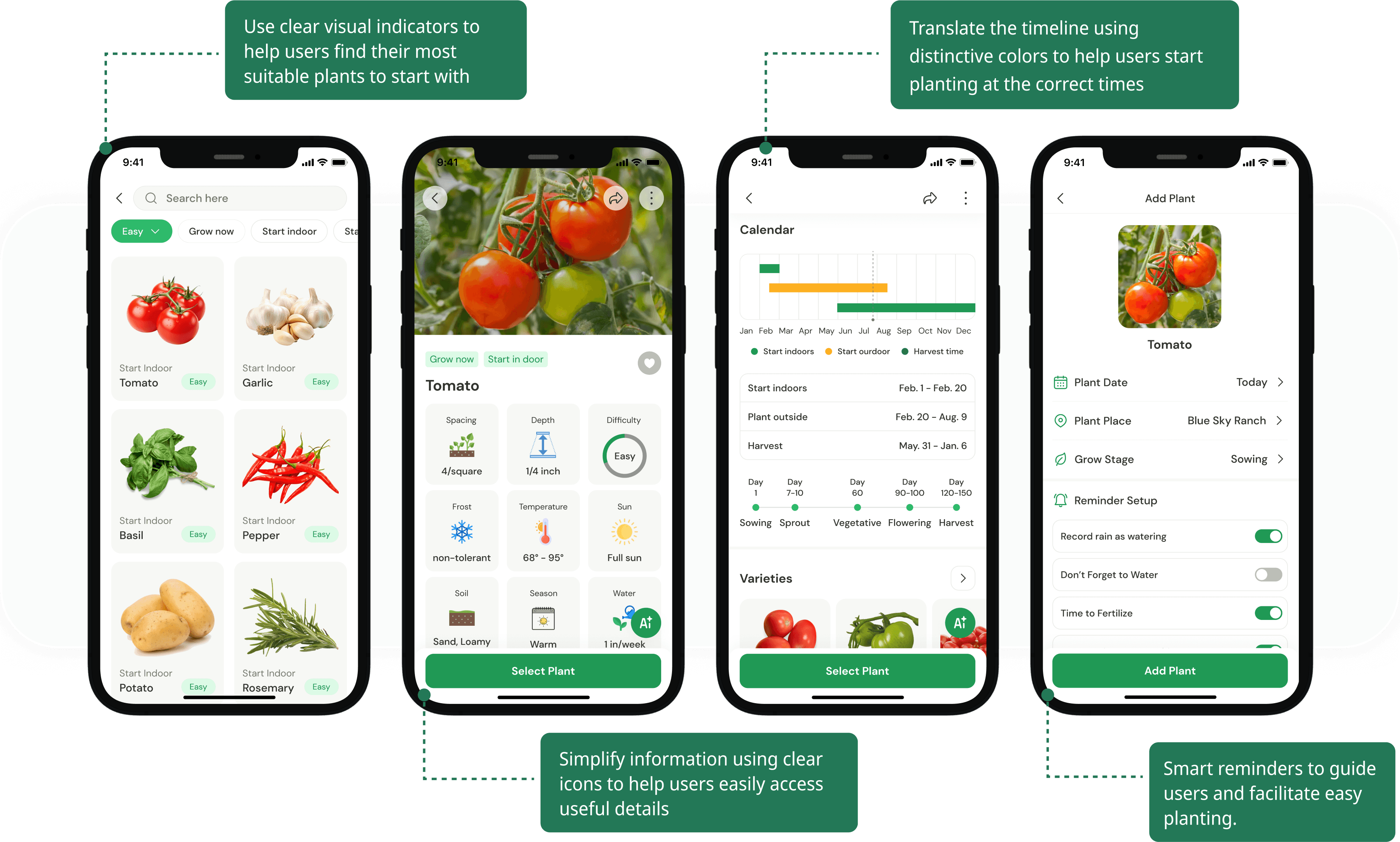

Update your farming activity easily
Update your farming activity easily
Designed to streamline journal entries and updates, this feature enables east logging and access to farming activities, with various viewing options for effortless tracking and progress review.
Designed to streamline journal entries and updates, this feature enables east logging and access to farming activities, with various viewing options for effortless tracking and progress review.

Monitor your plant and farm at a glance
Monitor your plant and farm at a glance
This feature provides farmers with an accessible tool to manage plants and farms with minimum manual effort, combining growth tracking and environmental monitoring with intuitive visuals.
An accessible tool to manage plants and farms with minimum manual effort, combining growth tracking and environmental monitoring with intuitive visuals.
This feature provides farmers with an accessible tool to manage plants and farms with minimum manual effort, combining growth tracking and environmental monitoring with intuitive visuals.
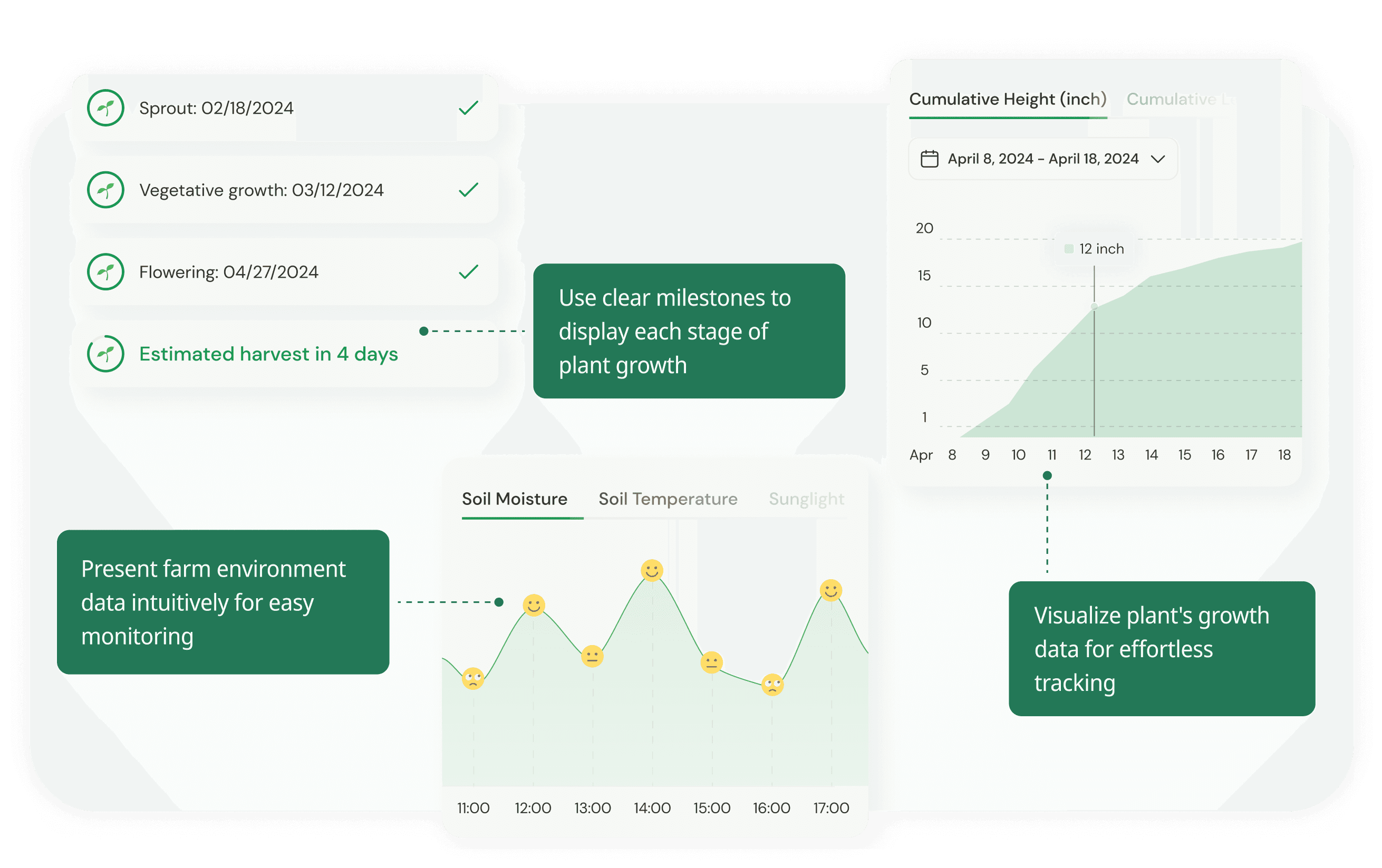
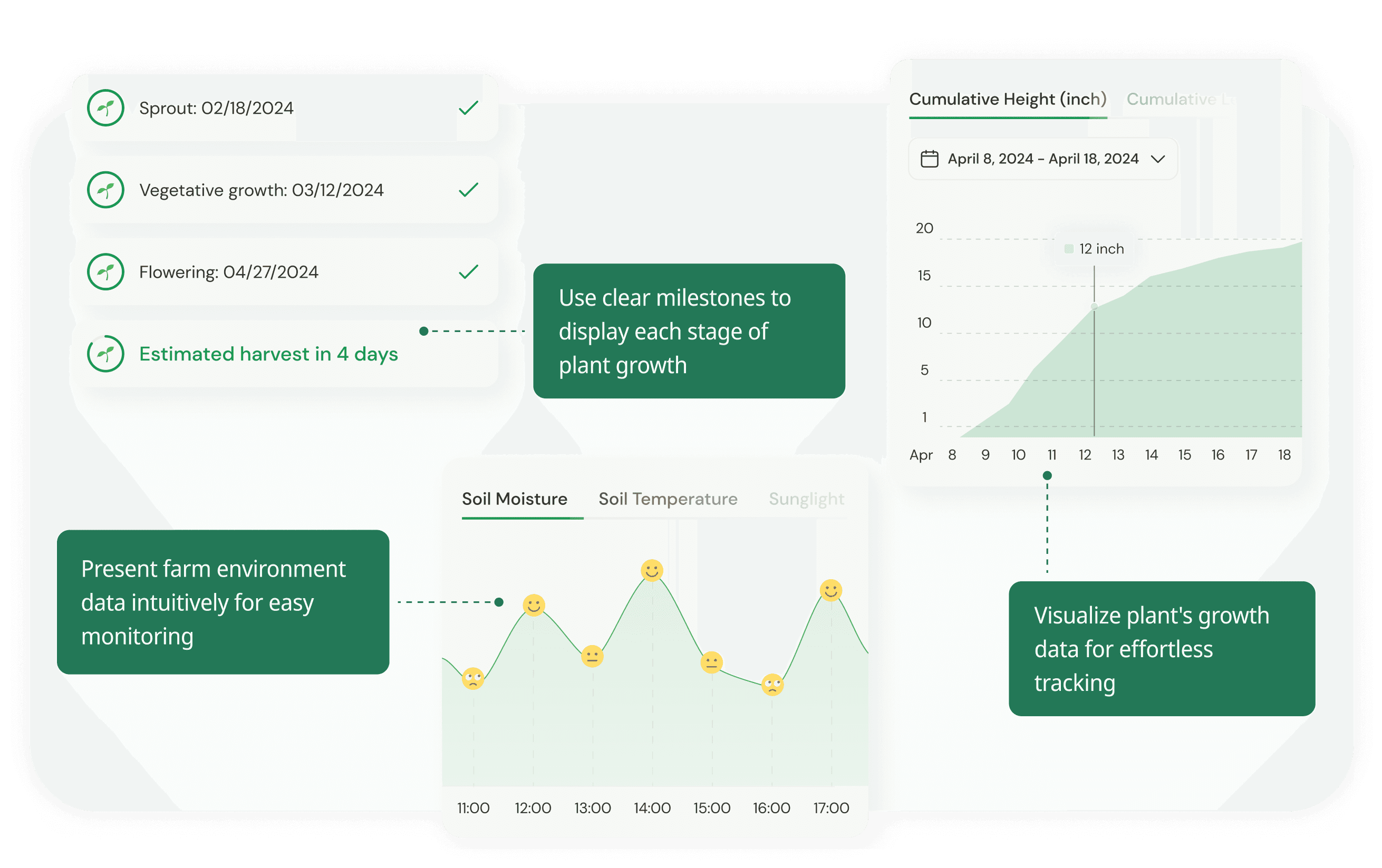
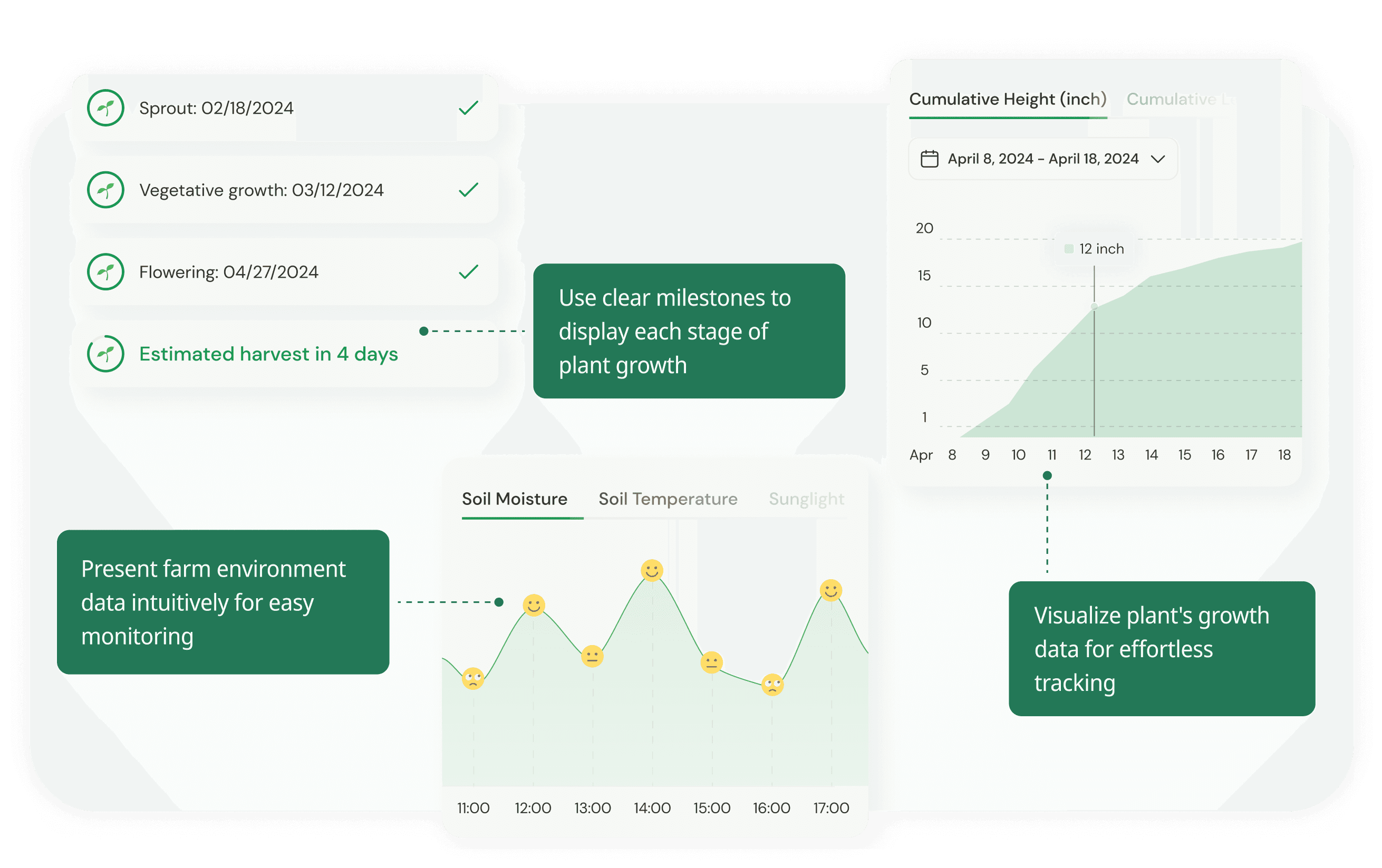
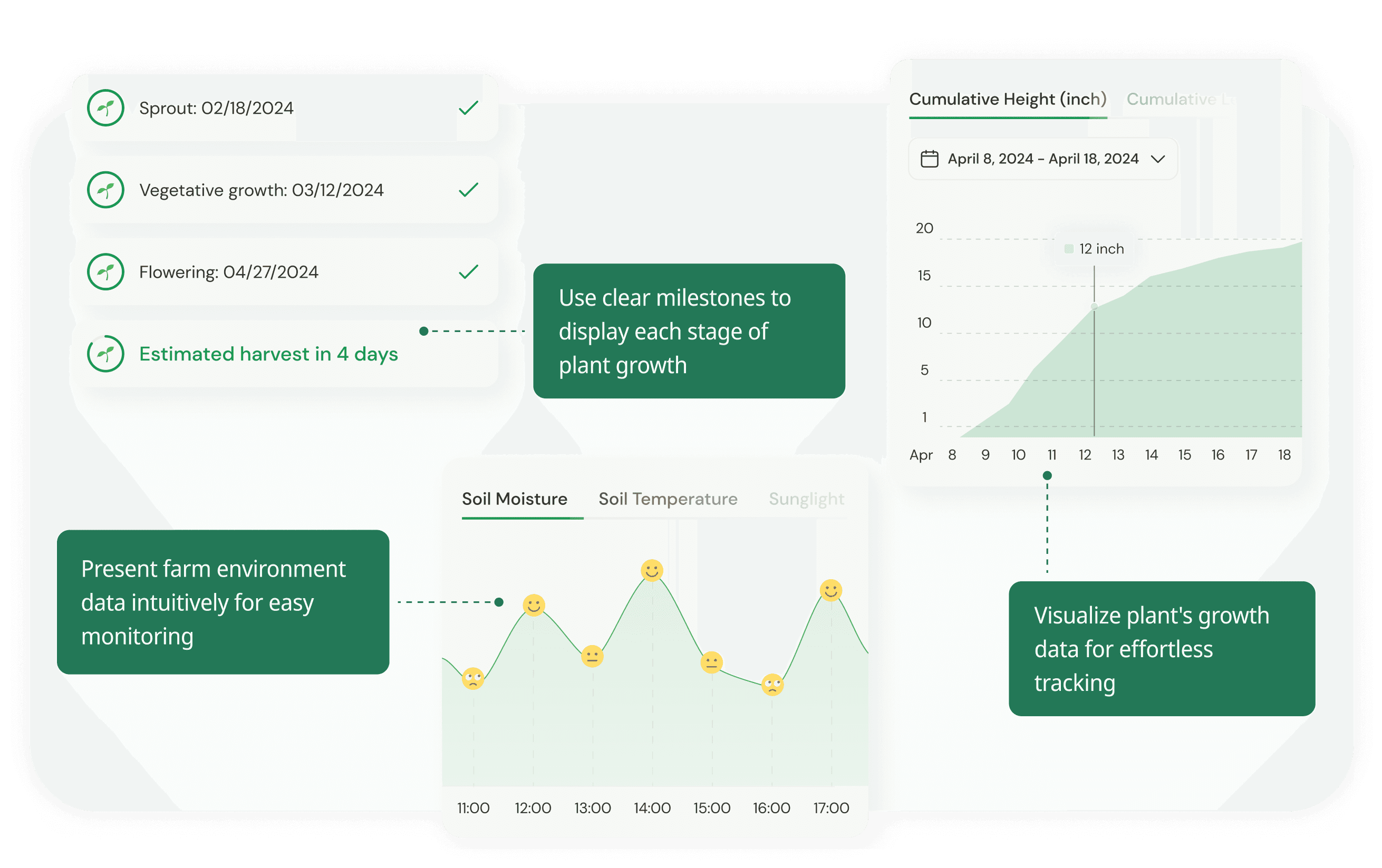

Celebrate your beautiful harvest
Celebrate your beautiful harvest
This feature serves as a personal milestone tracker, celebrating users' farming successes and encouraging continued growth.
This feature serves as a personal milestone tracker, celebrating users' farming successes and encouraging continued growth.
This feature serves as a personal milestone tracker, celebrating users' farming successes and encouraging continued growth.

Network effortlessly with fellow farmers
Network effortlessly with fellow farmers
This feature provides a dynamic platform for urban farmers to connect, share insights, and seek peer assistance, fostering a thriving community-driven environment.
A dynamic platform for urban farmers to connect, share insights, and seek peer assistance, fostering a thriving community-driven environment.
This feature provides a dynamic platform for urban farmers to connect, share insights, and seek peer assistance, fostering a thriving community-driven environment.
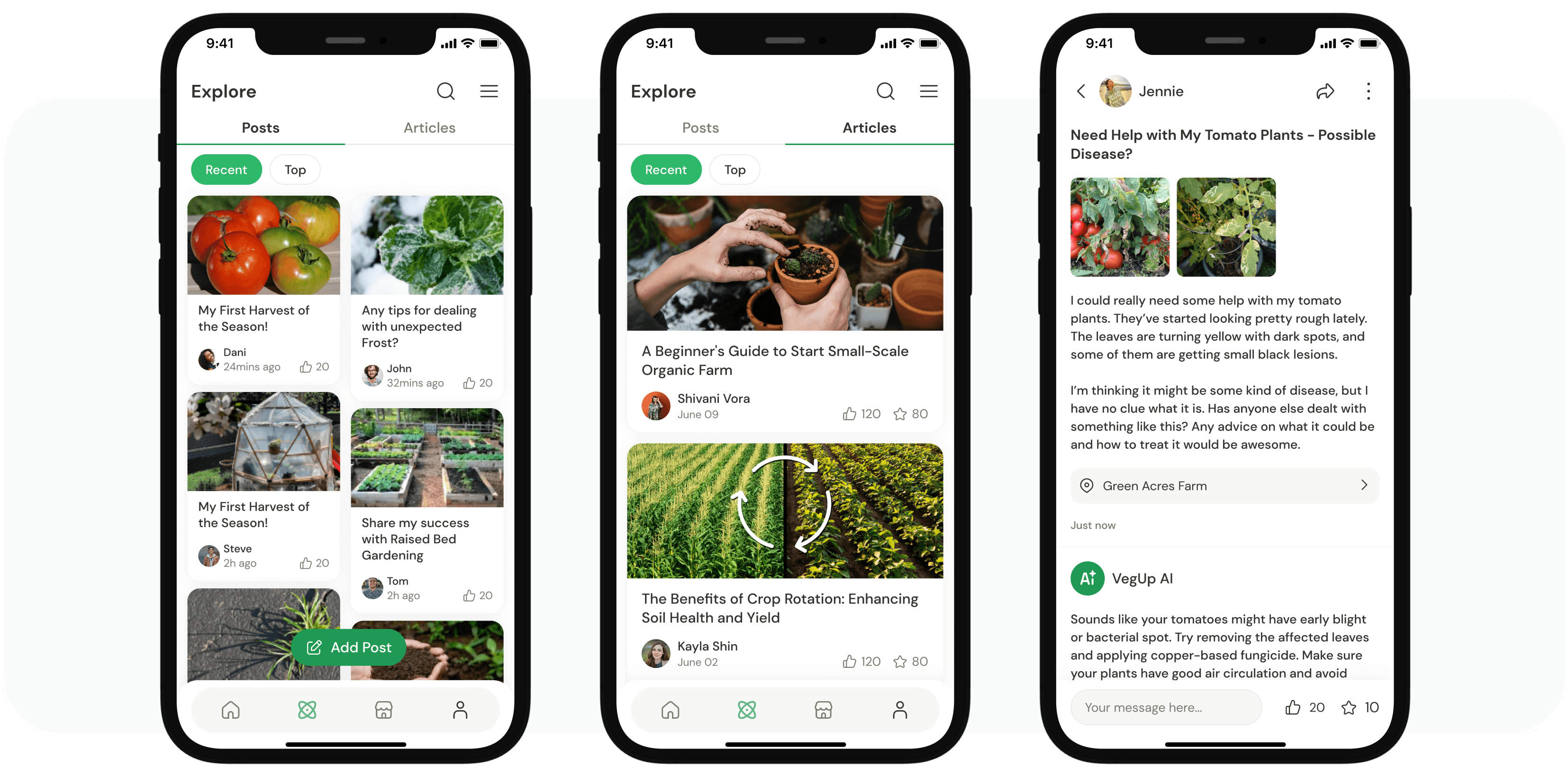
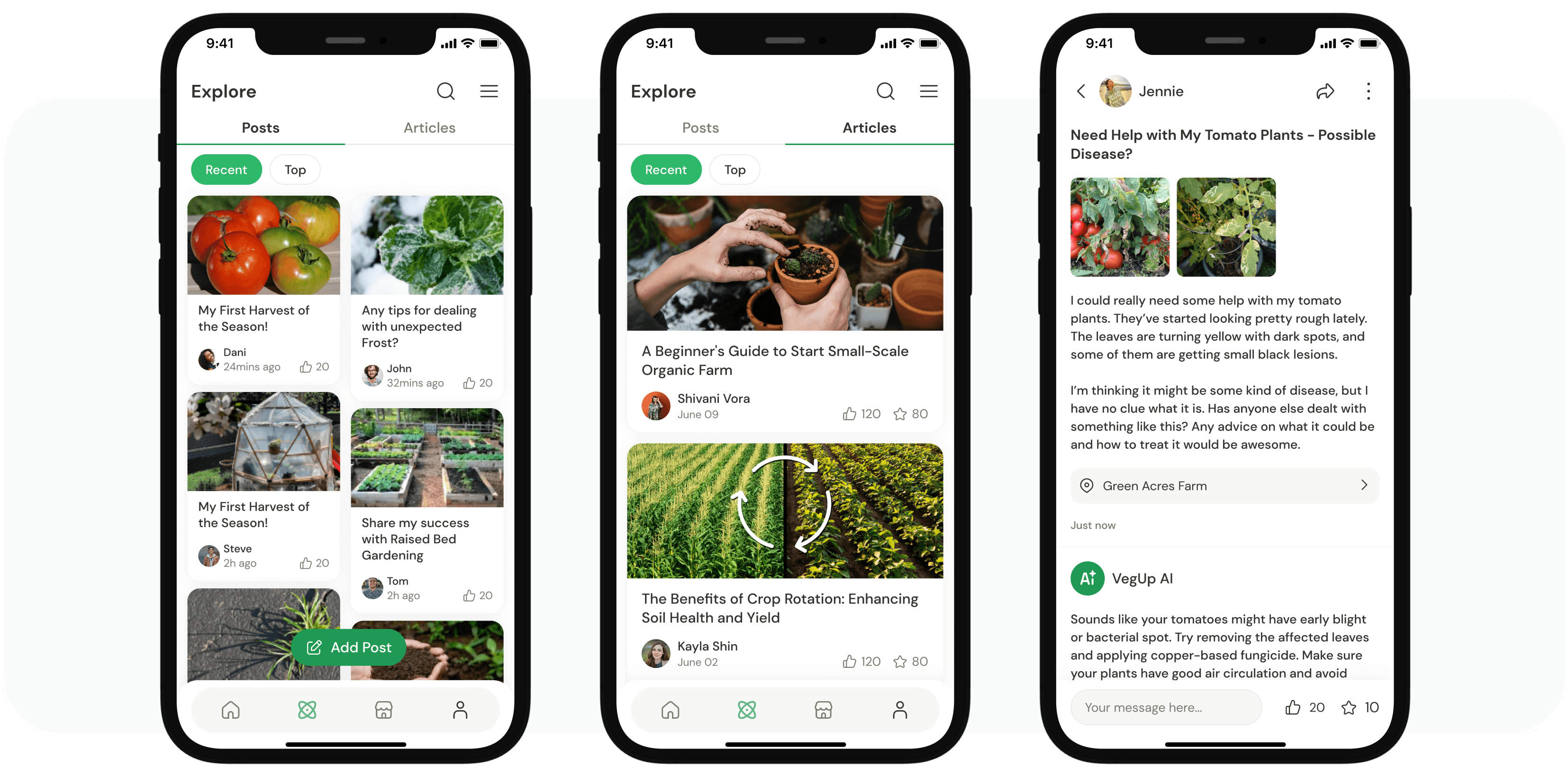
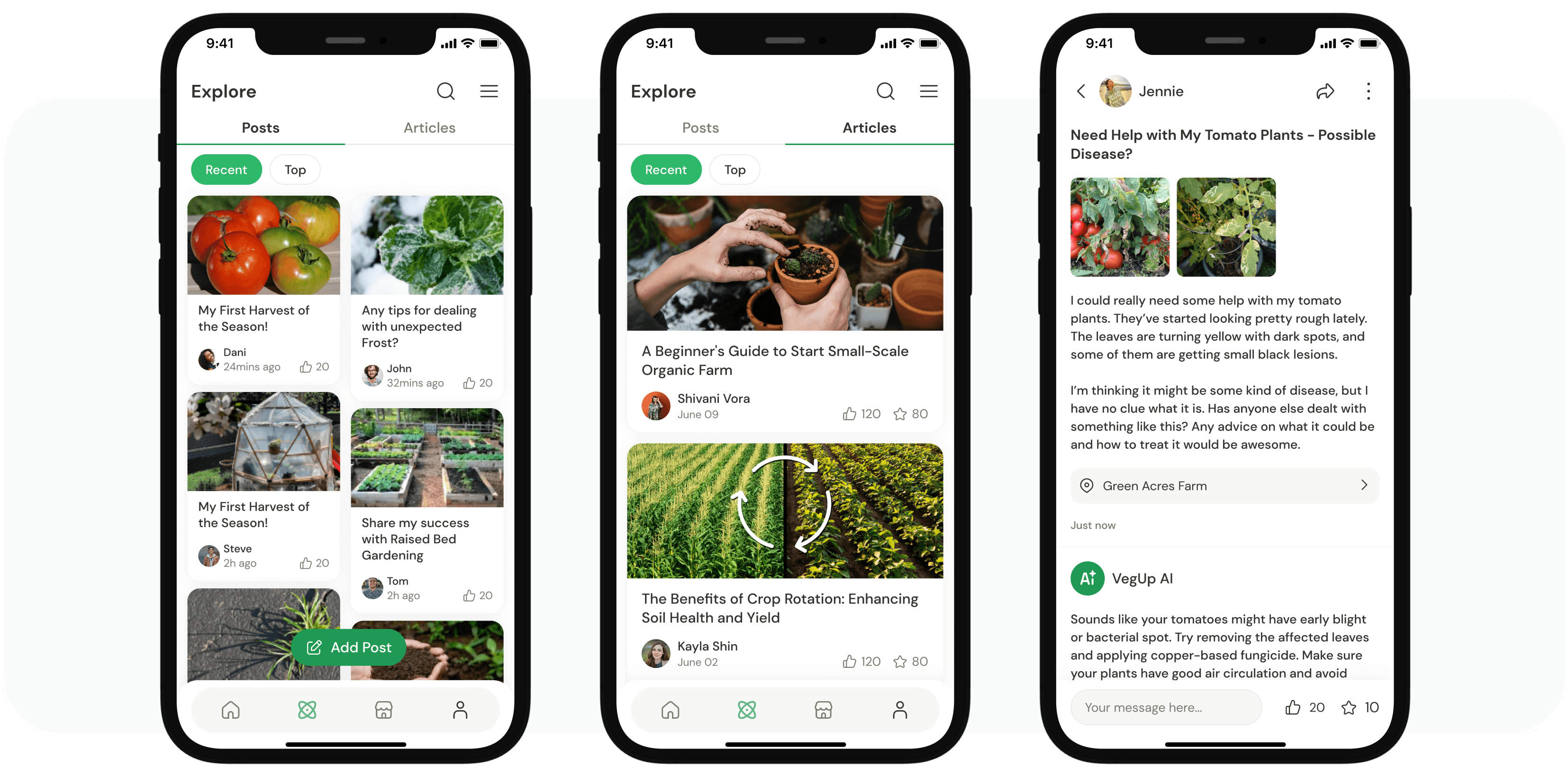
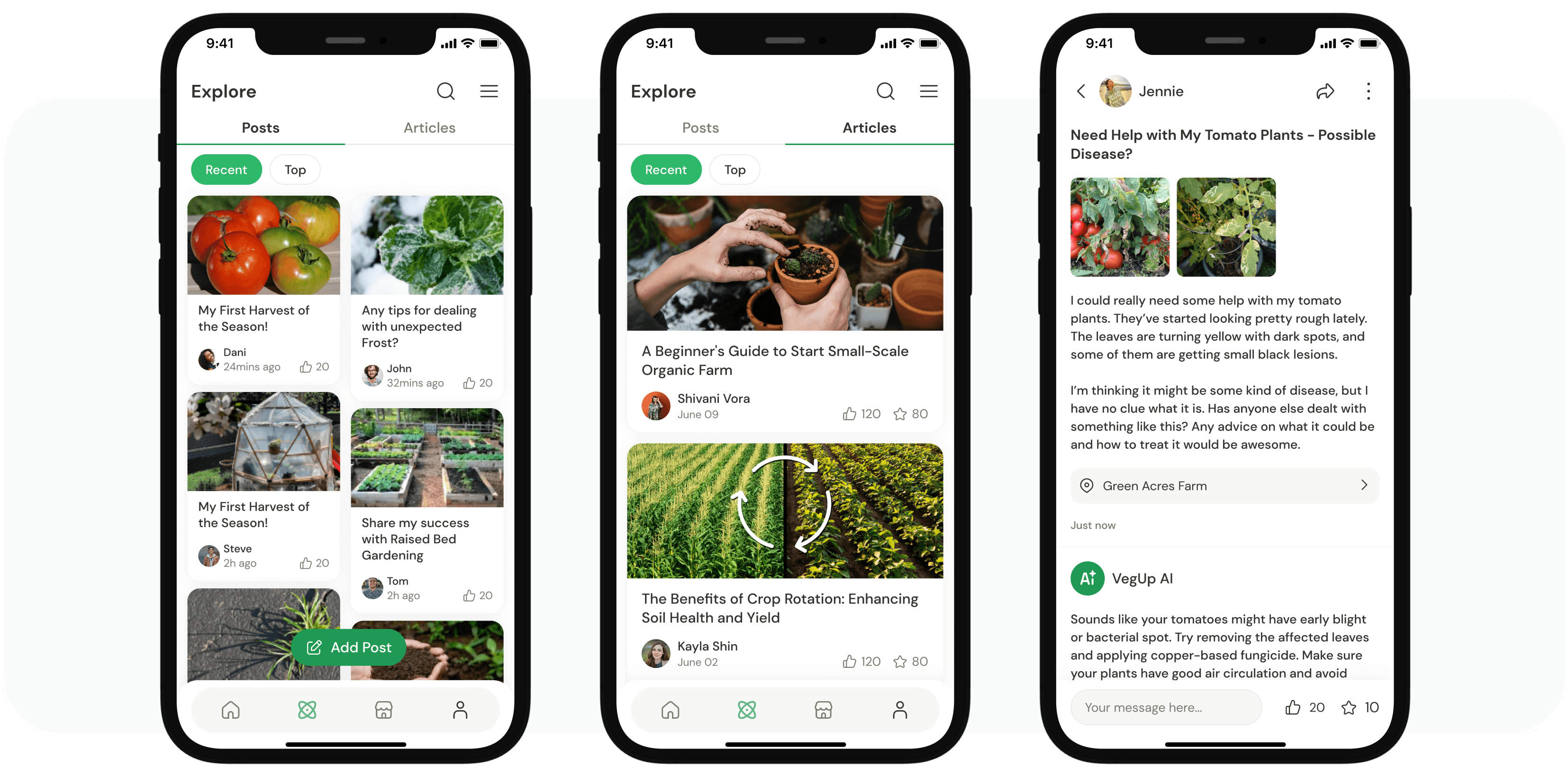

Turning interests into profit
Turning interests into profit
This feature incentivizes urban farmers by enabling direct sales of locally grown produce through an integrated e-commerce platform.
Incentivize urban farmers by enabling direct sales of locally grown produce through an integrated e-commerce platform.
This feature incentivizes urban farmers by enabling direct sales of locally grown produce through an integrated e-commerce platform.
This feature incentivizes urban farmers by enabling direct sales of locally grown produce through an integrated e-commerce platform.
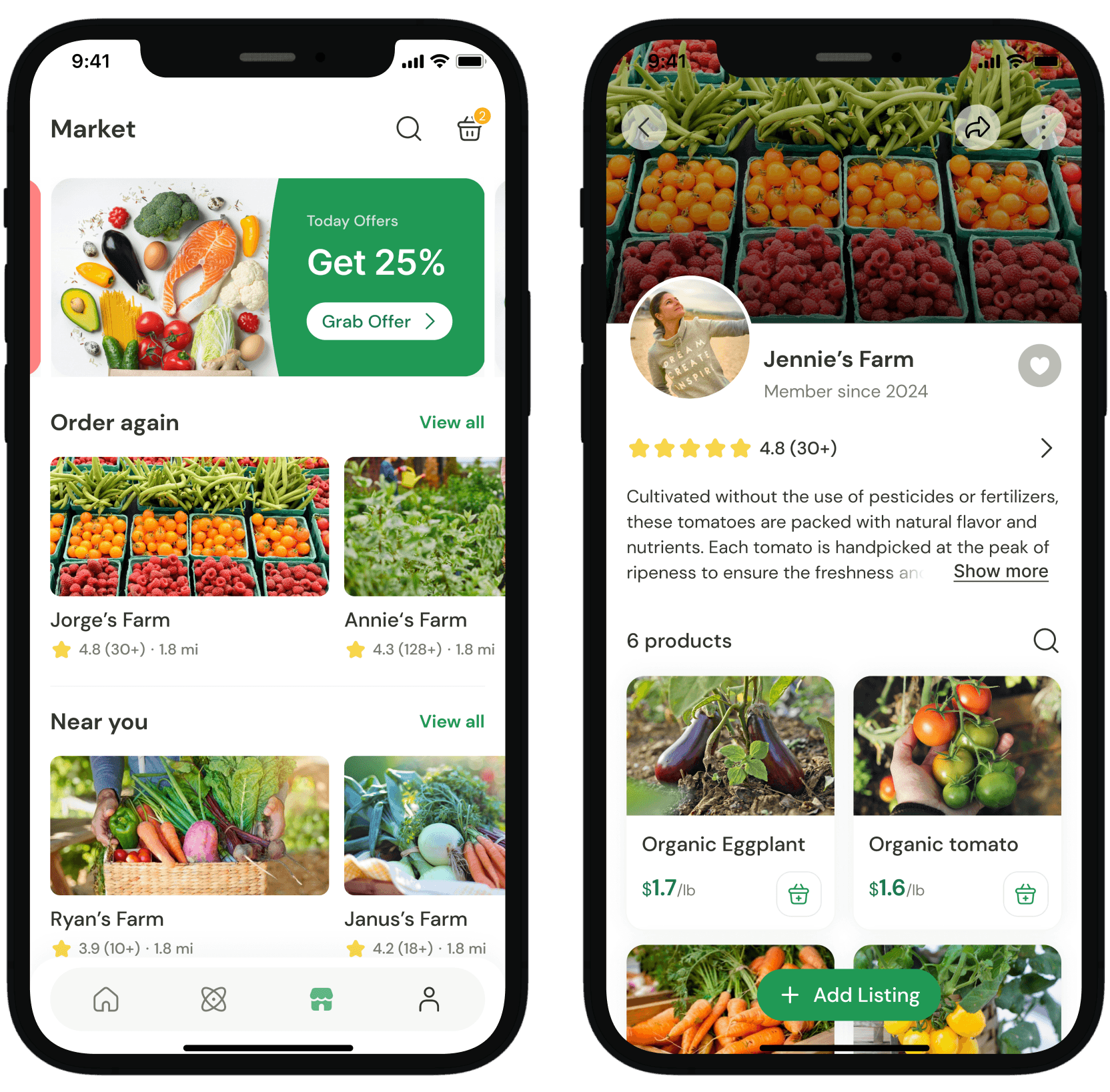
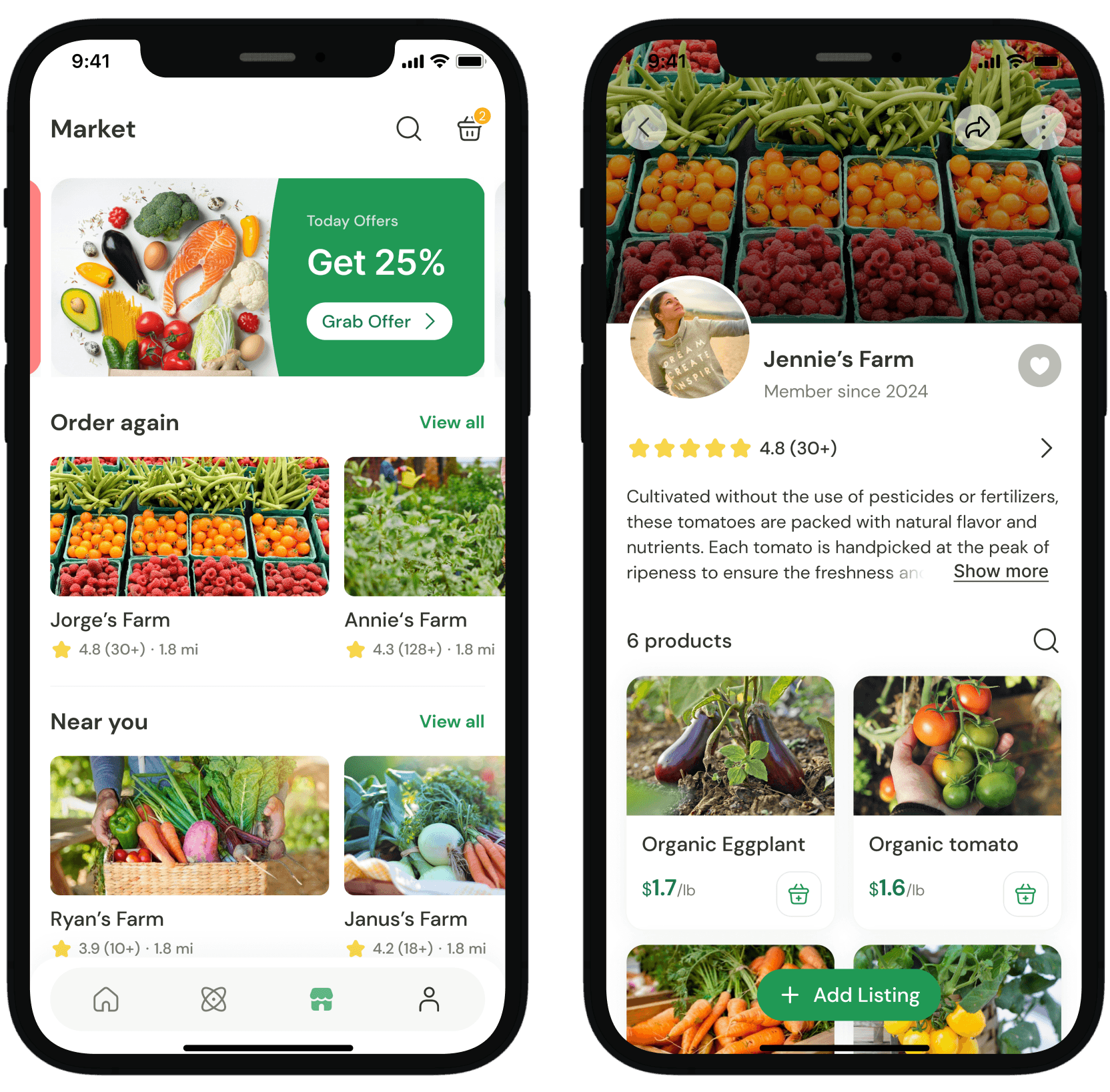
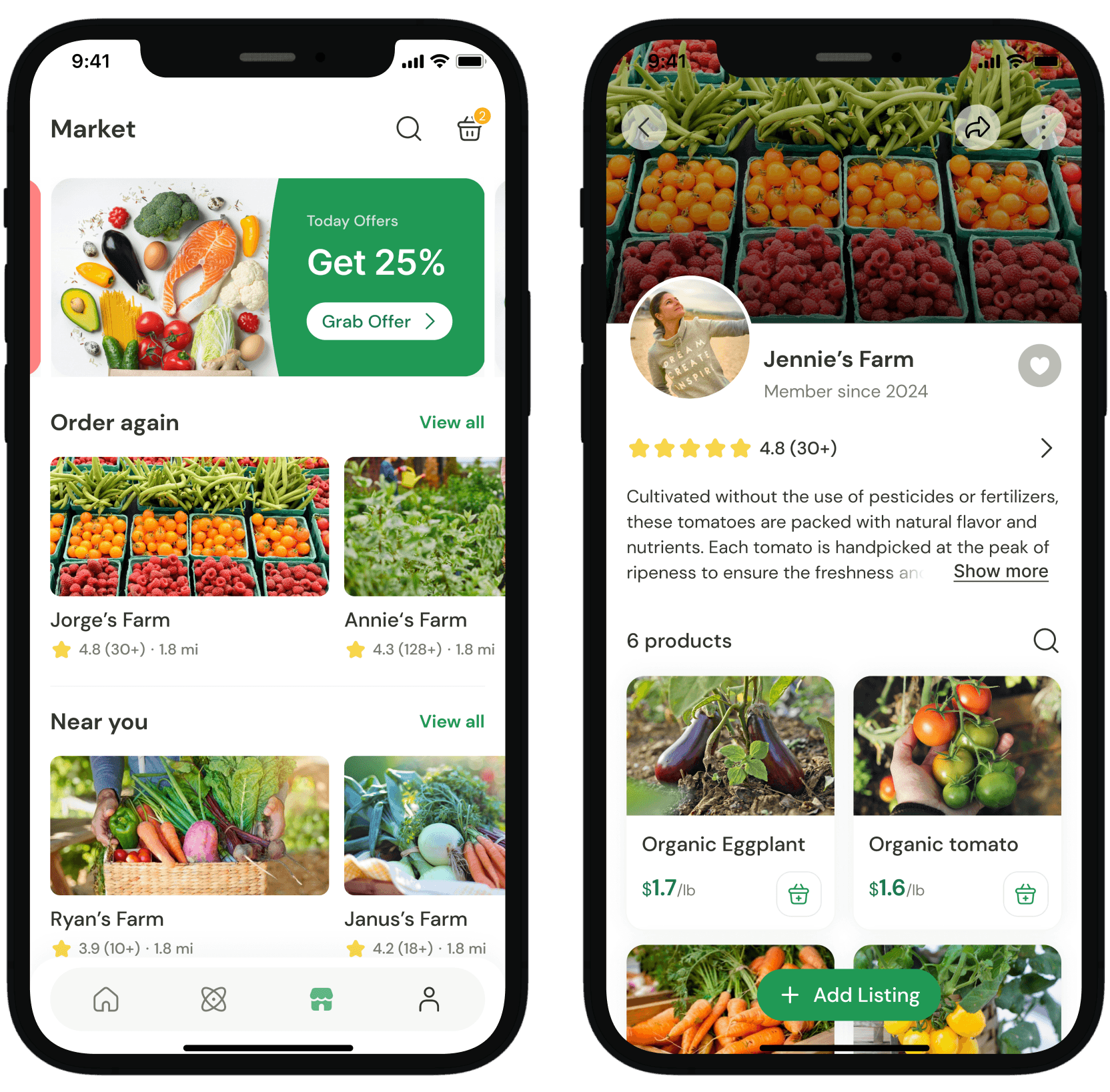
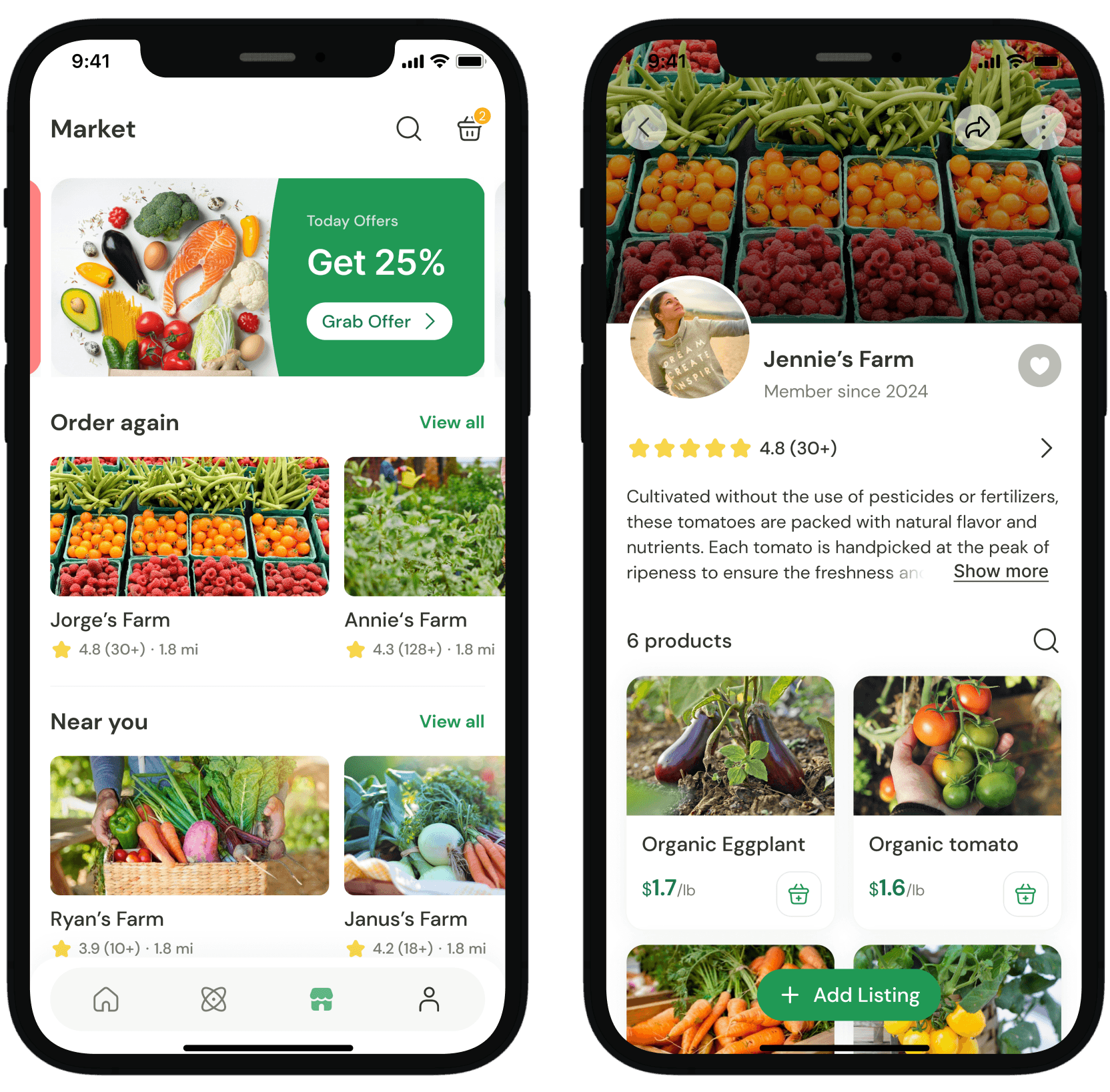
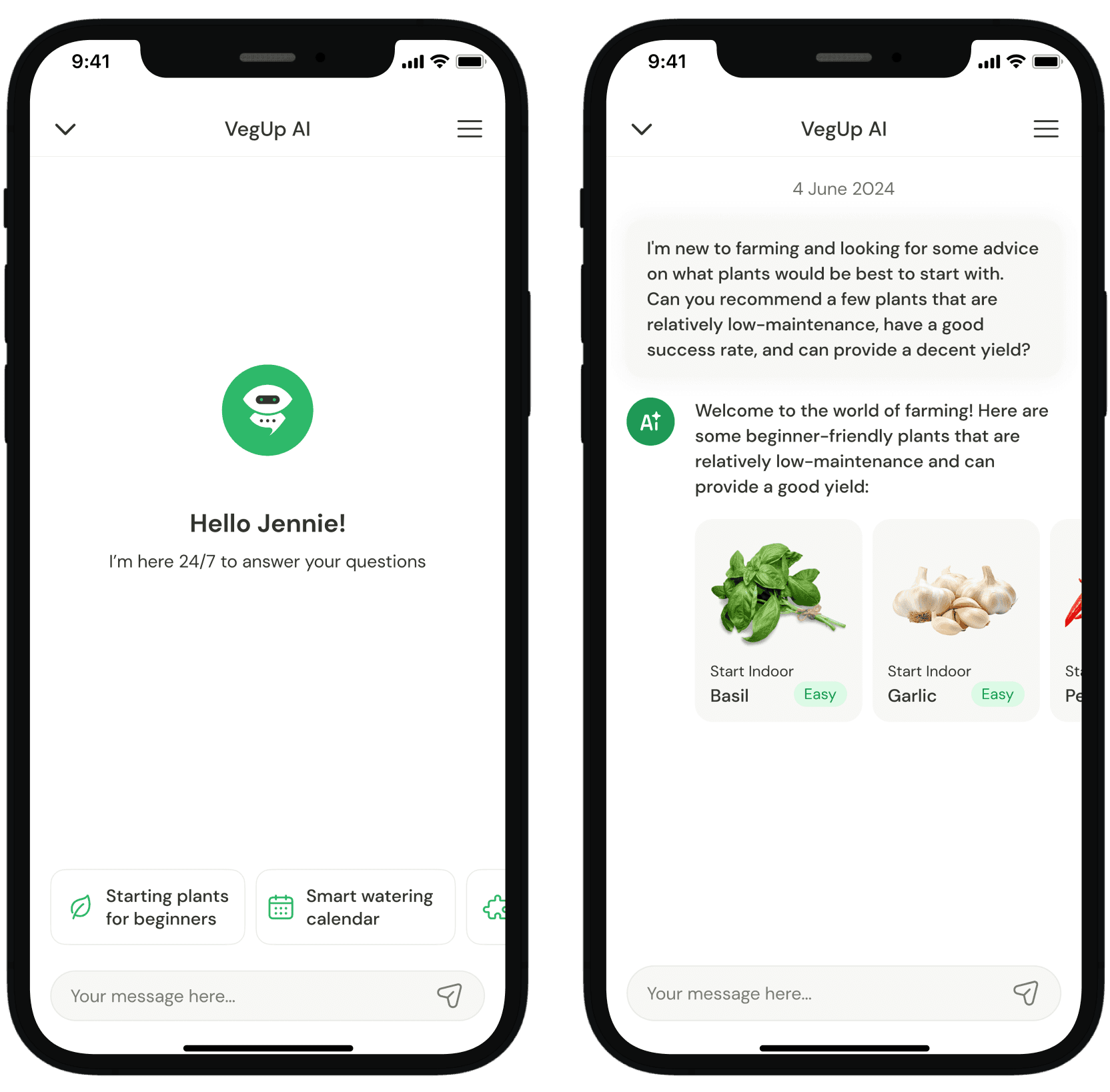
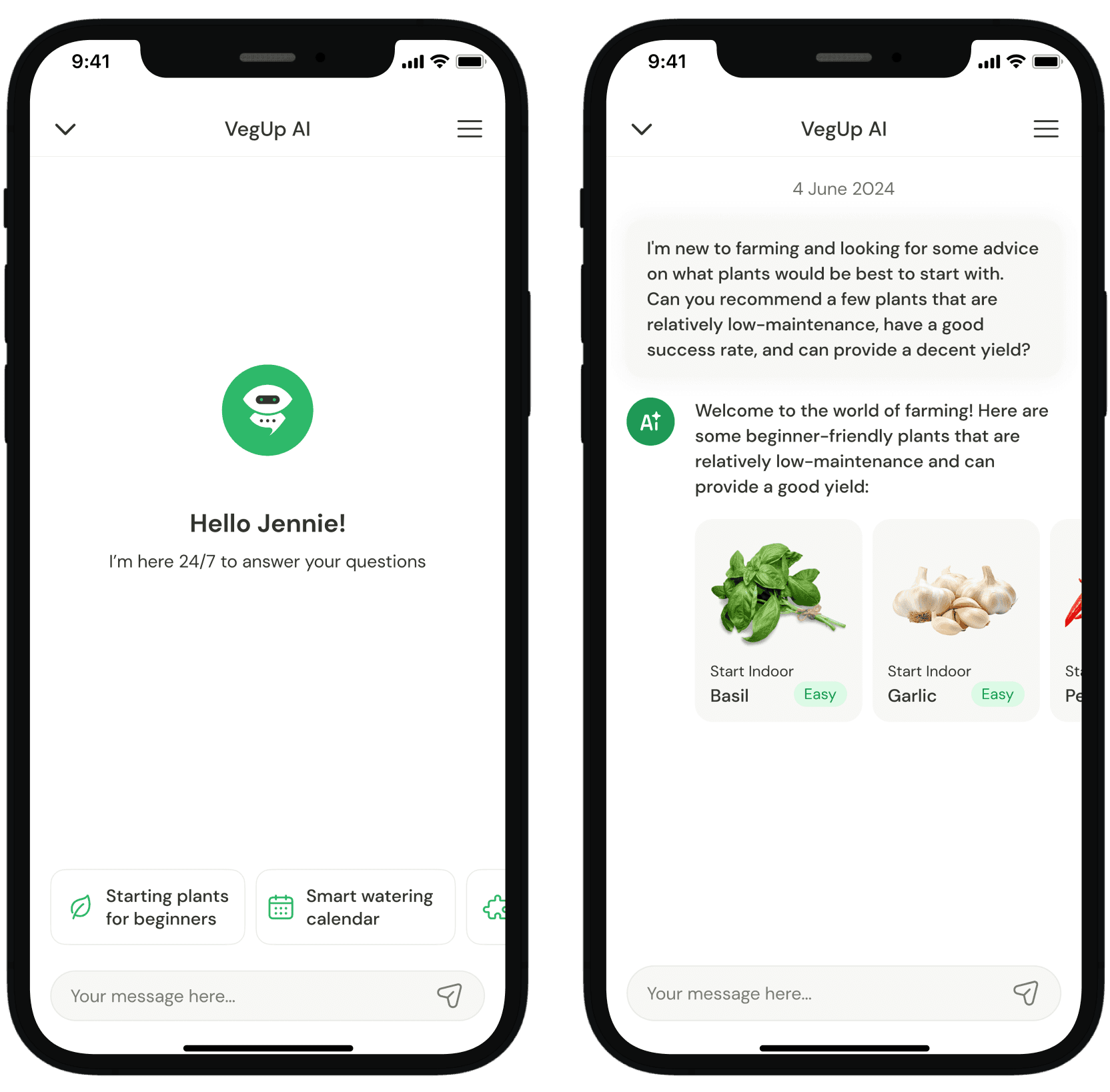
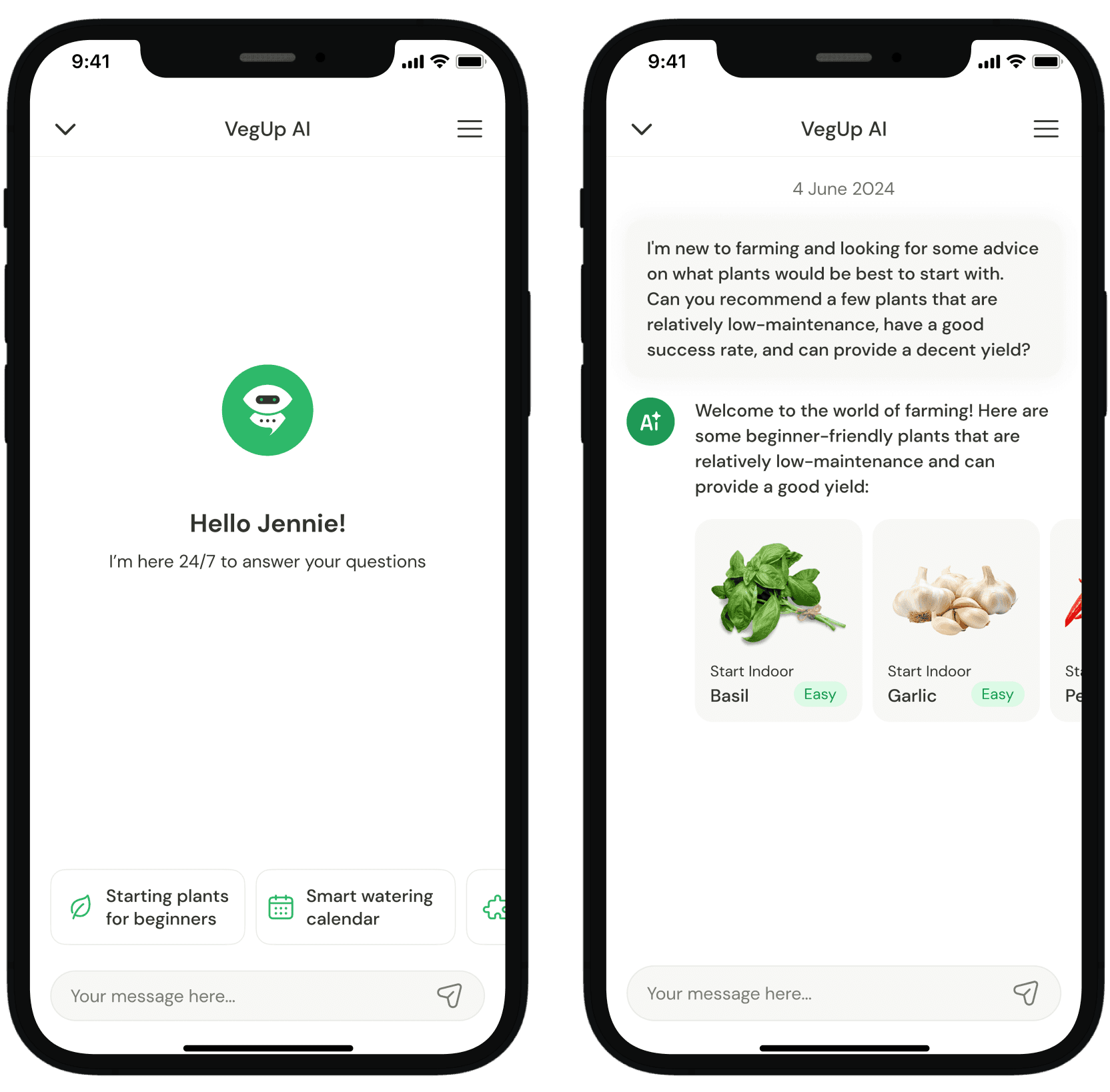
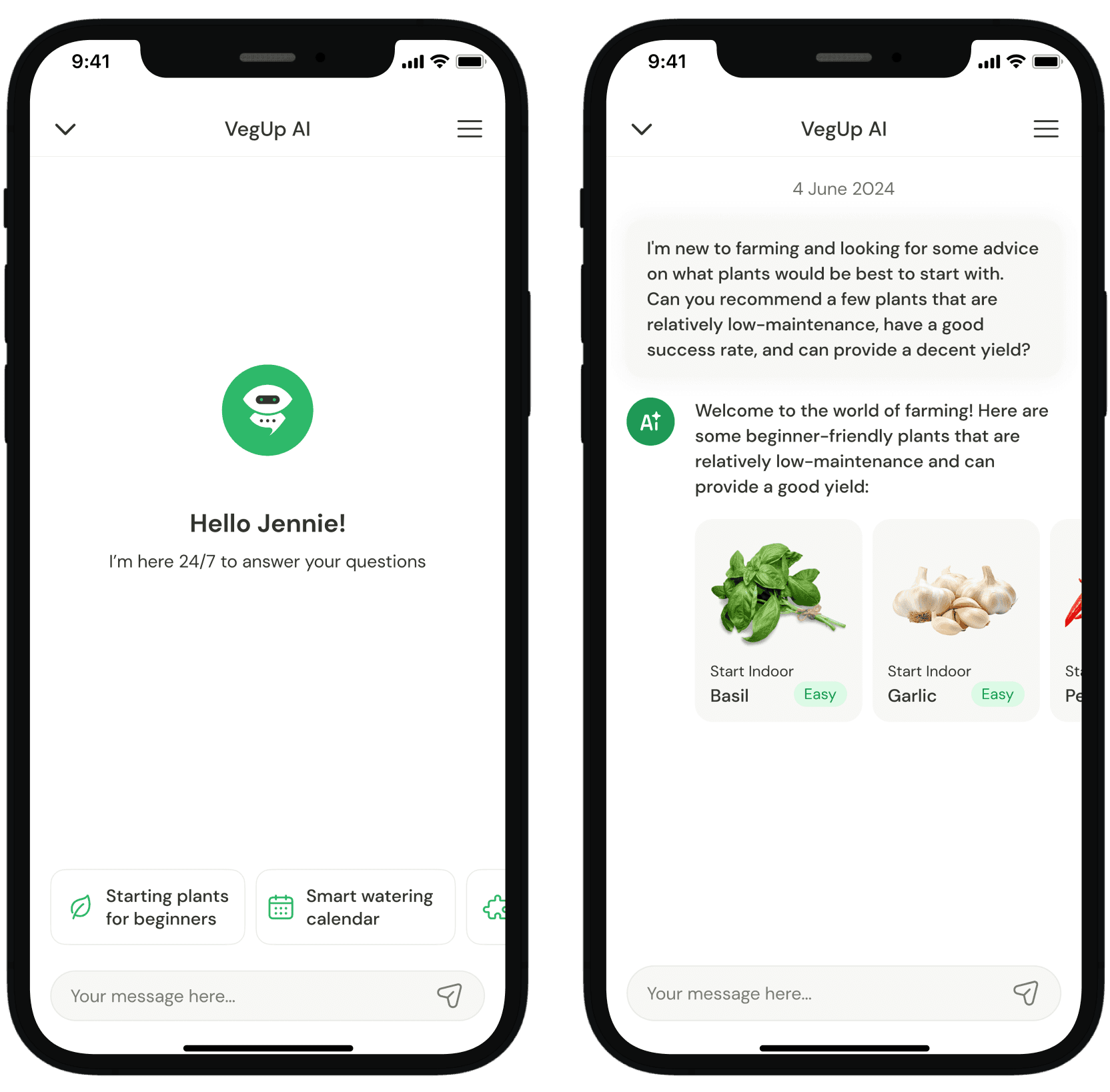

AI Integration
AI Integration
Integrated into the platform, this AI offers personalized guidance and insights to help farmers optimize productivity and sustainability.
Integrated into the platform, this AI offers personalized guidance and insights to help farmers optimize productivity and sustainability.
Integrated into the platform, this AI offers personalized guidance and insights to help farmers optimize productivity and sustainability.
Design System
Design System
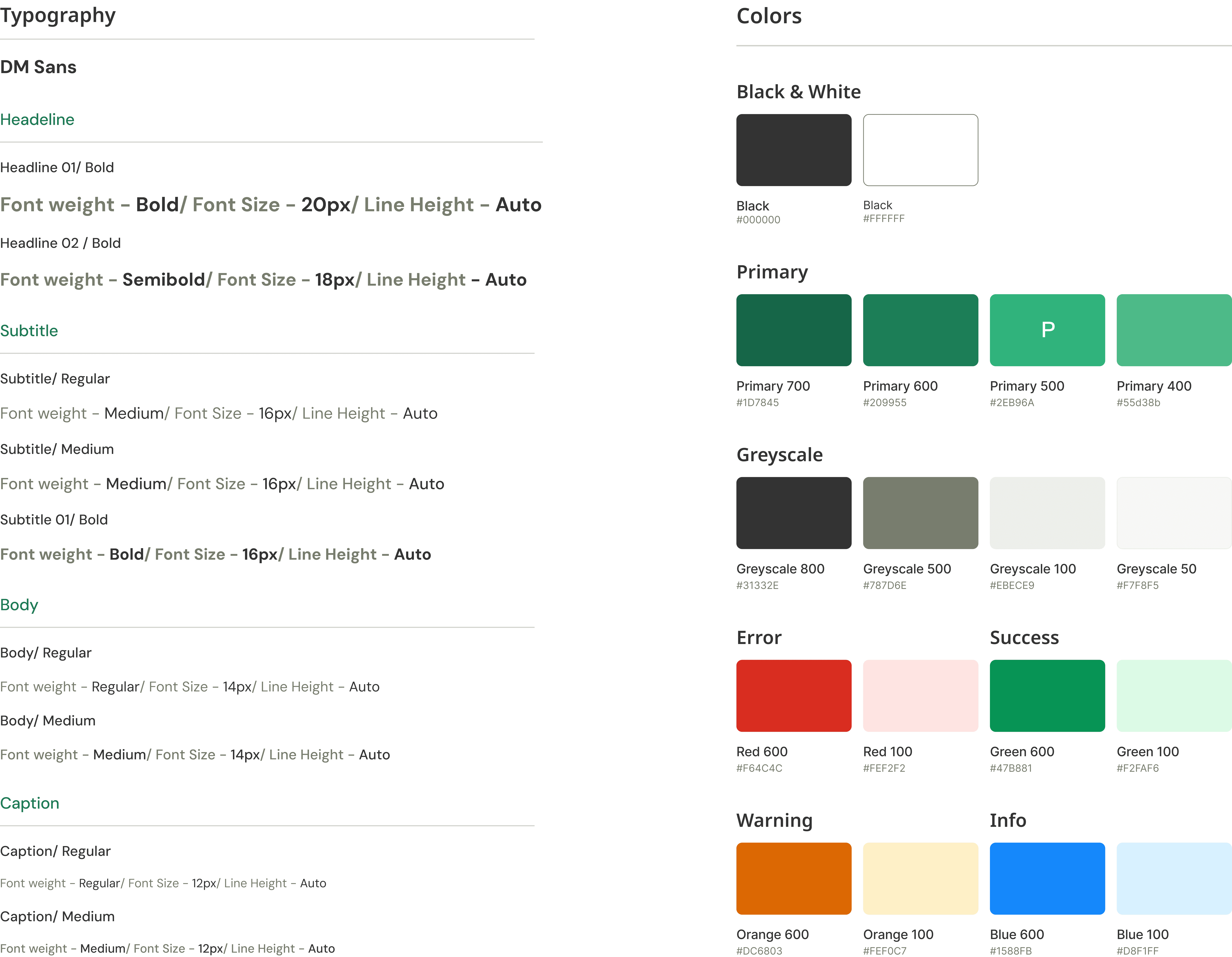
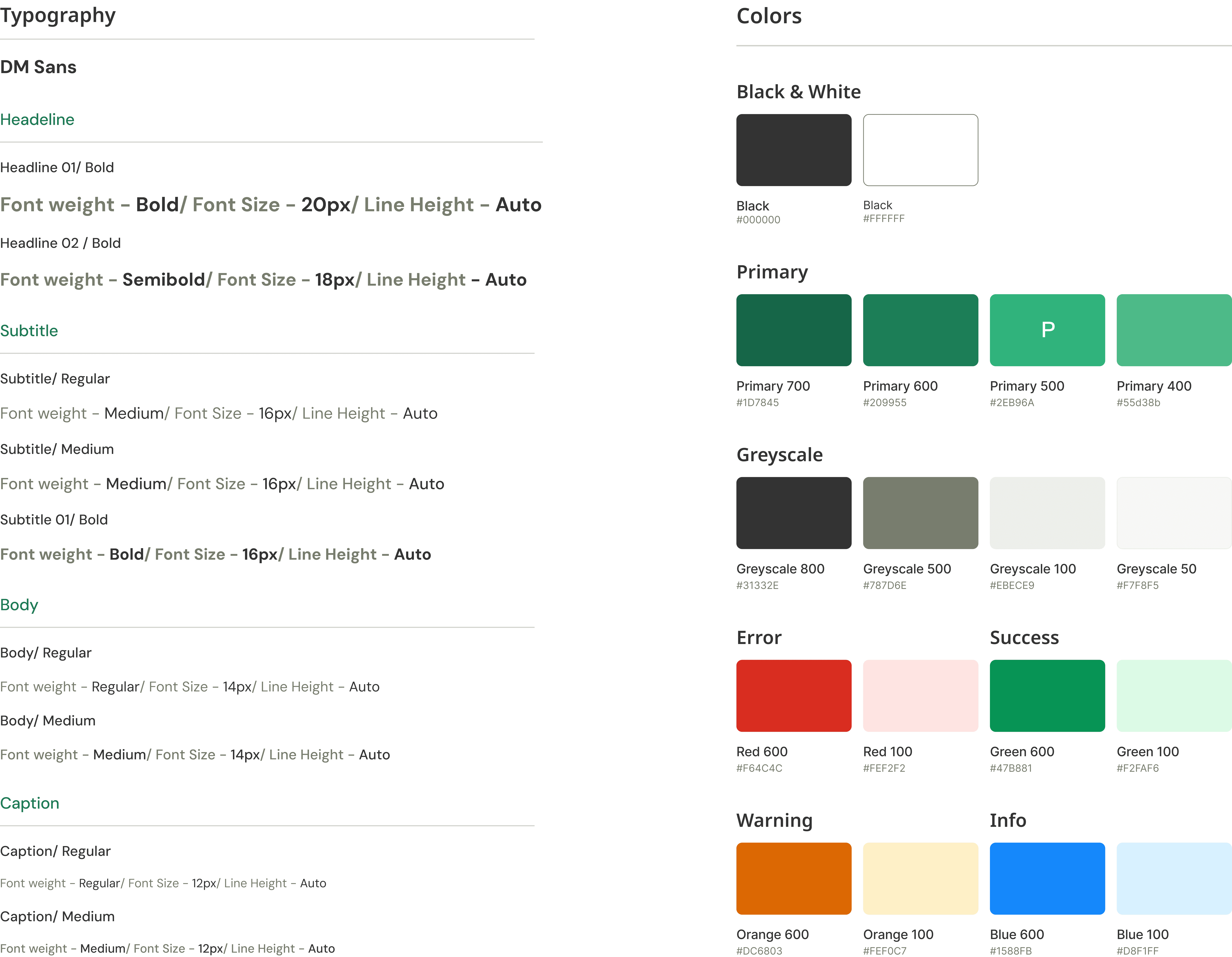
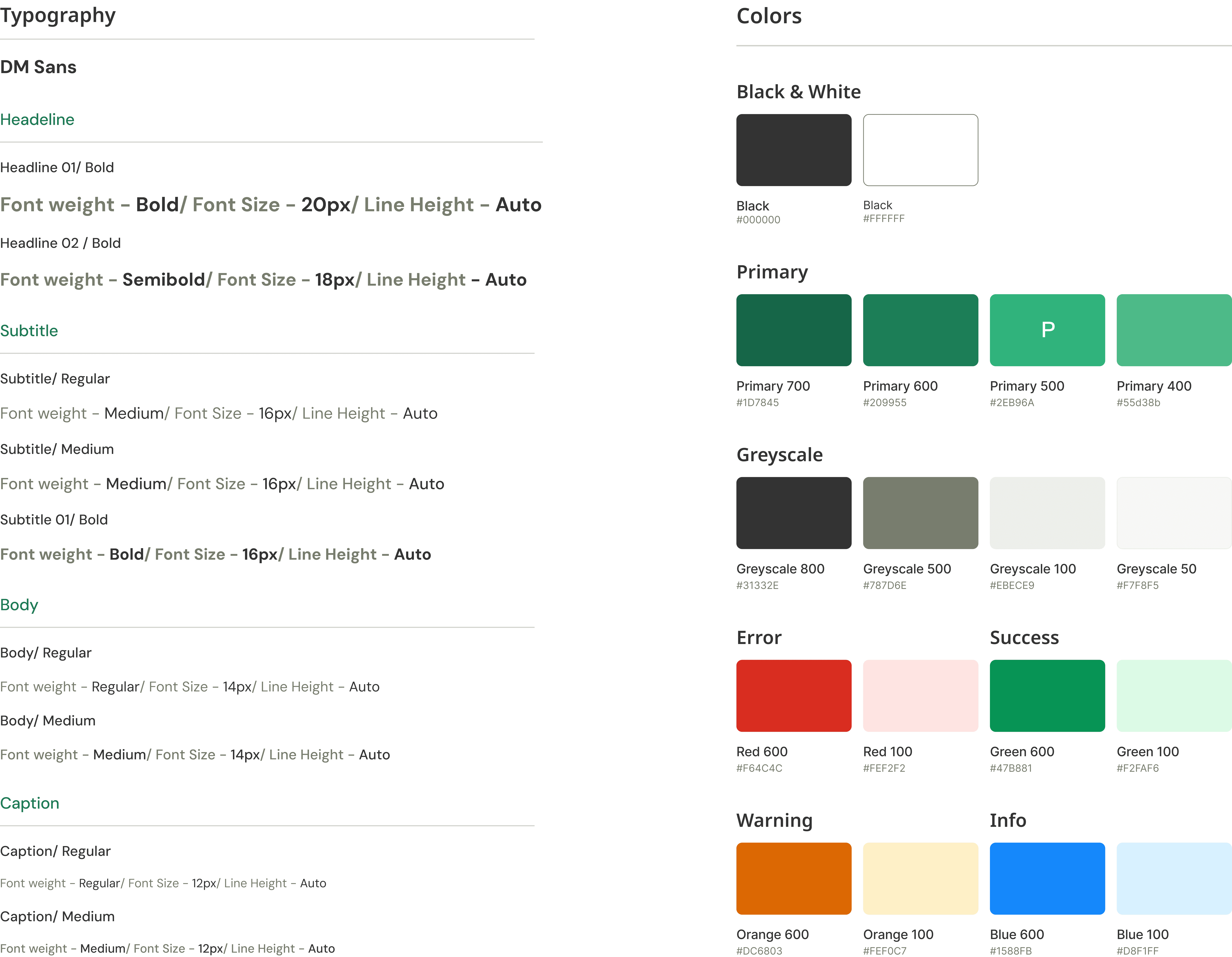
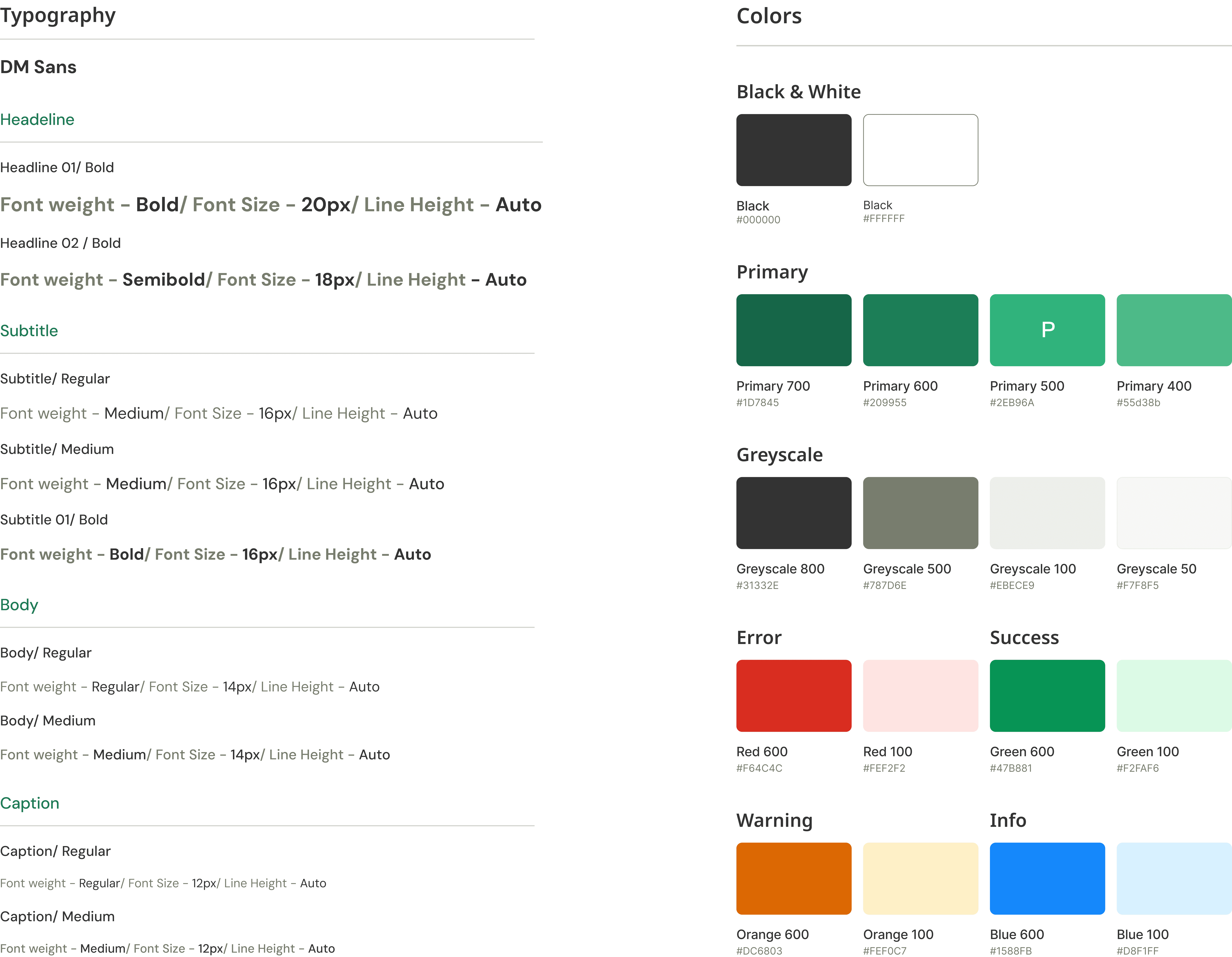
Components
Components
Components
Components
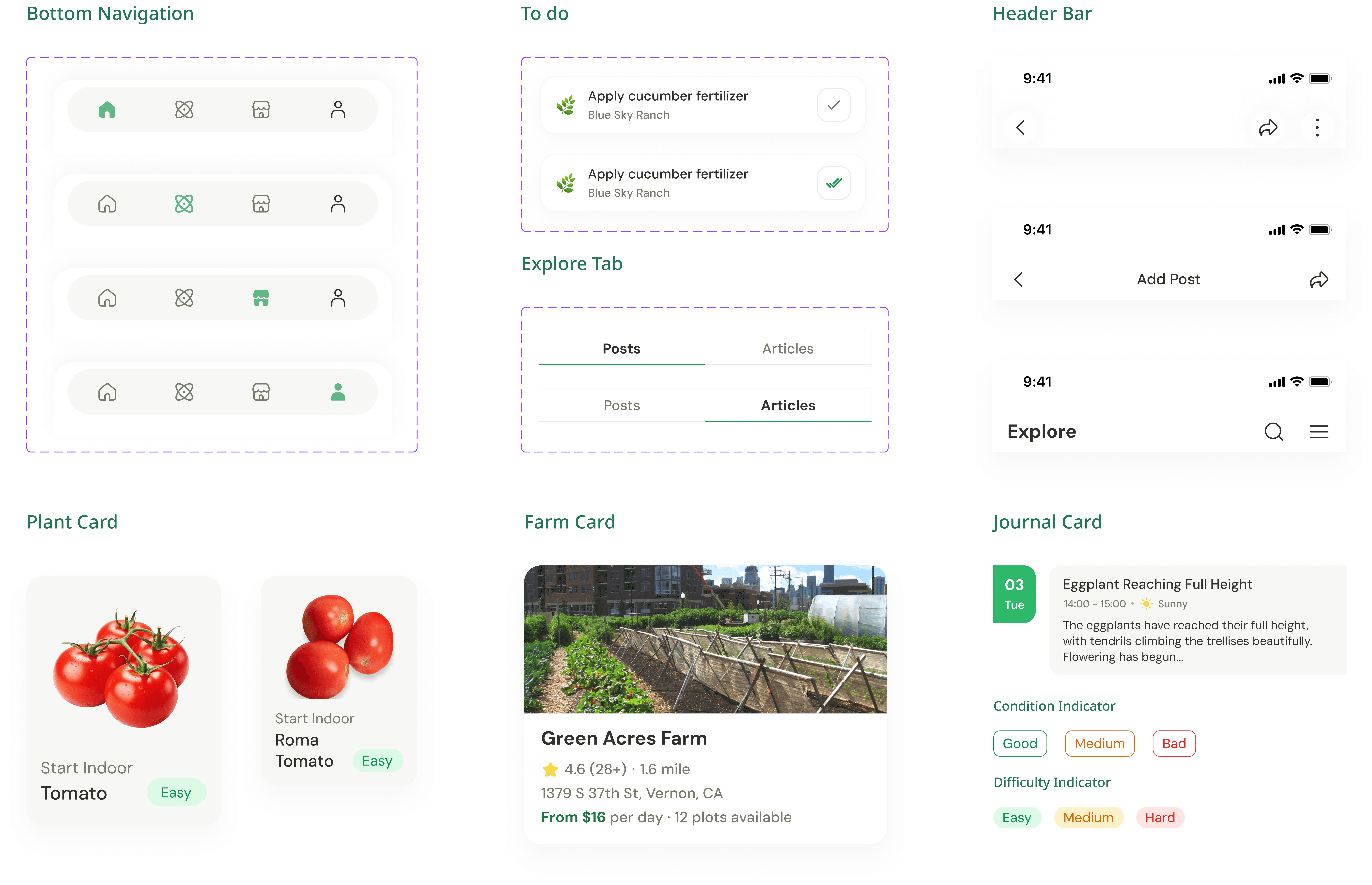
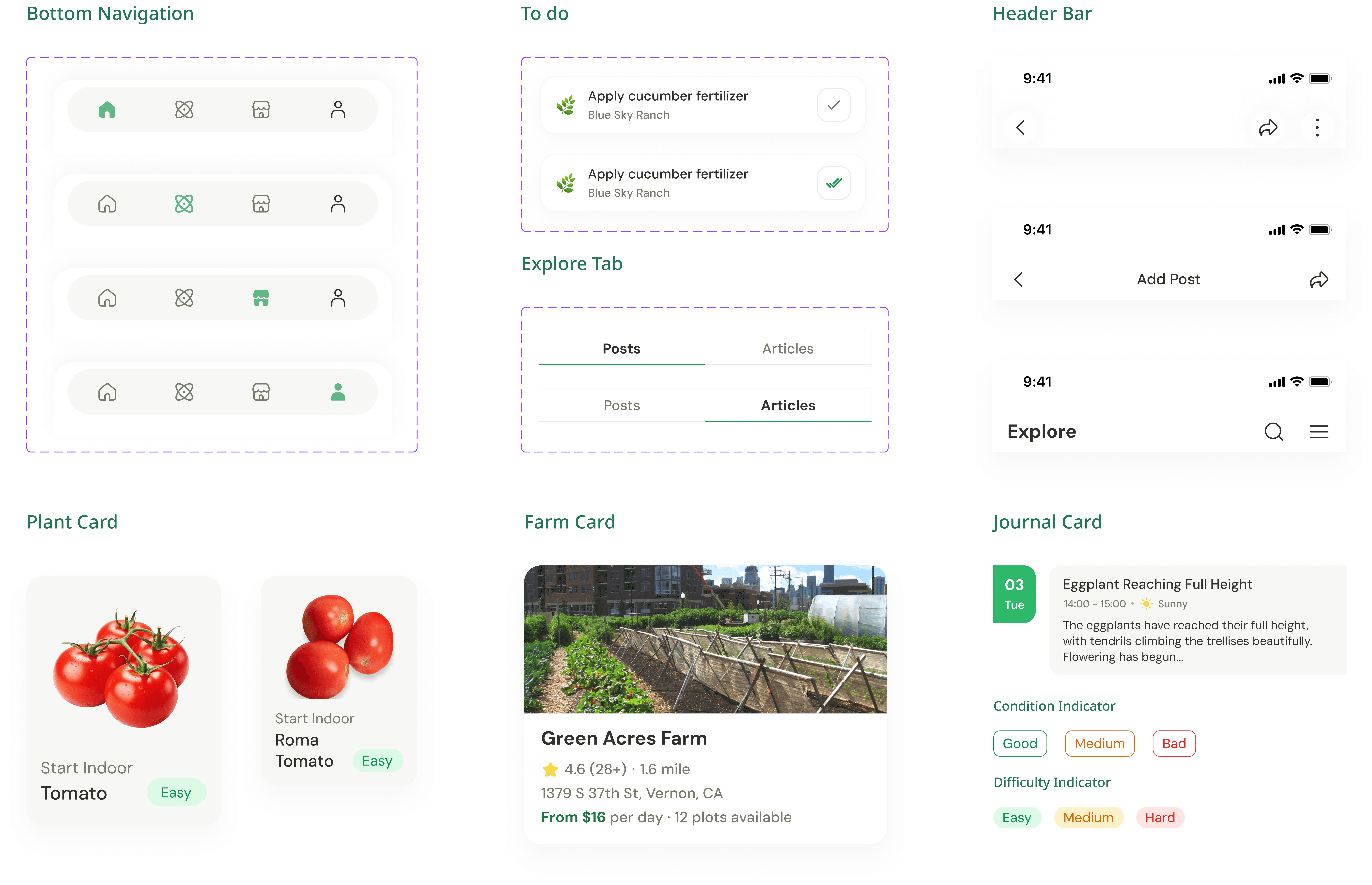
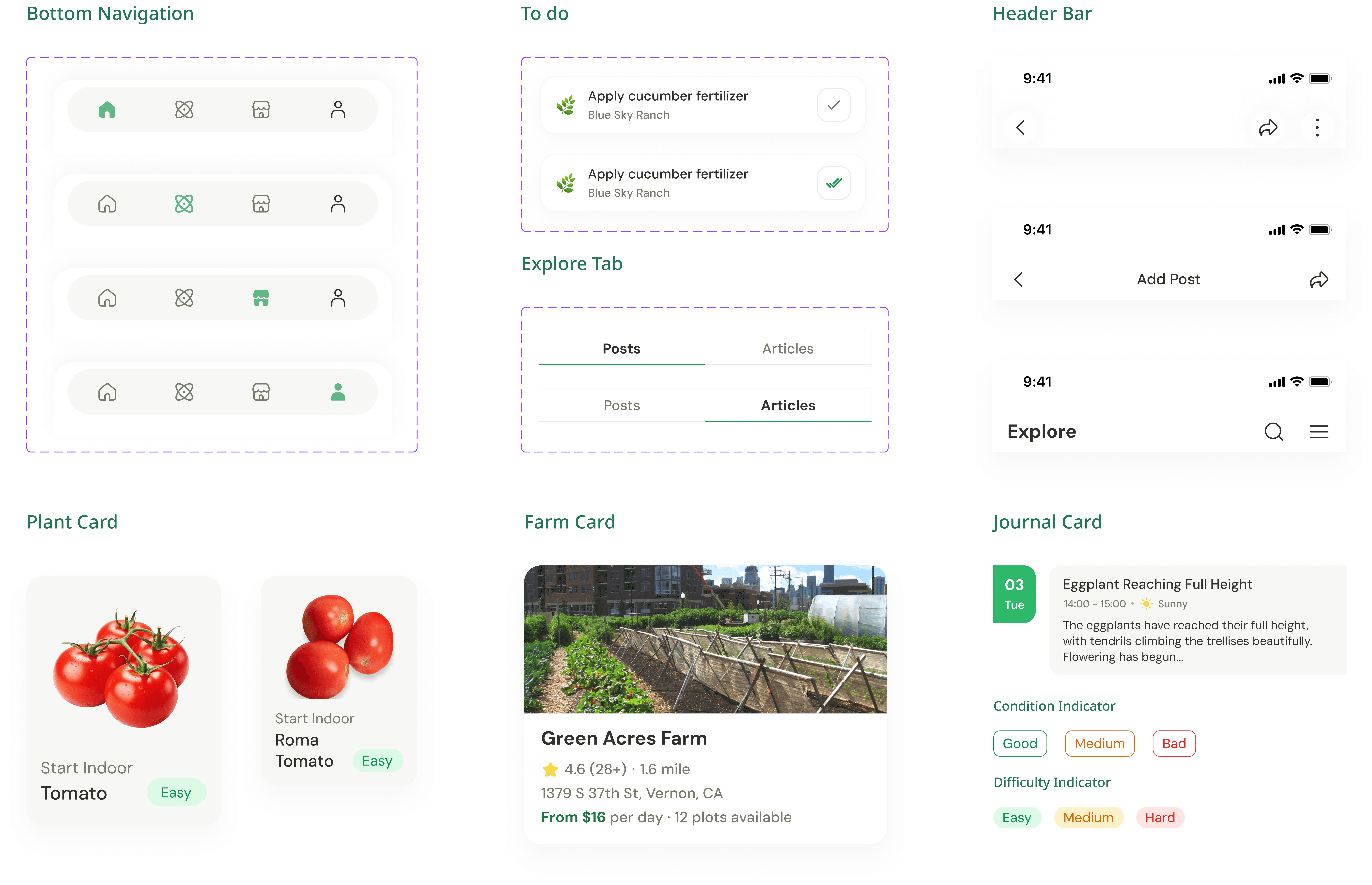
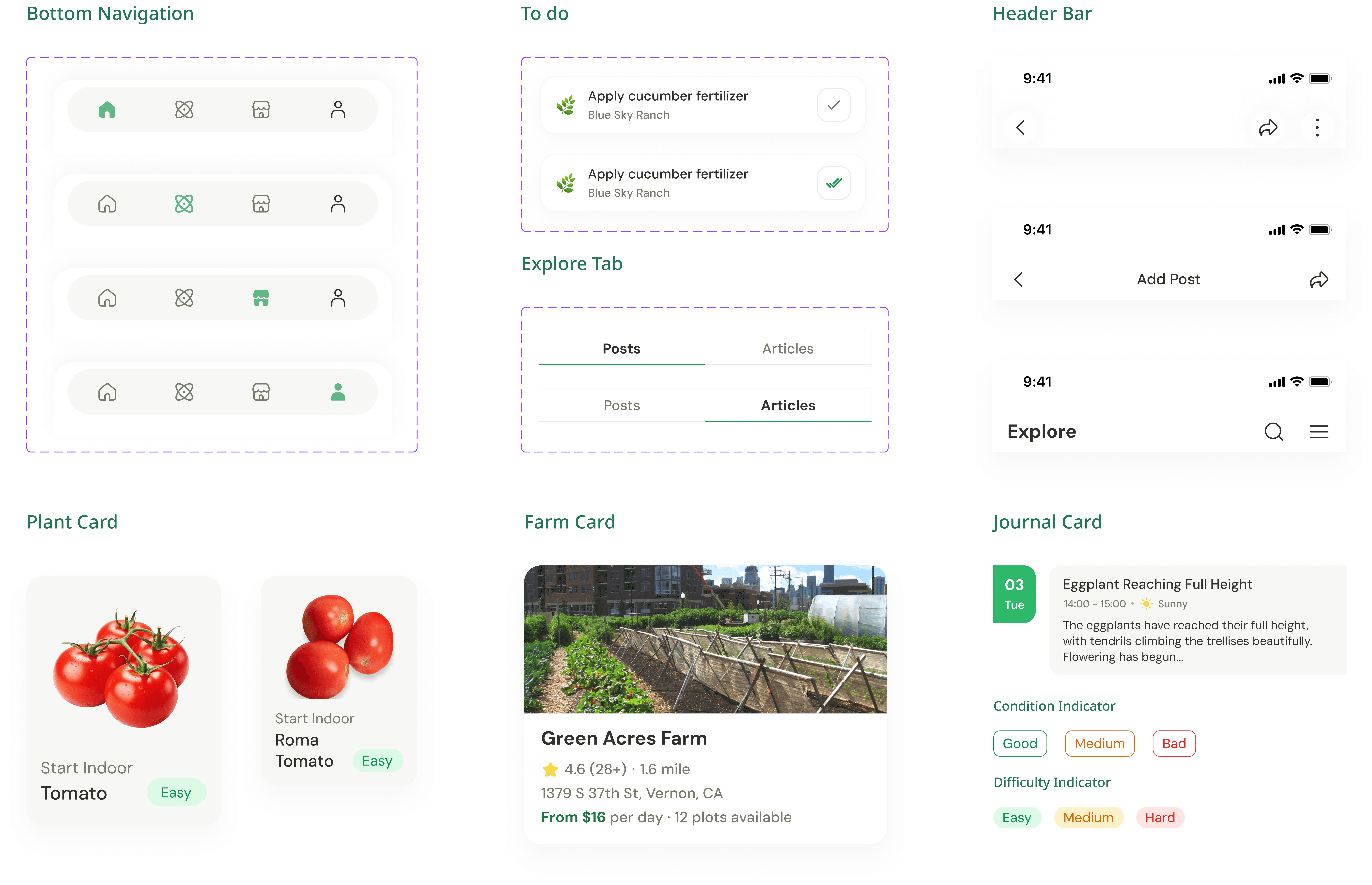
Key Takeaways
Key Takeaways
1.
1.
1.
Prioritize clarity over the quantity of information
Prioritize clarity over the quantity of information
While exploring how to present agricultural information, I recognized the need for effective data visualization to avoid overwhelming users. The competitive audit revealed key visualization techniques that enhance both accessibility and user experience.
While exploring how to present agricultural information, I recognized the need for effective data visualization to avoid overwhelming users. The competitive audit revealed key visualization techniques that enhance both accessibility and user experience.
2.
2.
2.
Design for users with different digital literacy levels
Design for users with different digital literacy levels
Recognizing the wide range of digital literacy among potential users, I understood the need to prioritize intuitive navigation and seamless interface transitions. This approach allows even those with limited digital skills to navigate the platform effortlessly.
Recognizing the wide range of digital literacy among potential users, I understood the need to prioritize intuitive navigation and seamless interface transitions. This approach allows even those with limited digital skills to navigate the platform effortlessly.
✷
Glad you made it to the end :)
See more works!
✷
Glad you made it to the end :)
See more works!
✷
Glad you made it to the end :)
See more works!
✷
Glad you made it to the end :)


